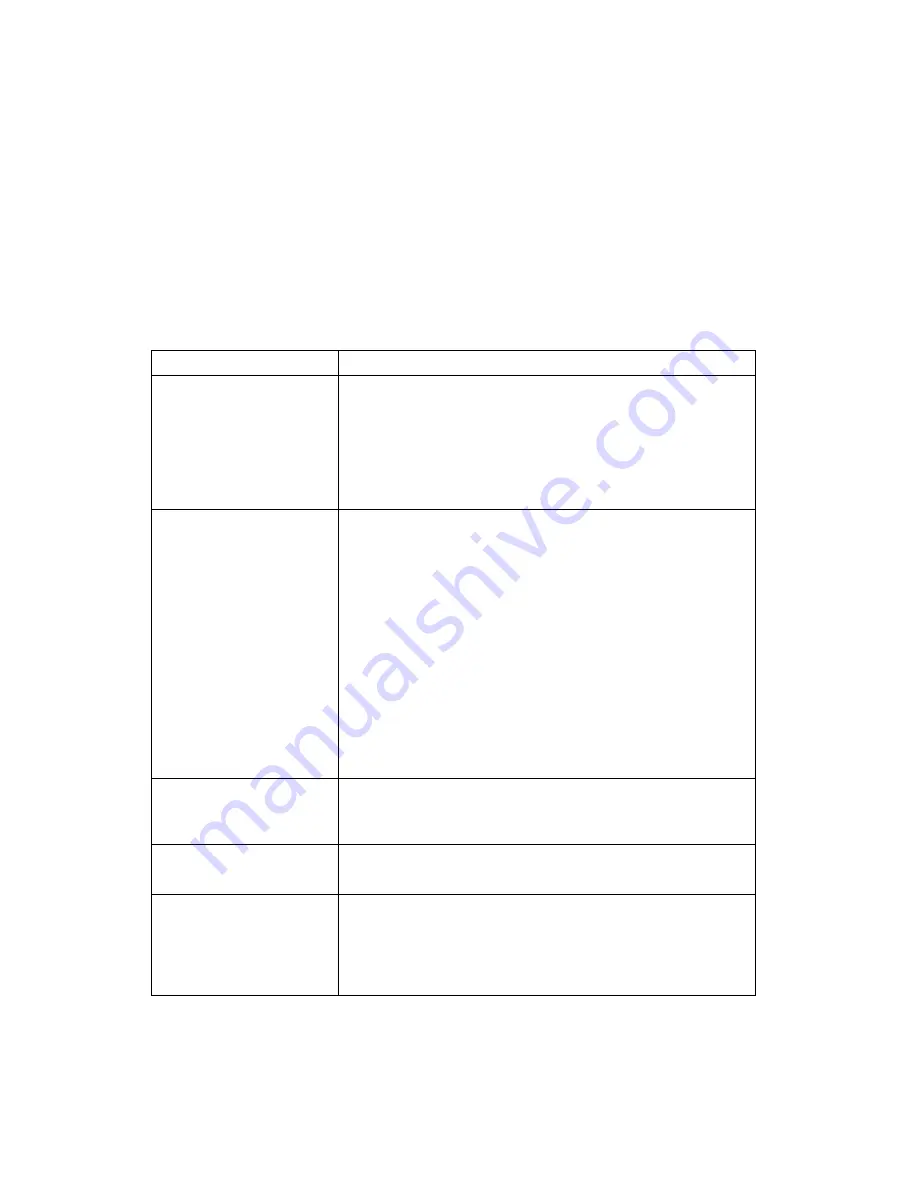
Devices and I/O Ports
Descriptions
Video setup
Video Controller
Video Memory
Video Aperature
Primary Display
Palette Snooping
Video Interrupt
The Video Setup menu displays the type of video controller,
the amount of video memory, and the size of the video
aperture, if applicable. You can also enable or disable Video
interrupt.
Enable Video Interrupt if you are using an application that
requires this support.
IDE Drives Setup
IDE Hard Disk Drive 0
IDE Hard Disk Drive 1
IDE CD-ROM Drive 2
IDE Hard Disk Drive 3
The IDE Drives Setup menu displays the hard disk and
CD-ROM drives that either are already installed or can be
installed in your server.
If a hard disk is installed, it shows the size and selectable
performance. If a CD-ROM drive is installed, it shows the
selectable performance. The performance indicates the speed at
which the drive will transfer data. To get better disk
performance, run IDE hard disk and the CD-ROM drives in
High Performance mode.
If an IDE drive is set to High Performance mode, you can
enable Drive Prefetch for maximum drive performance.
Note: IDE CD-ROM devices and some operating systems might
not work properly with the Drive Prefetch feature
enabled.
Audio Setup
Audio Support
Game/MIDI Port
If your model has the audio feature, you can use the Audio
Setup menu to enable or disable this feature.
SCSI Setup
SCSI Support
You can use the SCSI support menu to enable or disable SCSI
support.
Ethernet Setup
Ethernet Support
Alert on LAN
Network Boot
MAC Address
You can use the Ethernet Setup menu to enable or disable the
Ethernet feature and view or change related settings.
Note: If you install an optional network adapter, you must
disable Ethernet support.
Chapter 3. Configuration/Setup Utility program
29
Содержание Netfinity 3500 M10
Страница 1: ...Netfinity 3500 M10 User s Handbook...
Страница 2: ......
Страница 3: ...Netfinity 3500 M10 User s Handbook IBM...
Страница 14: ...xii Netfinity 3500 M10 User s Handbook...
Страница 18: ...xvi Netfinity 3500 M10 User s Handbook...
Страница 80: ...62 Netfinity 3500 M10 User s Handbook...
Страница 86: ...Interrupt and DMA resources 144 Interrupt resources 144 DMA resources 146 68 Netfinity 3500 M10 User s Handbook...
Страница 145: ...1 Use a tool such as a screwdriver to remove the two metal knockouts Metal Knockouts Chapter 5 Installing options 127...
Страница 228: ...210 Netfinity 3500 M10 User s Handbook...
Страница 236: ...System board switches 218 Netfinity 3500 M10 User s Handbook...
Страница 256: ...238 Netfinity 3500 M10 User s Handbook...
Страница 267: ......
Страница 268: ...IBM Part Number 37L6687 Printed in U S A July 1999 37L6687...
















































