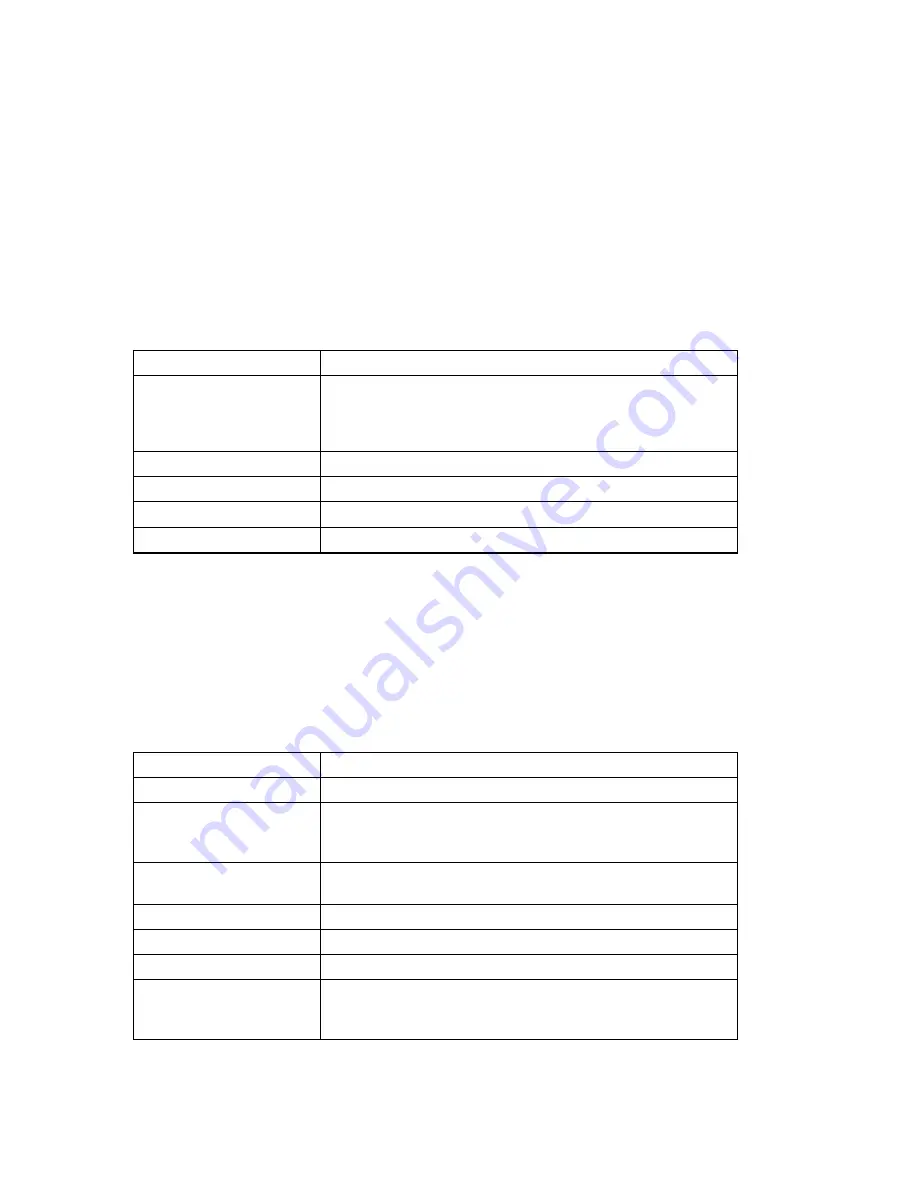
System Summary
Descriptions
Diskette Drive B
Shows if diskette drive B is installed. The program cannot
detect the storage capacity of the drives. The default is: Drive
B — 1.2 MB 5.25". To specify the drive capacity, see Devices
and I/O Ports
on page 27.
IDE Hard Disk Drive 0
Shows if an IDE device is installed.
IDE Hard Disk Drive 1
Shows if an IDE device is installed.
CD-ROM Drive 2
Shows if a CD-ROM drive is installed.
IDE Hard Disk Drive 3
Shows if an IDE device is installed.
Product Data
If you select Product Data from the Configuration/Setup Utility
main menu, you can view the following information about your
server model. The Configuration/Setup Utility program changes
this information automatically if the EEPROM (electrically erasable
programmable read-only memory) or BIOS (basic input/output
system) code is upgraded.
Product Data
Descriptions
Machine Type/Model
Shows the type and model of the server.
Flash EEPROM Revision
Level
Indicates the revision level of the software installed in the
electrically erasable programmable read-only memory
(EEPROM).
Boot Block Revision Level
Indicates the revision level of the boot (startup) record that is
flashed in at manufacturing.
System Board Identifier
Shows the ID number of the system board.
System Serial Number
Shows the serial number of the server.
System UUID
Shows a universally unique identifier for your computer.
BIOS Date
Shows the date of the Basic Input/Output System code that
contains such basic hardware operations as interaction with
diskette drives, hard disk drives, and the keyboard.
26
Netfinity 3500 M10 User's Handbook
Содержание Netfinity 3500 M10
Страница 1: ...Netfinity 3500 M10 User s Handbook...
Страница 2: ......
Страница 3: ...Netfinity 3500 M10 User s Handbook IBM...
Страница 14: ...xii Netfinity 3500 M10 User s Handbook...
Страница 18: ...xvi Netfinity 3500 M10 User s Handbook...
Страница 80: ...62 Netfinity 3500 M10 User s Handbook...
Страница 86: ...Interrupt and DMA resources 144 Interrupt resources 144 DMA resources 146 68 Netfinity 3500 M10 User s Handbook...
Страница 145: ...1 Use a tool such as a screwdriver to remove the two metal knockouts Metal Knockouts Chapter 5 Installing options 127...
Страница 228: ...210 Netfinity 3500 M10 User s Handbook...
Страница 236: ...System board switches 218 Netfinity 3500 M10 User s Handbook...
Страница 256: ...238 Netfinity 3500 M10 User s Handbook...
Страница 267: ......
Страница 268: ...IBM Part Number 37L6687 Printed in U S A July 1999 37L6687...
















































