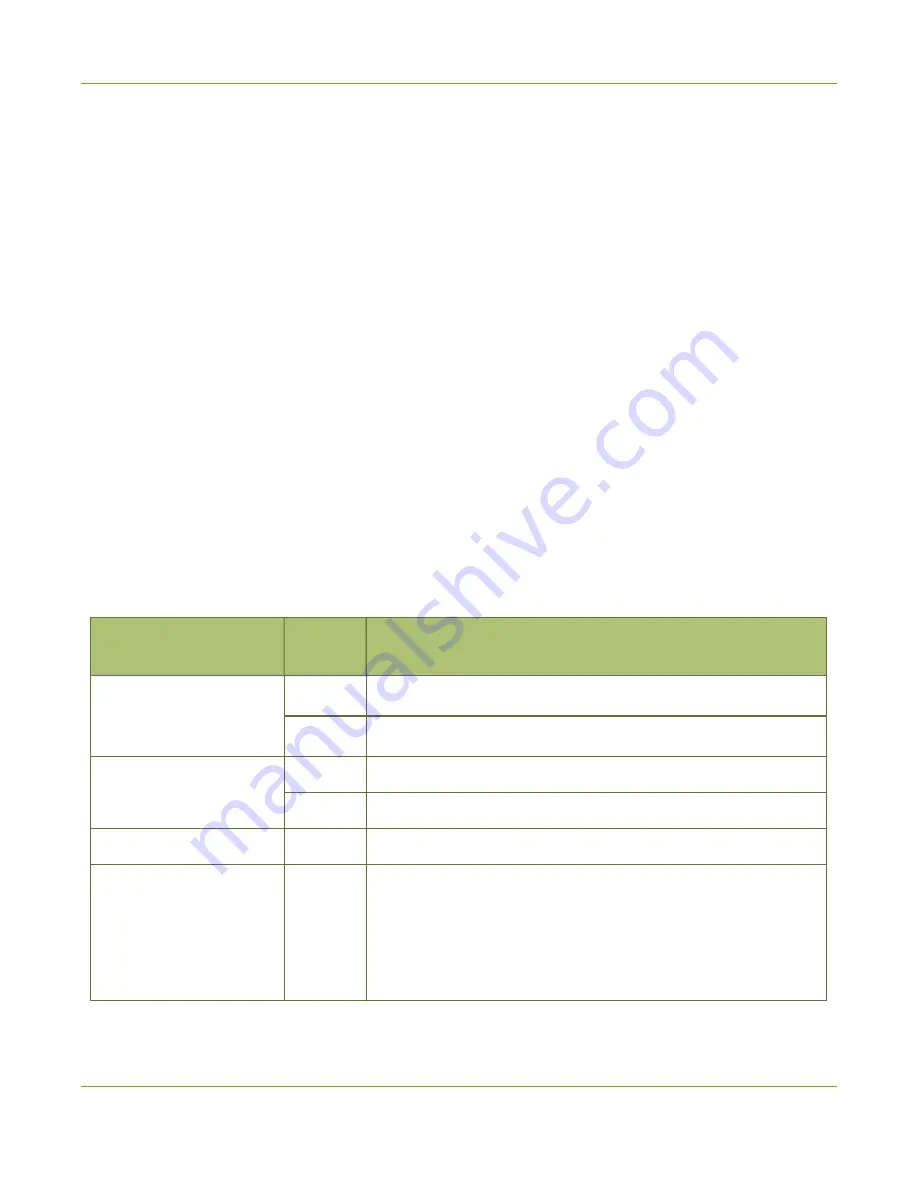
Pearl Nano User Guide
Selecting an audio source
Selecting an audio source
You can choose the audio source for a channel using the Admin panel and can have a mix of several
different audio sources. Select your audio sources from connected video sources (SDI, HDMI, SRT, and
RTSP), as well as from the dedicated analog audio input ports. The USB port accepts a USB (UAC)
microphone.
Dedicated analog audio inputs ports are:
l
Two XLR professional line-level 4.0 dBu up to 12.3 V RMS, (+24 dBu) that support balanced
and unbalanced signals.
l
One stereo pair RCA consumer line-level input (-10 dBV)
The XLR audio inputs are configured as a stereo pair by default: XLR 1 (left) and XLR 2 (right), see
Configure audio ports for stereo or mono
. The XLR audio ports and the RCA audio ports are linked. You
can configure Pearl Nano to use both or just one of the audio sources using the Admin panel, see
This table offers some guidelines for adjusting the gain of the XLR and RCA analog audio input ports, as
well as the USB port. Add the suggested gain to the audio input to get an average signal to register at a
nominal level in the VU meter (i.e. where the green bars change to yellow). The actual amount of gain
needed depends on the strength of the original audio signal. See
for details.
Table 4
Audio input port gain guidelines
Audio source
Input
port
Gain
Mobile phone or other
consumer line level
device
XLR
Add +6 to +12 dB gain to the audio input port.
RCA
1
Nominal
Professional mixer
XLR
Nominal
RCA
1
Not recommended.
USB microphone
USB
Nominal
Dynamic, condenser, or
electret microphones
XLR
Not recommended.
To connect microphones to the pro line level XLR inputs, you
must use an external preamp to boost the microphone signal
enough to provide the proper line level signal at the XLR input
port, see
Connecting microphones to the XLR line level inputs
.
17
Содержание Pearl Nano
Страница 1: ...Epiphan Pearl Nano User Guide Release 4 14 2 June 7 2021 UG125 03 and 2021 Epiphan Systems Inc ...
Страница 100: ...Pearl Nano User Guide Disable the network discovery port 87 ...
Страница 315: ...Pearl Nano User Guide Start and stop streaming to a CDN 302 ...
Страница 325: ...Pearl Nano User Guide Viewing with Session Announcement Protocol SAP 312 ...
Страница 452: ...Pearl Nano User Guide Register your device 439 ...
Страница 484: ... and 2021 Epiphan Systems Inc ...
















































