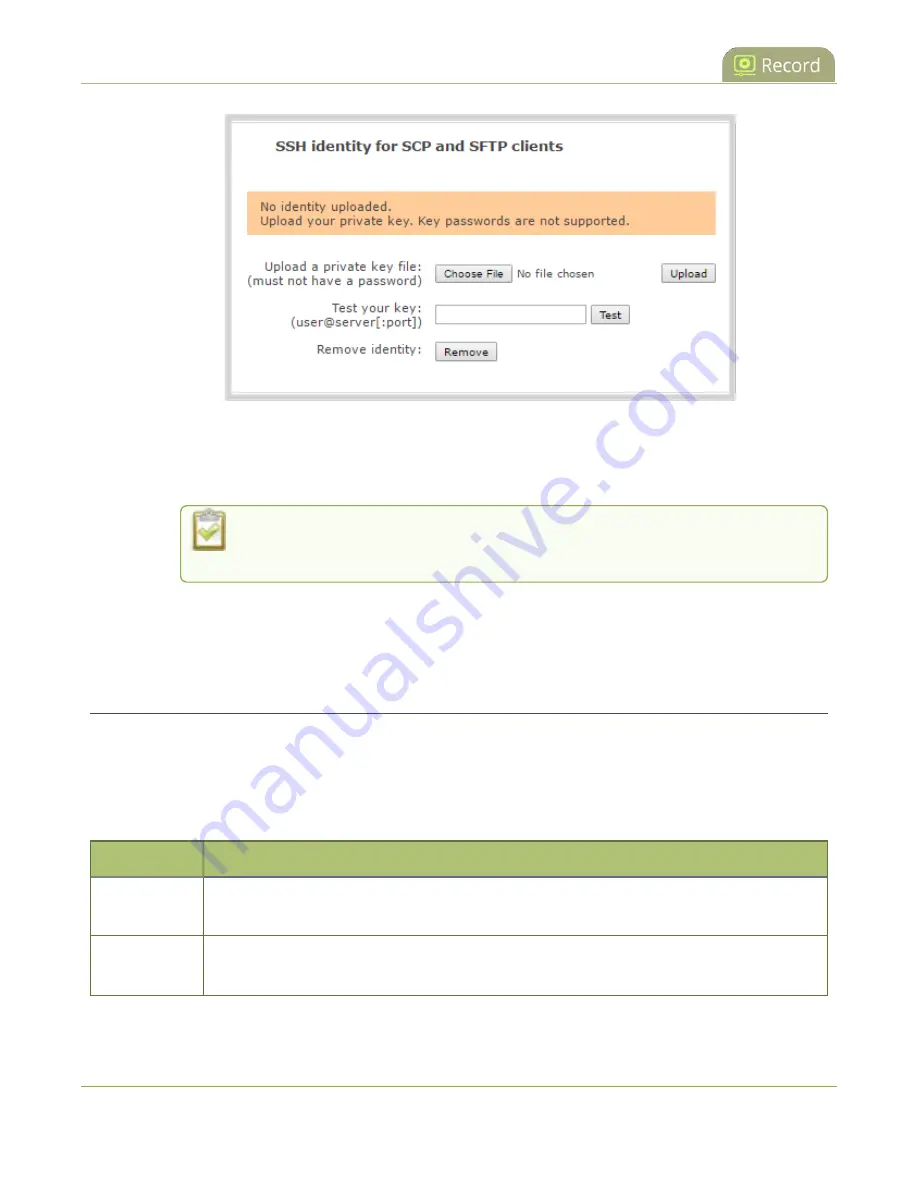
Pearl Nano User Guide
Configure AFU to RSync server parameters
a. Click
Choose File
and navigate to select the private key file from your hard drive, then click
Open
.
b. Click
Upload
to upload the file.
The system accepts RSA keys for SSH-1; DSA, ECDSA, EC25519 and RSA for SSH-2.
Keys must be in
OpenSSH
format.
c. (Optional) Use the
Test your key
field to test your uploaded key against the secure server.
8. Click
Apply
Configure AFU to RSync server parameters
You can automatically upload recordings to an RSync server when you select RSync as the AFU protocol
transfer type using the Admin panel.
The following table describes the parameters to configure for AFU to an RSync server.
Table 58
RSync Automatic File Upload Configuration Parameters
Name
Description
Server
address
The IP address (or fully qualified domain name) of the RSync server.
Server
module
The name of the shared folder on the RSync server.
346
Содержание Pearl Nano
Страница 1: ...Epiphan Pearl Nano User Guide Release 4 14 2 June 7 2021 UG125 03 and 2021 Epiphan Systems Inc ...
Страница 100: ...Pearl Nano User Guide Disable the network discovery port 87 ...
Страница 315: ...Pearl Nano User Guide Start and stop streaming to a CDN 302 ...
Страница 325: ...Pearl Nano User Guide Viewing with Session Announcement Protocol SAP 312 ...
Страница 452: ...Pearl Nano User Guide Register your device 439 ...
Страница 484: ... and 2021 Epiphan Systems Inc ...






























