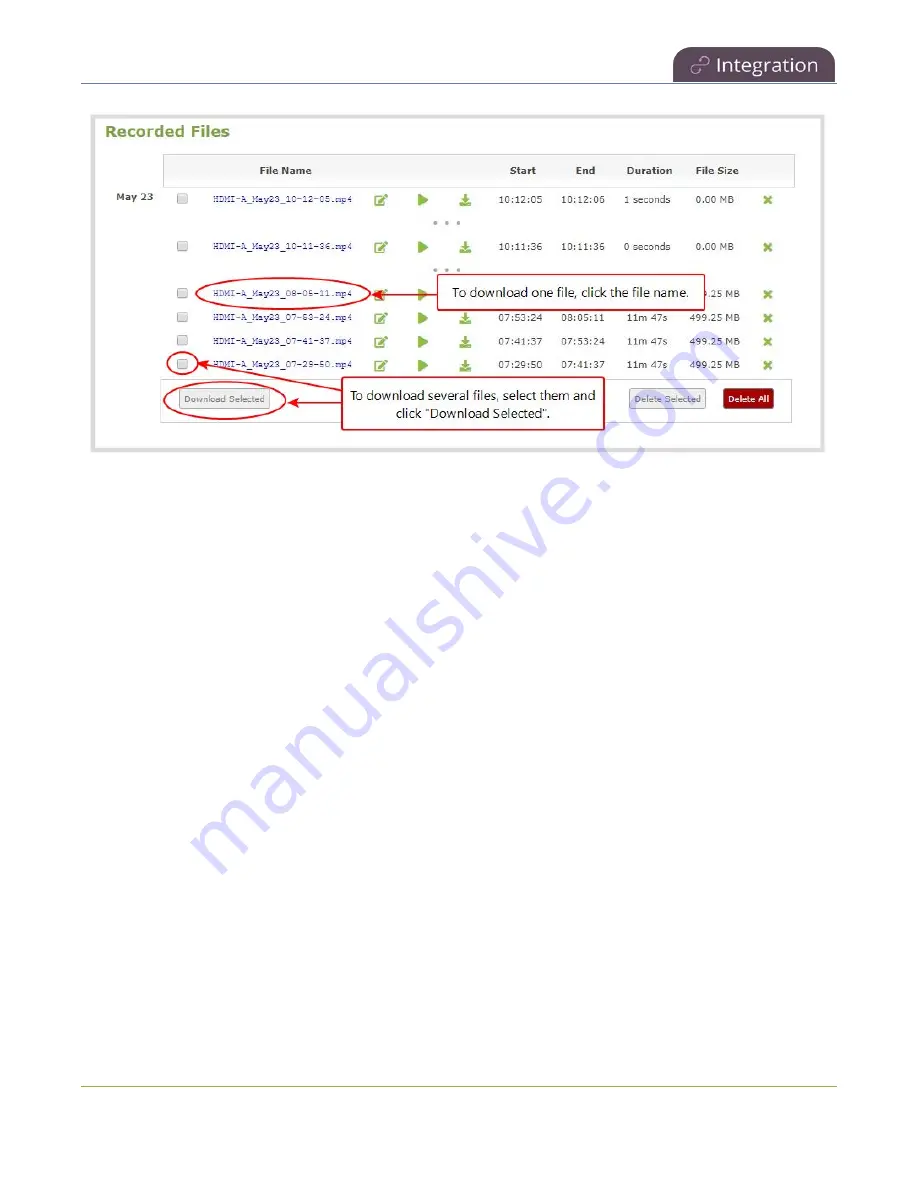
Pearl Nano User Guide
Recover channel backup recordings
Delete recordings for a channel using the Admin panel
To delete recordings for a channel, do one of the following:
l
To delete a single recording, click the X icon to the right of a recording and click
OK
when
prompted.
l
To delete multiple recordings, check the check box beside the recordings you want to delete and
click
OK
when prompted.
l
To delete all recordings for the selected channel, click
Delete Selected
and click
OK
when
prompted.
419
Содержание Pearl Nano
Страница 1: ...Epiphan Pearl Nano User Guide Release 4 14 2 June 7 2021 UG125 03 and 2021 Epiphan Systems Inc ...
Страница 100: ...Pearl Nano User Guide Disable the network discovery port 87 ...
Страница 315: ...Pearl Nano User Guide Start and stop streaming to a CDN 302 ...
Страница 325: ...Pearl Nano User Guide Viewing with Session Announcement Protocol SAP 312 ...
Страница 452: ...Pearl Nano User Guide Register your device 439 ...
Страница 484: ... and 2021 Epiphan Systems Inc ...






























