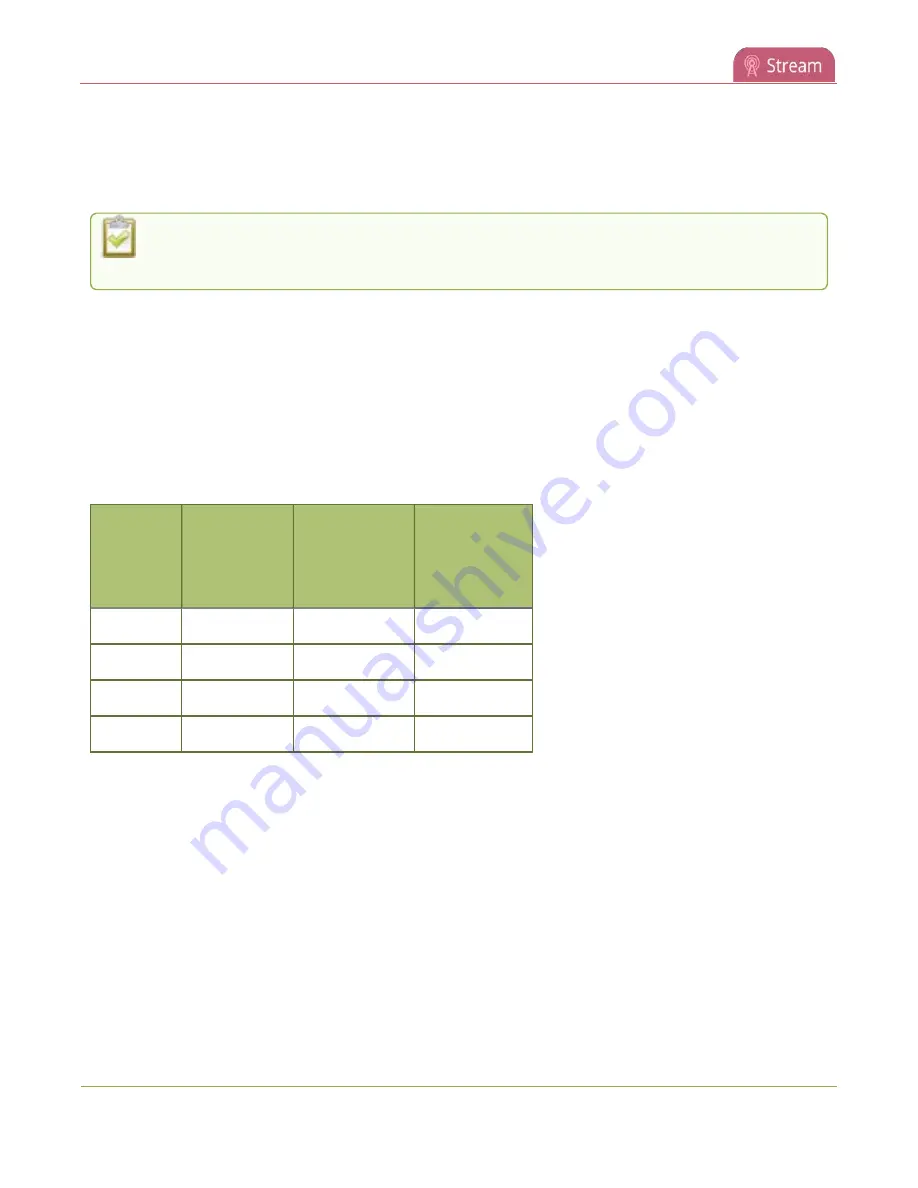
Pearl Nano User Guide
Adjust latency and view the SRT stream status
You can add from 80 ms to 8000 ms of latency to the SRT stream. Increasing latency gives more time to
buffer packets and resend any that got lost in transit to the destination. If the latency value set for the
stream is too low and there is packet loss over the network, retransmission of lost packets will not be
possible and the stream quality will suffer.
Latency can be configured at the source and at the destination. SRT uses the highest of the
two latency values.
The formula to calculate latency is:
SRT Latency
=
RTT Multiplier
×
RTT
where the recommended range of the
RTT Multiplier
is a value from 3 to 20.
The following table provides guidelines for what values to use when calculating latency. An RTT multiplier
value less than 3 is too small for SRT to be effective and a value above 20 indicates a network with 100%
packet loss. Ensure the measured
buffer
is less than or equal to the latency value you use.
Table 51
Suggested SRT latency values
Packet
loss %
RTT mul-
tiplier
Recovery
bandwidth
overhead
Minimum
SRT latency
(for RTT ≤ 20
ms)
% is ≤ 1
3
33
60
% is ≤ 3
4
25
80
% is ≤ 7
5
20
100
% is ≤ 10
6
17
120
These values are from the SRT Deployment Guide. For up-to-date calculations, visit
For example, if the % of packet loss is 0.53 and the measured RTT is 16.506 ms, the latency calculation is:
49.518 = 3
×
16.506 ms or 50 ms of latency (rounded up).
Adjust latency and recovery bandwidth overhead for an SRT stream using the Admin panel
1. Login to the Admin panel as
admin
, see
.
2. View the SRT statistics for the active stream. Do one of the following:
a. To open the SRT statistics from the Channel menu, select the channel with the SRT stream to
configure and click
Streaming
. The Streaming configuration page opens. Then select the
287
Содержание Pearl Nano
Страница 1: ...Epiphan Pearl Nano User Guide Release 4 14 2 June 7 2021 UG125 03 and 2021 Epiphan Systems Inc ...
Страница 100: ...Pearl Nano User Guide Disable the network discovery port 87 ...
Страница 315: ...Pearl Nano User Guide Start and stop streaming to a CDN 302 ...
Страница 325: ...Pearl Nano User Guide Viewing with Session Announcement Protocol SAP 312 ...
Страница 452: ...Pearl Nano User Guide Register your device 439 ...
Страница 484: ... and 2021 Epiphan Systems Inc ...
















































