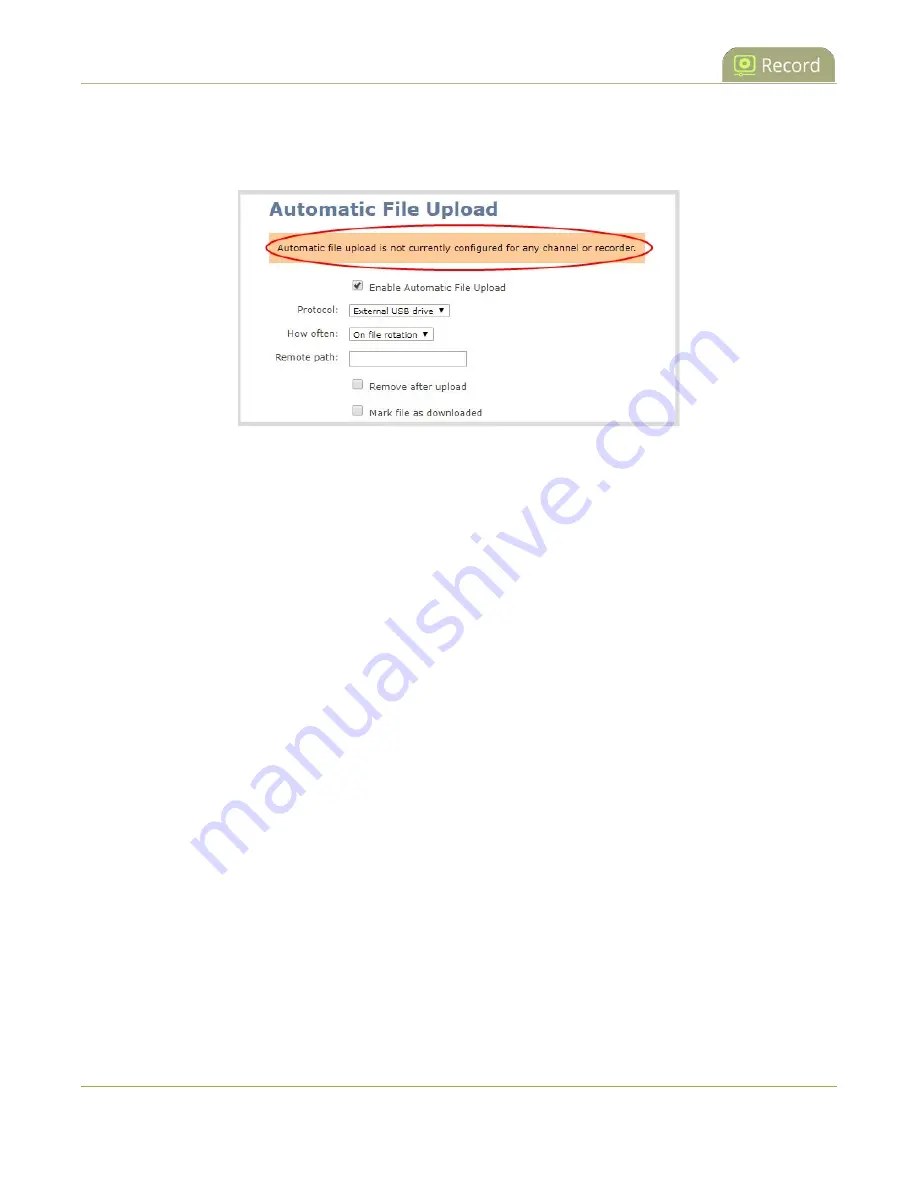
Pearl Nano User Guide
Set the channel to include in AFU
You must enable Automatic File Upload (AFU) for the channel before you can include channel recordings
in the upload schedule. If AFU is not enabled for the channel, the following message appears in the
Automatic File Upload configuration page.
Set the channel to include in the AFU schedule using the Admin panel
1. Login to the Admin panel as
admin
, see
.
2. From the Channel menu, select
Recording
. The Recording page opens.
3. Under Recorder Setup, select
change
. The recorder settings open.
338
Содержание Pearl Nano
Страница 1: ...Epiphan Pearl Nano User Guide Release 4 14 2 June 7 2021 UG125 03 and 2021 Epiphan Systems Inc ...
Страница 100: ...Pearl Nano User Guide Disable the network discovery port 87 ...
Страница 315: ...Pearl Nano User Guide Start and stop streaming to a CDN 302 ...
Страница 325: ...Pearl Nano User Guide Viewing with Session Announcement Protocol SAP 312 ...
Страница 452: ...Pearl Nano User Guide Register your device 439 ...
Страница 484: ... and 2021 Epiphan Systems Inc ...






























