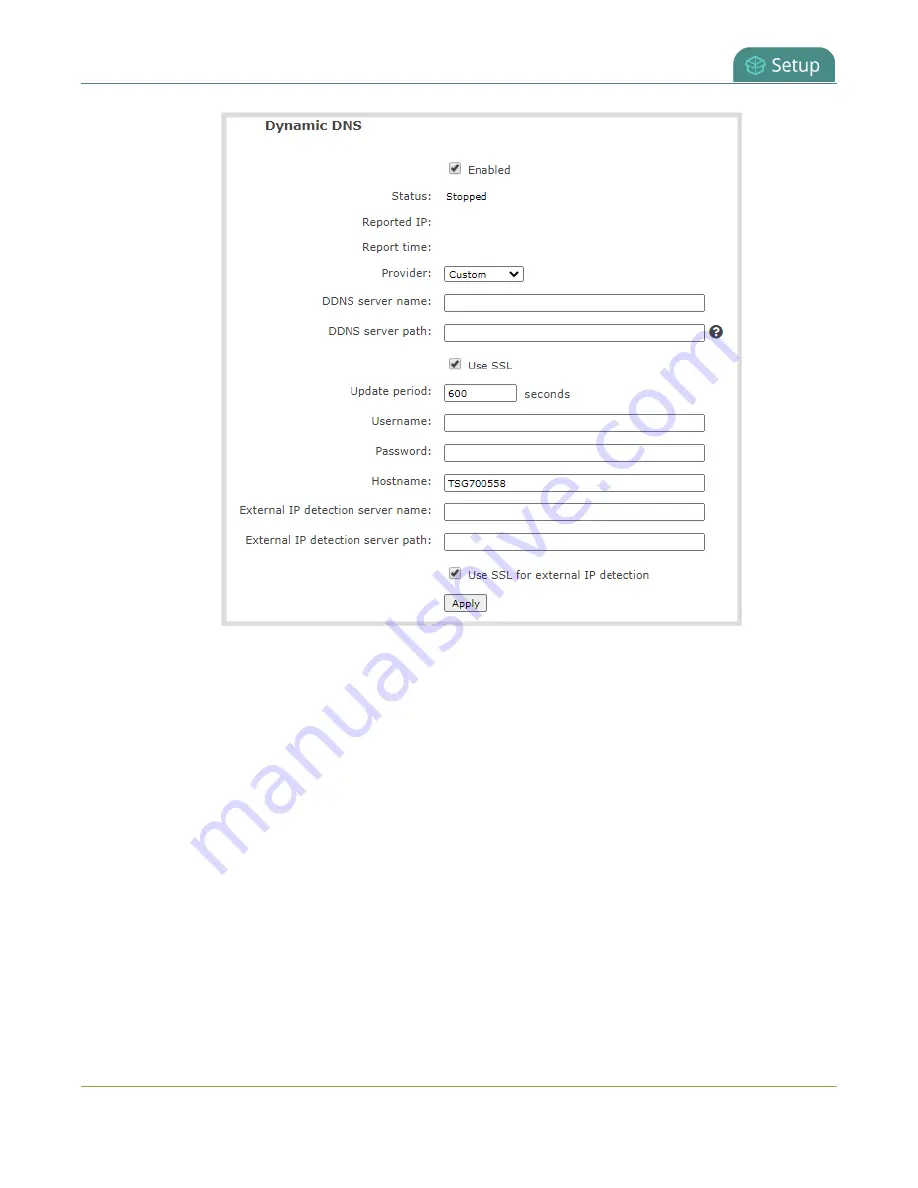
Pearl Nano User Guide
Configure Dynamic DNS
4. If you selected Custom as the provider, enter the
DDNS server name
and
DDNS server path
. If
dyndns.com or noip.com were selected as the provider, you can leave those fields blank.
5. Enter the
Username
and
Password
for your DDNS server.
6. In the
Hostname
field, enter the hostname of your Pearl Nano, for example:
mypearl
. The default
hostname is the serial number of Pearl Nano.
7. If your DDNS provider uses an external IP detection server, enter the
External IP detection server
name
and
External IP detection server path
.
8. Check
User SSL for external IP detection
if you want to use that feature with an external IP
detection server.
9. (Optional) Change the
Update period
in seconds.
10. Click
Apply
.
11. Reboot Pearl Nano when prompted.
12. After the system has finished rebooting, log back in to the Admin panel as
admin
and verify that all
changes were applied.
83
Содержание Pearl Nano
Страница 1: ...Epiphan Pearl Nano User Guide Release 4 14 2 June 7 2021 UG125 03 and 2021 Epiphan Systems Inc ...
Страница 100: ...Pearl Nano User Guide Disable the network discovery port 87 ...
Страница 315: ...Pearl Nano User Guide Start and stop streaming to a CDN 302 ...
Страница 325: ...Pearl Nano User Guide Viewing with Session Announcement Protocol SAP 312 ...
Страница 452: ...Pearl Nano User Guide Register your device 439 ...
Страница 484: ... and 2021 Epiphan Systems Inc ...






























