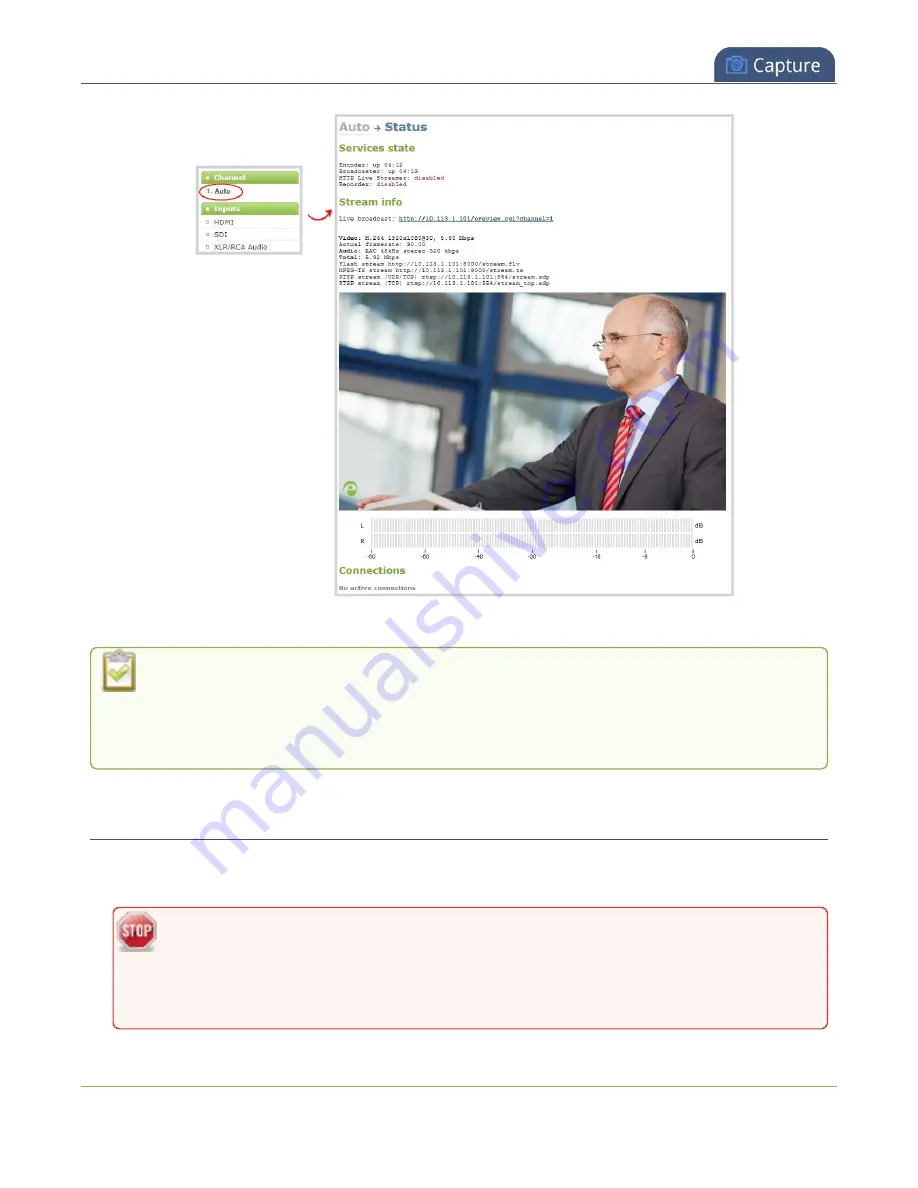
Pearl Nano User Guide
Add video sources
4. Configure the automatic channel as you would any other channel.
To change the video source for the automatic channel, just select a different video source
using the custom layout editor, see
. The channel name automatically
changes to the name of the selected video source if there's only one source in that channel.
For important information about changing the channel name, see
.
Add video sources
You can add up to two video sources to the custom layout for your channel using the custom layout
editor.
If more than one video source is added to a channel, we recommend configuring the
channel encoding to use a fixed resolution as the frame size instead of automatically using
the resolution of the video source as the frame size (default). A fixed channel resolution
ensures that your channel displays properly at a fixed resolution, see
.
186
Содержание Pearl Nano
Страница 1: ...Epiphan Pearl Nano User Guide Release 4 14 2 June 7 2021 UG125 03 and 2021 Epiphan Systems Inc ...
Страница 100: ...Pearl Nano User Guide Disable the network discovery port 87 ...
Страница 315: ...Pearl Nano User Guide Start and stop streaming to a CDN 302 ...
Страница 325: ...Pearl Nano User Guide Viewing with Session Announcement Protocol SAP 312 ...
Страница 452: ...Pearl Nano User Guide Register your device 439 ...
Страница 484: ... and 2021 Epiphan Systems Inc ...















































