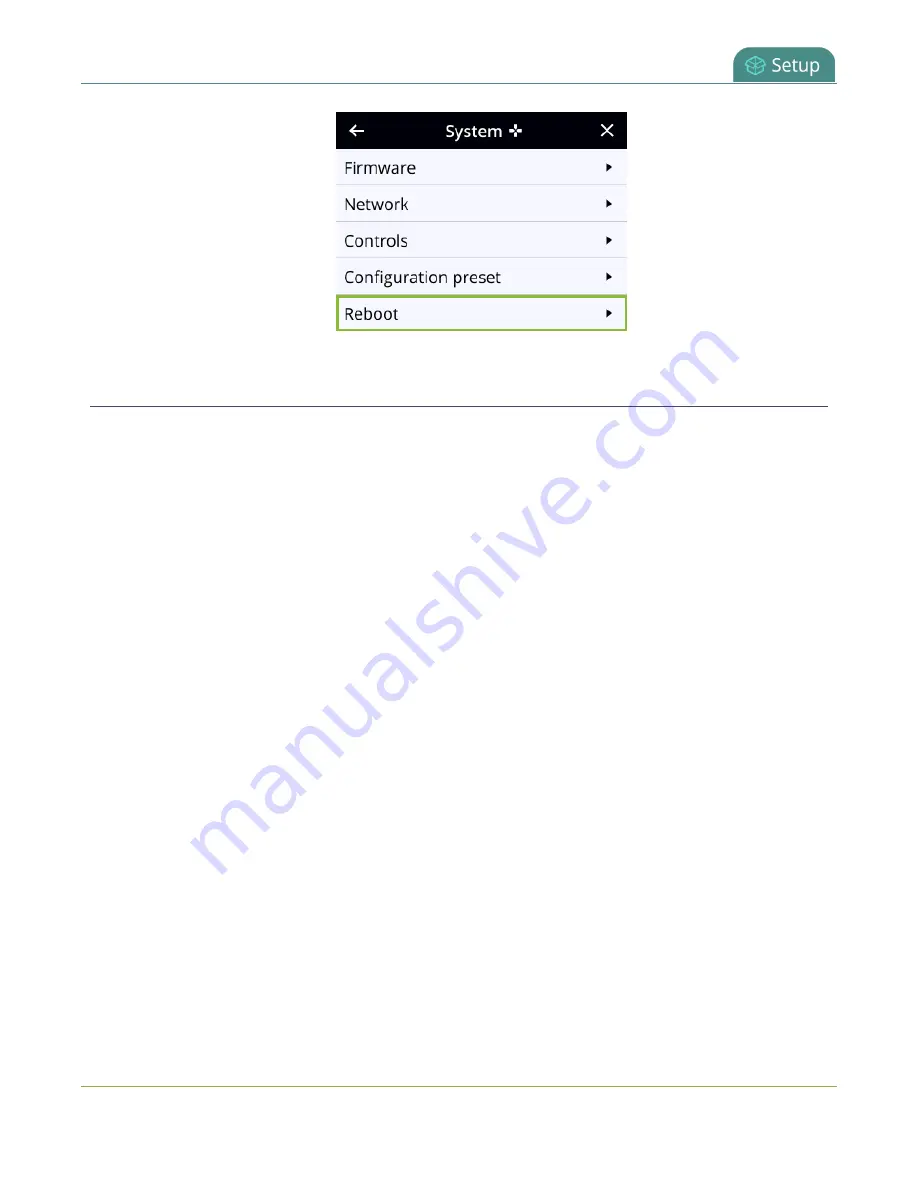
Pearl Nano User Guide
Configure DHCP Option 81
Configure DHCP Option 81
Ensure your Domain Name Server (DNS) always has Pearl Nano's most up-to-date IP address mapped to
Pearl Nano's Fully Qualified Domain Name (FQDN). Option 81 support means you can keep using Pearl's
FQDN no matter how many times the DHCP server may change Pearl's IP address. Pearl Nano
automatically asks the DHCP server to tell the Domain Name Server (DNS) to update Pearl Nano's record
with any changes to Pearl Nano's IP address or FQDN. DHCP Option 81 is disabled by default.
Important considerations
l
The DHCP server must support Option 81 for this feature to work.
l
DHCP should be enabled and setup before enabling DHCP Option 81, see
l
You need the FQDN of your Pearl system for this procedure. Consult your network administrator if
you don't have that information.
Configure DHCP Option 81 using the Admin panel
1. Login to the Admin panel as
admin
, see
.
2. From the Configuration menu, select
Network
. The Network configuration page opens.
3. Under Settings, check
Send FQDN (DHCP Option 81)
.
80
Содержание Pearl Nano
Страница 1: ...Epiphan Pearl Nano User Guide Release 4 14 2 June 7 2021 UG125 03 and 2021 Epiphan Systems Inc ...
Страница 100: ...Pearl Nano User Guide Disable the network discovery port 87 ...
Страница 315: ...Pearl Nano User Guide Start and stop streaming to a CDN 302 ...
Страница 325: ...Pearl Nano User Guide Viewing with Session Announcement Protocol SAP 312 ...
Страница 452: ...Pearl Nano User Guide Register your device 439 ...
Страница 484: ... and 2021 Epiphan Systems Inc ...
















































