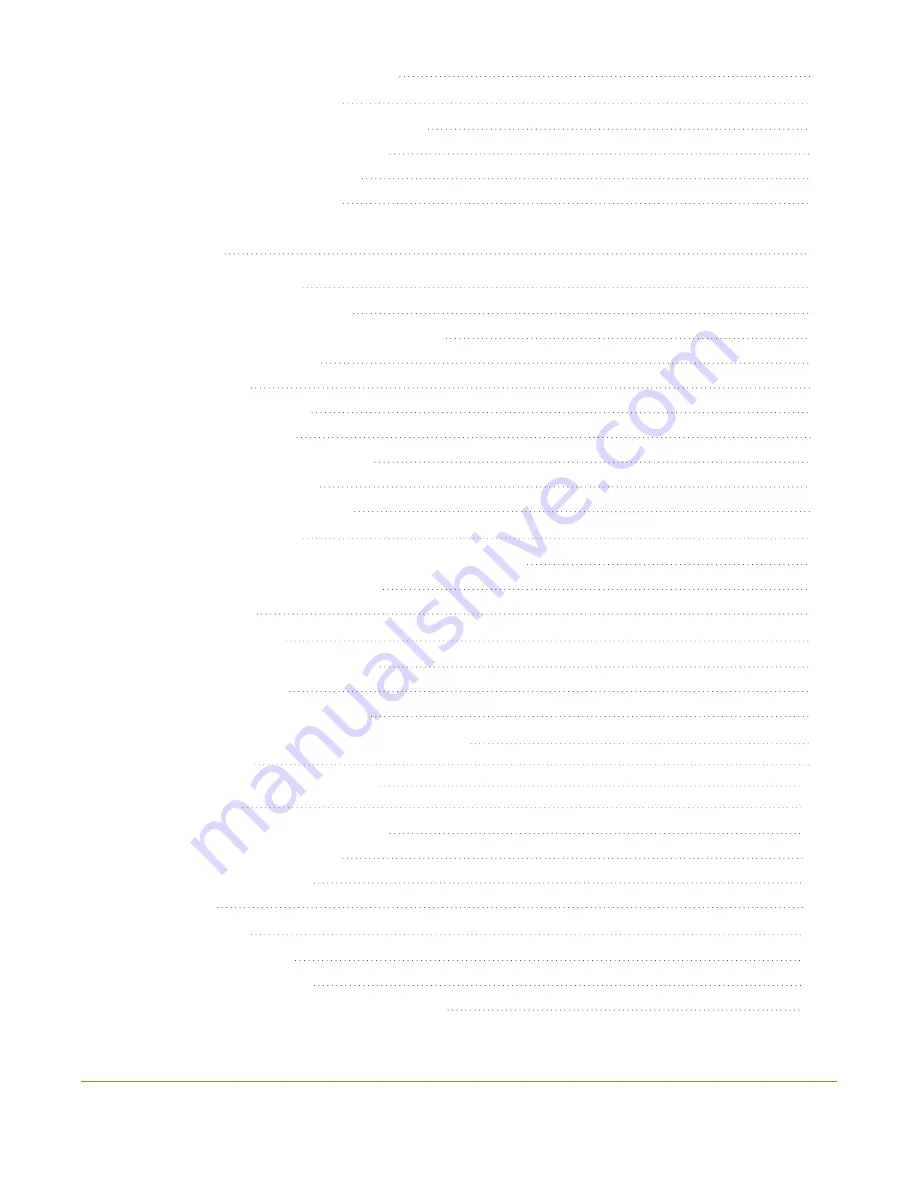
vii
Connect using persistent static IP address
About device management with Epiphan Cloud
Enable or disable Epiphan Cloud access
Pair and unpair from Epiphan Cloud
Remote login to the Admin panel
Network ports used by Pearl Nano
Verify IP address and MAC address of Pearl Nano
Change the HTTP/HTTPS port values
Disable the network discovery port
Configure 802.1x network security and manage user certificates
Manage CA and self-signed certificates
View the current date and time settings
Manually set the date, time, and zone
Configure device info, name, description, and location
Install and format a SATA M.2 2280 SSD
Configure audio ports for stereo or mono
Assign audio sources to an input
Содержание Pearl Nano
Страница 1: ...Epiphan Pearl Nano User Guide Release 4 14 2 June 7 2021 UG125 03 and 2021 Epiphan Systems Inc ...
Страница 100: ...Pearl Nano User Guide Disable the network discovery port 87 ...
Страница 315: ...Pearl Nano User Guide Start and stop streaming to a CDN 302 ...
Страница 325: ...Pearl Nano User Guide Viewing with Session Announcement Protocol SAP 312 ...
Страница 452: ...Pearl Nano User Guide Register your device 439 ...
Страница 484: ... and 2021 Epiphan Systems Inc ...








































