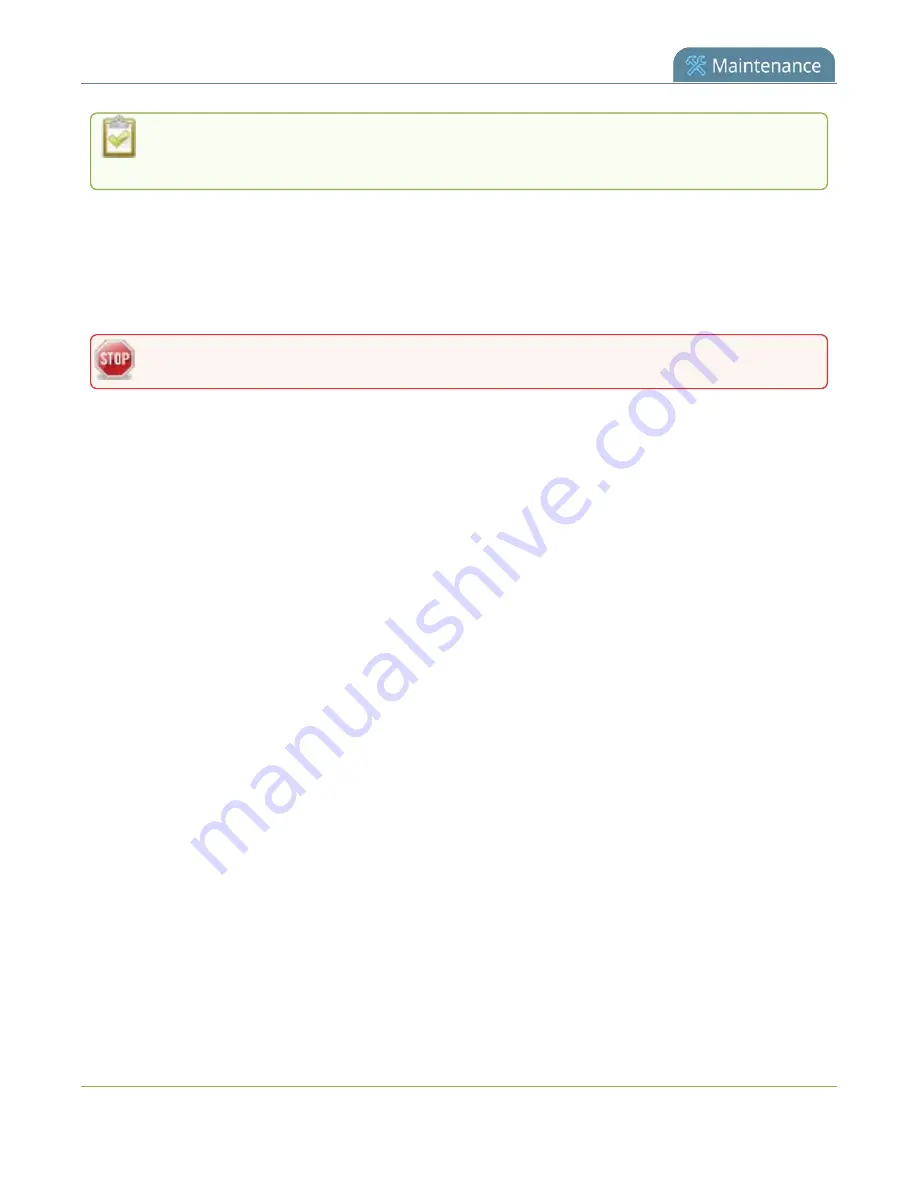
Pearl Nano User Guide
Firmware upgrade
You cannot install new firmware from a locally saved file using the local console on Pearl
Nano.
While the firmware is updating, the front screen displays a firmware update in-progress notice. All
streaming and recording functions stop until after the firmware upgrade is complete.
Installing new firmware takes a few minutes, after which the system reboots. Depending on the upgrade,
a disk rebuild may be required, causing the restart process to take more time. Please be patient and wait
for the system to finish rebooting.
Do not interrupt power to the system during a firmware upgrade.
Before you begin
Schedule a time to when you can update the firmware without negatively impacting viewers or automatic
file upload and recording schedules.
It's good practice to make a backup of your current configuration before applying a firmware update so
that you can revert to the previous firmware if needed, see
. You should also
clear your web browser's cache after the update is complete.
Perform a firmware update using the Admin panel
1. Login to the Admin panel as
admin
, see
.
2. (Optional) Save a copy of the current system configuration. See
.
3. From the Configuration menu, select
Firmware Upgrade
. The firmware upgrade page opens.
4. Do one of the following:
a. Click
check for updates
. If a red box appears in the top left side of the Admin panel, click
Download and install
.
b. Click
Choose File
and select the firmware upgrade file that's located on your admin
computer, then click
Apply
. The system unpacks and verifies the file. If the file is valid, the
upgrade begins.
A notice that the firmware update is in progress appears on the front screen.
429
Содержание Pearl Nano
Страница 1: ...Epiphan Pearl Nano User Guide Release 4 14 2 June 7 2021 UG125 03 and 2021 Epiphan Systems Inc ...
Страница 100: ...Pearl Nano User Guide Disable the network discovery port 87 ...
Страница 315: ...Pearl Nano User Guide Start and stop streaming to a CDN 302 ...
Страница 325: ...Pearl Nano User Guide Viewing with Session Announcement Protocol SAP 312 ...
Страница 452: ...Pearl Nano User Guide Register your device 439 ...
Страница 484: ... and 2021 Epiphan Systems Inc ...






























