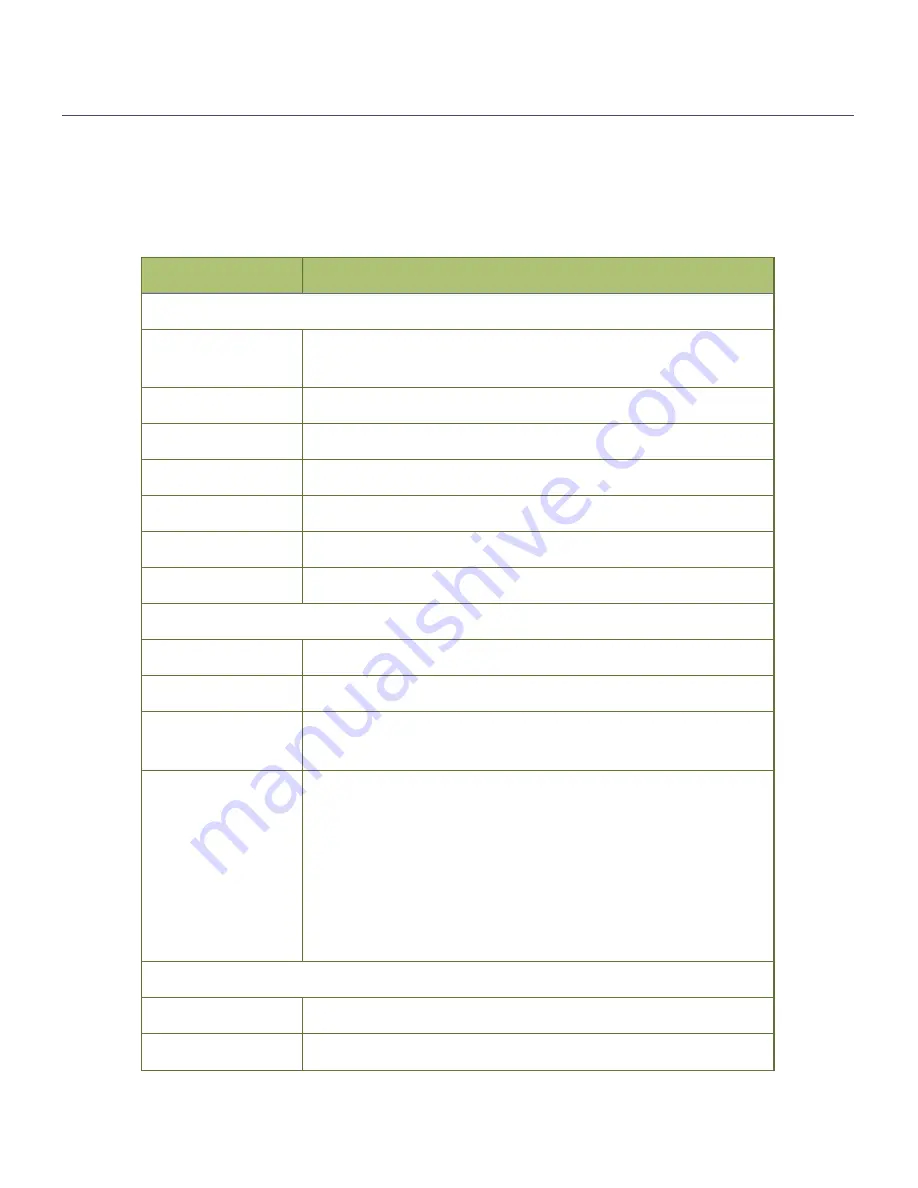
External keyboard shortcuts
You can use keyboard shortcuts with an external USB keyboard that is connected to Pearl Nano. For information
about connecting a USB keyboard, see
Table 72
Keyboard shortcuts available for the different screens
Item
Description
Channel View
shift+F
Enter full screen and toggle show/hide on-screen items like the
status bar.
shift+E
Open the Content Management System (CMS) events screen.
shift+C
Create a new ad hoc event.
shift+P
Open the settings.
shift+R
Start recording the channel and toggle start/stop recording.
shift+T
Start streaming the channel and toggle start/stop streaming.
shift+I
Open the system information screen.
Events screen
shift+C
Create a new ad hoc event.
shift+S
Start/stop the current event.
Enter
When it is the last text field on a screen, press Enter to move to
next screen (if available) or start an action on the current screen.
Space bar
Initiate a button action, accept text entered into a text field, and
toggle a switch or check box.
Select and initiate a control button action when only one button
appears on screen.
When the last text field on a screen is highlighted, press Space
bar to move to the next screen (if available) or start an action on
the current screen.
Common to most screens
Tab
Move to the next input field or control.
shift+Tab
Move to the previous input field or control.
Содержание Pearl Nano
Страница 1: ...Epiphan Pearl Nano User Guide Release 4 14 2 June 7 2021 UG125 03 and 2021 Epiphan Systems Inc ...
Страница 100: ...Pearl Nano User Guide Disable the network discovery port 87 ...
Страница 315: ...Pearl Nano User Guide Start and stop streaming to a CDN 302 ...
Страница 325: ...Pearl Nano User Guide Viewing with Session Announcement Protocol SAP 312 ...
Страница 452: ...Pearl Nano User Guide Register your device 439 ...
Страница 484: ... and 2021 Epiphan Systems Inc ...


























