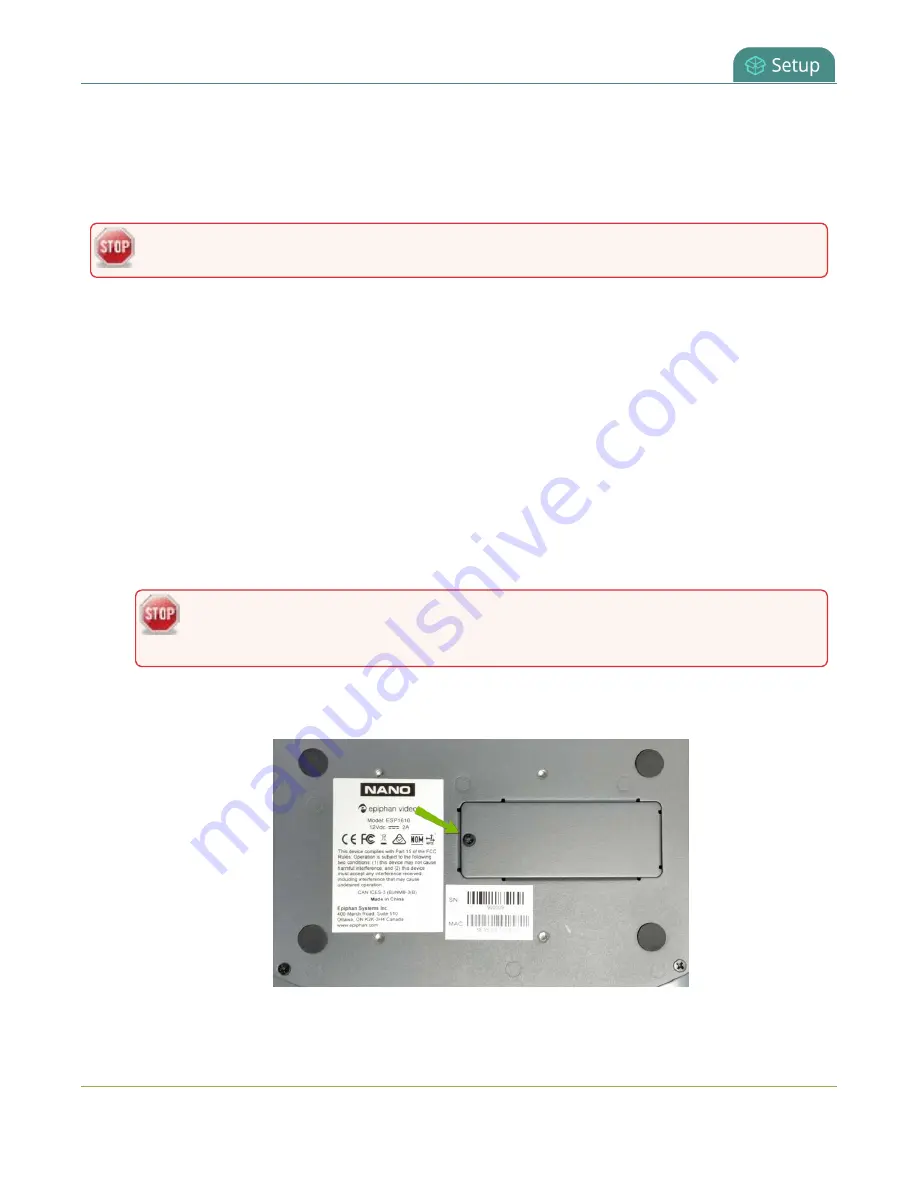
Pearl Nano User Guide
Install and format a SATA M.2 2280 SSD
please be patient while the formatting completes.
When you install a SATA M.2 SSD, Pearl Nano no longer detects the SD card slot and the SD card option is
removed from the Admin panel's Configuration menu. For more information about using different
storage mediums and recommendations, see
SD card and SATA M.2 2280 SSD storage
.
Any existing content on the SSD is lost when the SSD is formatted.
Before you begin
Gather the tools you need:
l
#1 Phillips screwdriver
l
#0 Phillips jeweler's screwdriver
l
(Optional) a pair of tweezers
Install and format the SATA M.2 2280 SSD
1. Disconnect the power cable and ensure Pearl Nano is powered off. If Pearl Nano uses PoE+ power
from the connected RJ-45 Ethernet cable, ensure you disconnect the Ethernet cable from Pearl
Nano.
Permanent damage to the SSD and/or Pearl Nano can occur if you install, remove, or
replace the SSD while Pearl Nano is powered on.
2. On a clean and level surface, turn Pearl Nano over to expose the bottom panel.
3. Use a #1 Phillips screwdriver to remove the SSD expansion slot cover plate. Set aside to for later.
101
Содержание Pearl Nano
Страница 1: ...Epiphan Pearl Nano User Guide Release 4 14 2 June 7 2021 UG125 03 and 2021 Epiphan Systems Inc ...
Страница 100: ...Pearl Nano User Guide Disable the network discovery port 87 ...
Страница 315: ...Pearl Nano User Guide Start and stop streaming to a CDN 302 ...
Страница 325: ...Pearl Nano User Guide Viewing with Session Announcement Protocol SAP 312 ...
Страница 452: ...Pearl Nano User Guide Register your device 439 ...
Страница 484: ... and 2021 Epiphan Systems Inc ...
















































