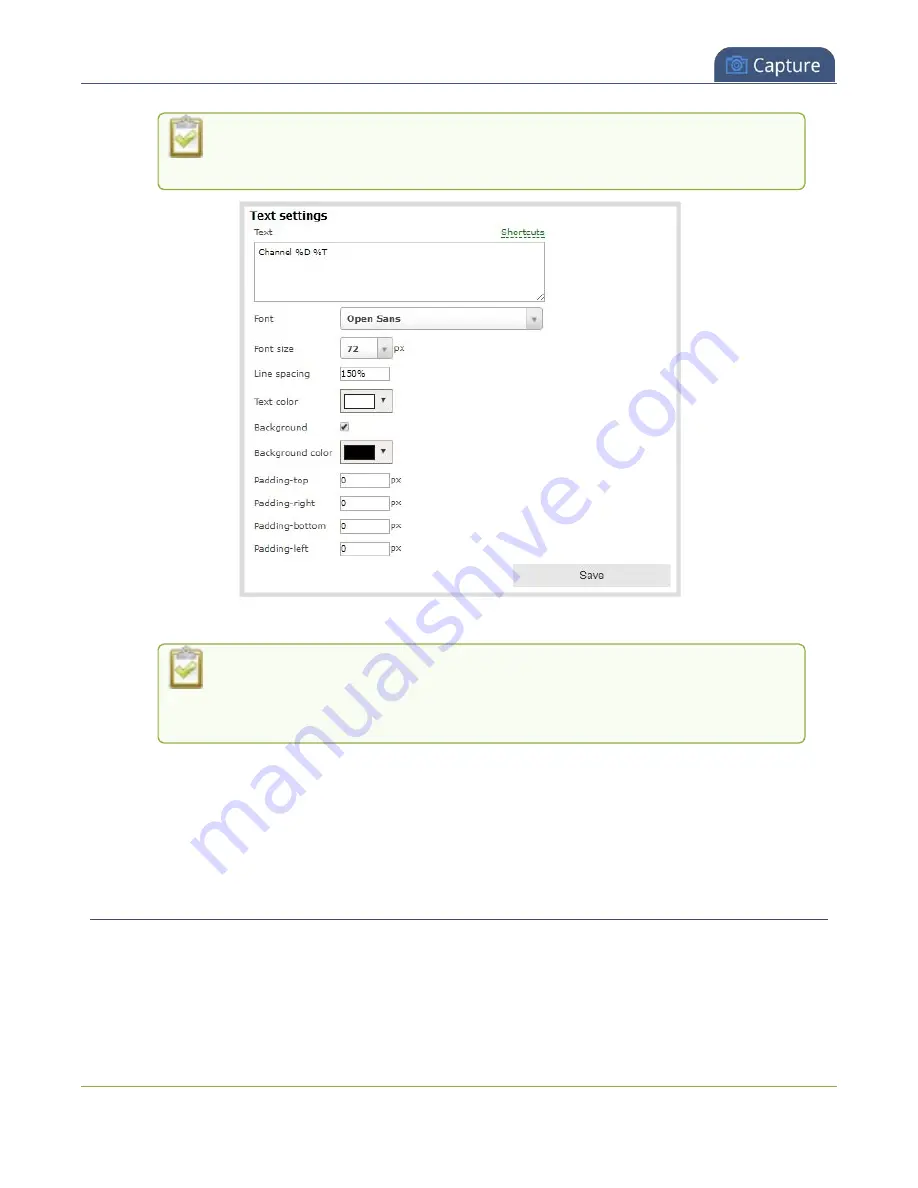
Pearl Nano User Guide
Custom system variables for text overlays
Limitations
: The maximum supported text size is 500 px. Padding values must
not exceed the frame size. Do not enter negative padding values.
6. Resize the overlay text box using the padding settings.
The handles on the corner of the overlay text box are not click-and-drag and do
not resize the text box. To resize the text box, use the padding fields to add space
above, below, and on either side of the text.
7. In the layout editing area, click and drag to move the overlay text box or enter values in the manual
position value fields along the side and bottom of the layout area.
8. Click
Save
.
Custom system variables for text overlays
Using HTTP or RS-232 APIs, you can create your own custom system variables for use in text overlays. This
is useful to add custom overlay text that changes throughout the course of your live stream or recorded
program.
226
Содержание Pearl Nano
Страница 1: ...Epiphan Pearl Nano User Guide Release 4 14 2 June 7 2021 UG125 03 and 2021 Epiphan Systems Inc ...
Страница 100: ...Pearl Nano User Guide Disable the network discovery port 87 ...
Страница 315: ...Pearl Nano User Guide Start and stop streaming to a CDN 302 ...
Страница 325: ...Pearl Nano User Guide Viewing with Session Announcement Protocol SAP 312 ...
Страница 452: ...Pearl Nano User Guide Register your device 439 ...
Страница 484: ... and 2021 Epiphan Systems Inc ...
















































