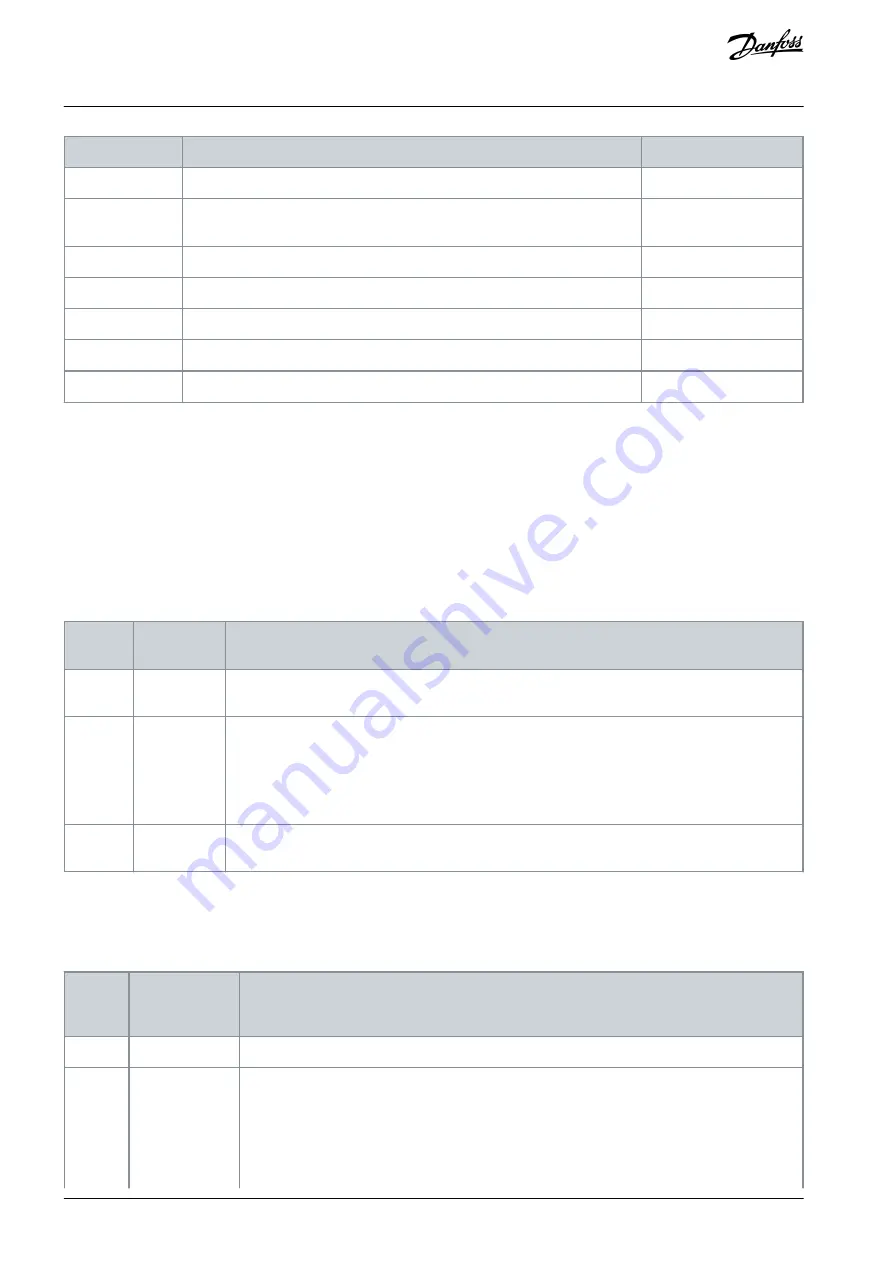
Selection number Selection name
Description
0
No brake chopper used
-
1
Brake chopper used only when running.
Can be tested also in
READY state.
2
External brake chopper (no testing)
-
3
Brake chopper used and tested also when in READY state
-
4
Used when running (no testing)
-
5
Brake chopper on, tested only when stopped and in READY state
-
6
Brake chopper on when running, tested only when stopped and in READY state -
When the AC drive is decelerating the motor, the inertia of the motor and the load are fed into an external brake resistor. It enables
the AC drive to decelerate the load with a torque equal to that of acceleration (as long as the correct brake resistor has been selec-
ted).
The brake chopper test mode generates a pulse to the resistor every second. If the pulse feedback is wrong (resistor or brake chop-
per is missing), fault F12 is generated.
See separate Brake resistor installation manual.
10.241 (ID 505) Start Function
Location in the menu:
P2.4.6
(Standard Application, Local/Remote Control Application, Multi-step Speed Control Application, PID
Control Application, Multi-purpose Control Application, Pump and Fan Control Application)
Use this parameter to select the type of the start function.
Selection
number
Selection
name
Description
0
Ramp
The AC drive starts from 0 Hz and accelerates to the set reference frequency within the set accelera-
tion time. (Load inertia or starting friction can cause prolonged acceleration times).
1
Flying start
The AC drive detects the actual speed of the motor and accelerates from that speed to frequency
reference.
Use this mode if the motor is coasting when the start command is given. With the flying start, it is
possible to start the motor from actual speed without forcing the speed to zero before ramping to
reference.
2
Conditional
flying start
With this mode, it is possible to disconnect and connect the motor from the AC drive even when the
Start command is active. On reconnecting the motor, the drive operates as described in selection 1.
10.242 (ID 506) Stop Function
Location in the menu:
P2.4.7
(Standard Application, Local/Remote Control Application, Multi-step Speed Control Application, PID
Control Application, Multi-purpose Control Application, Pump and Fan Control Application)
Use this parameter to select the type of the stop function.
Selec-
tion
number
Selection name
Description
0
Coasting
The motor coasts to a halt without any control from the AC drive, after the Stop command.
1
Ramp
After the Stop command, the speed of the motor is decelerated according to the set deceleration
parameters to zero speed.
AB296635287482en-000301 / DPD00903
232 | Danfoss A/S © 2023.02
Parameter Descriptions
VACON® NX All-in-One
Application Guide
Содержание VACON NX
Страница 1: ...Application Guide VACON NX All in One drives danfoss com...
Страница 2: ......
















































