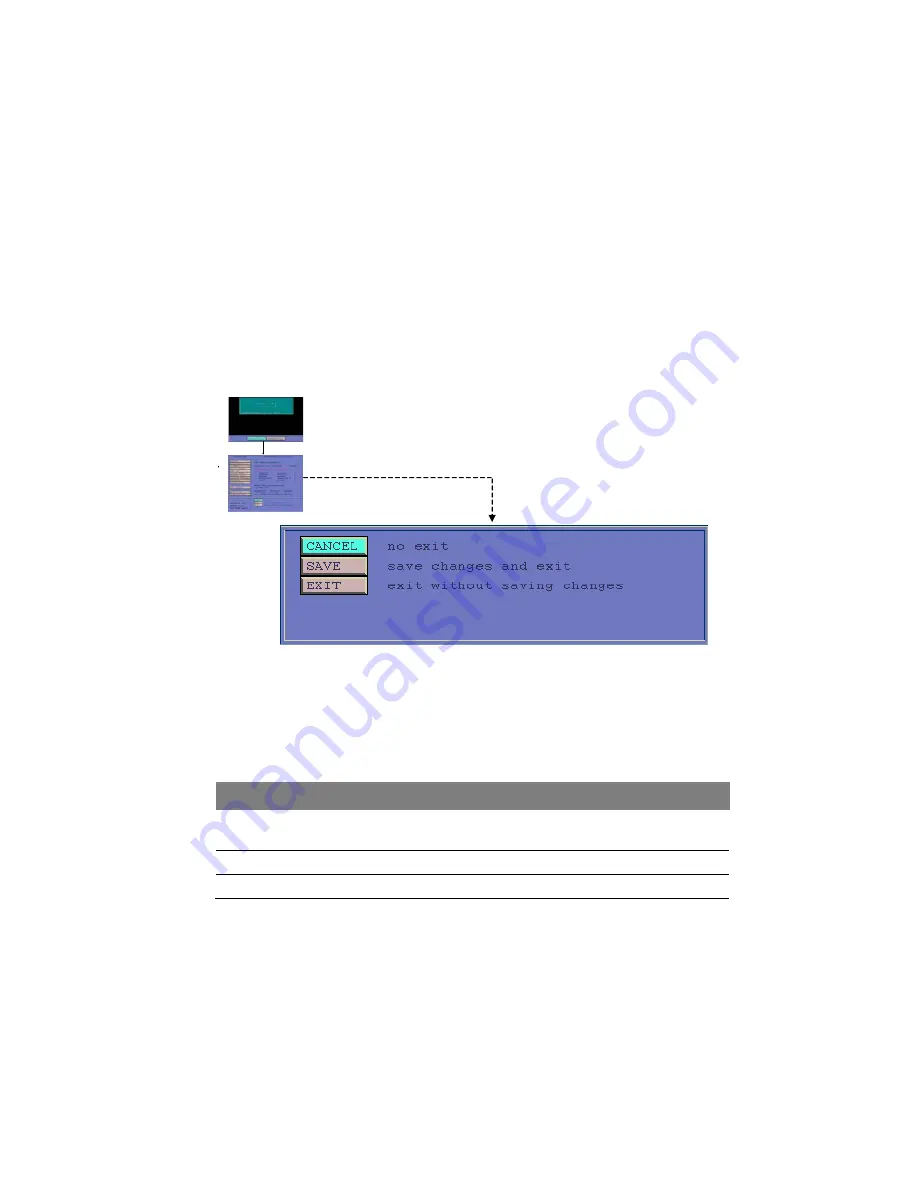
4-36
Chapter 4: User Interface
Return to Standby Selection
Use this selection to return to the Standby Screen (Figure 4-18). Uses for the
Standby Screen selections are listed in Table 4-19.
To return to the Standby screen:
1.
From the Supervisor Master Menu screen, select the
Standby Screen
icon.
2.
Press [SELECT].
3.
Select [EXIT] to exit the Supervisor Master Menu screen and return to the
Standby screen.
Figure 4-18. Return to Standby Selection
Button selections in the Standby Screen window are shown in Table 4-19.
Table 4-19. Standby Screen Window Selections
Button
Function
Cancel
Cancel the command and return to the Supervisor
Master Menu screen.
Save
Save changes and exit to the Standby Screen.
Exit
Exit to the Standby screen without saving changes.
Summary of Contents for KMS-310
Page 10: ...Contents viii...
Page 33: ...System Overview Product Overview Subsystem Overview Functional Overview 3...
Page 51: ...User Interface Overview Software Controls Software Organization 4...
Page 119: ...Creating Automated Scripts Overview Script Creation Script Locator Script Commands 6...
Page 266: ...7 48 Chapter 7 Operation...
Page 292: ...8 26 Chapter 8 Maintenance...
Page 293: ...Error Messages System Error Messages Script Error Messages 9...
Page 297: ...Glossary...
Page 304: ...I 4 Index...






























