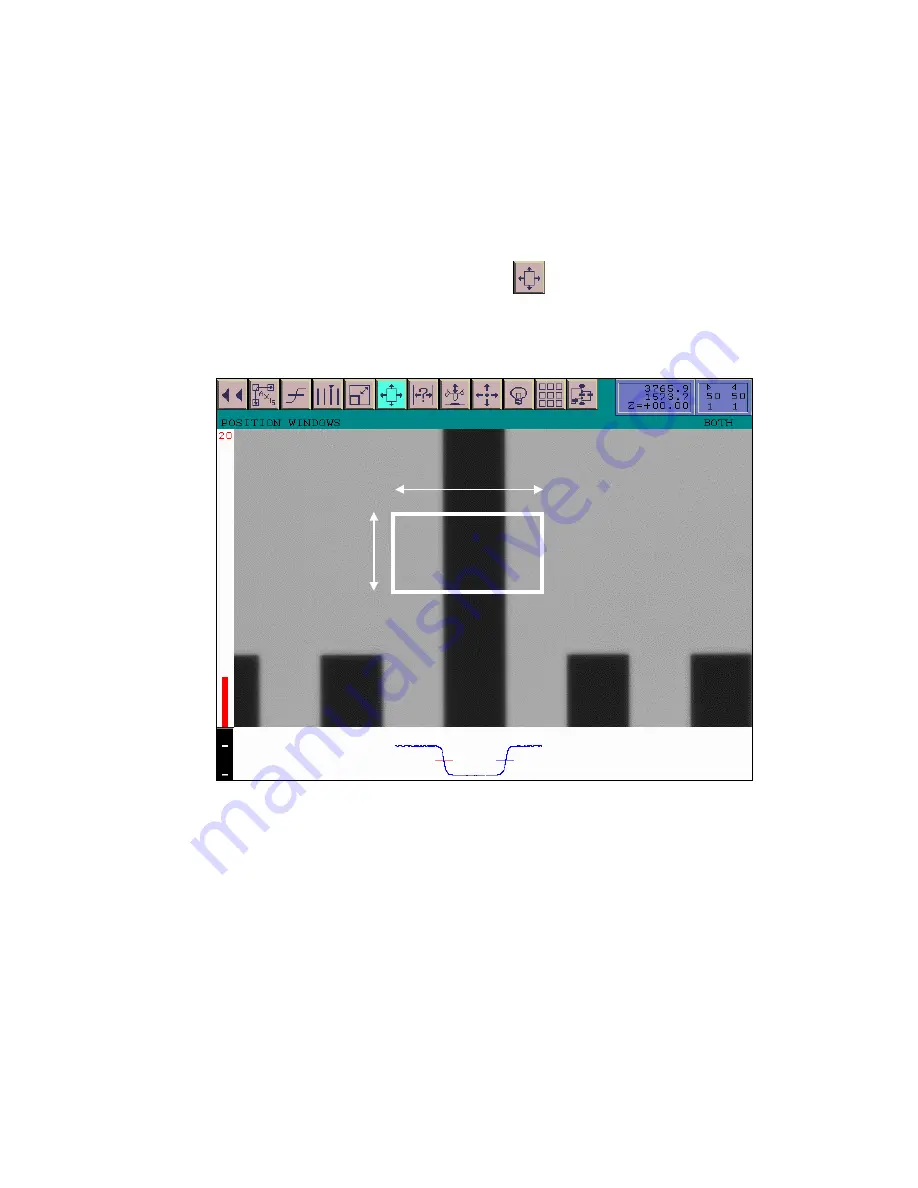
7-20
Chapter 7: Operation
Set the Window Position
When you position the two windows, the middle (center scan line) of the windows
(horizontal or vertical) must overlay the object to be measured. This center scan line is
used to draw the image intensity profile at the bottom of the screen.
To position the windows:
1.
From the Measure screen, highlight the
icon and press [SELECT].
The Window Position subscreen is displayed (Figure 7-17).
Figure 7-17. Window Position Subscreen
Window
positioning
2. Use
the
Ï
and
Ð
keys to position the windows in relation to each other as
superimposed, separated or butted.
3.
To return to the Measure screen press [ESC].
Summary of Contents for KMS-310
Page 10: ...Contents viii...
Page 33: ...System Overview Product Overview Subsystem Overview Functional Overview 3...
Page 51: ...User Interface Overview Software Controls Software Organization 4...
Page 119: ...Creating Automated Scripts Overview Script Creation Script Locator Script Commands 6...
Page 266: ...7 48 Chapter 7 Operation...
Page 292: ...8 26 Chapter 8 Maintenance...
Page 293: ...Error Messages System Error Messages Script Error Messages 9...
Page 297: ...Glossary...
Page 304: ...I 4 Index...






























