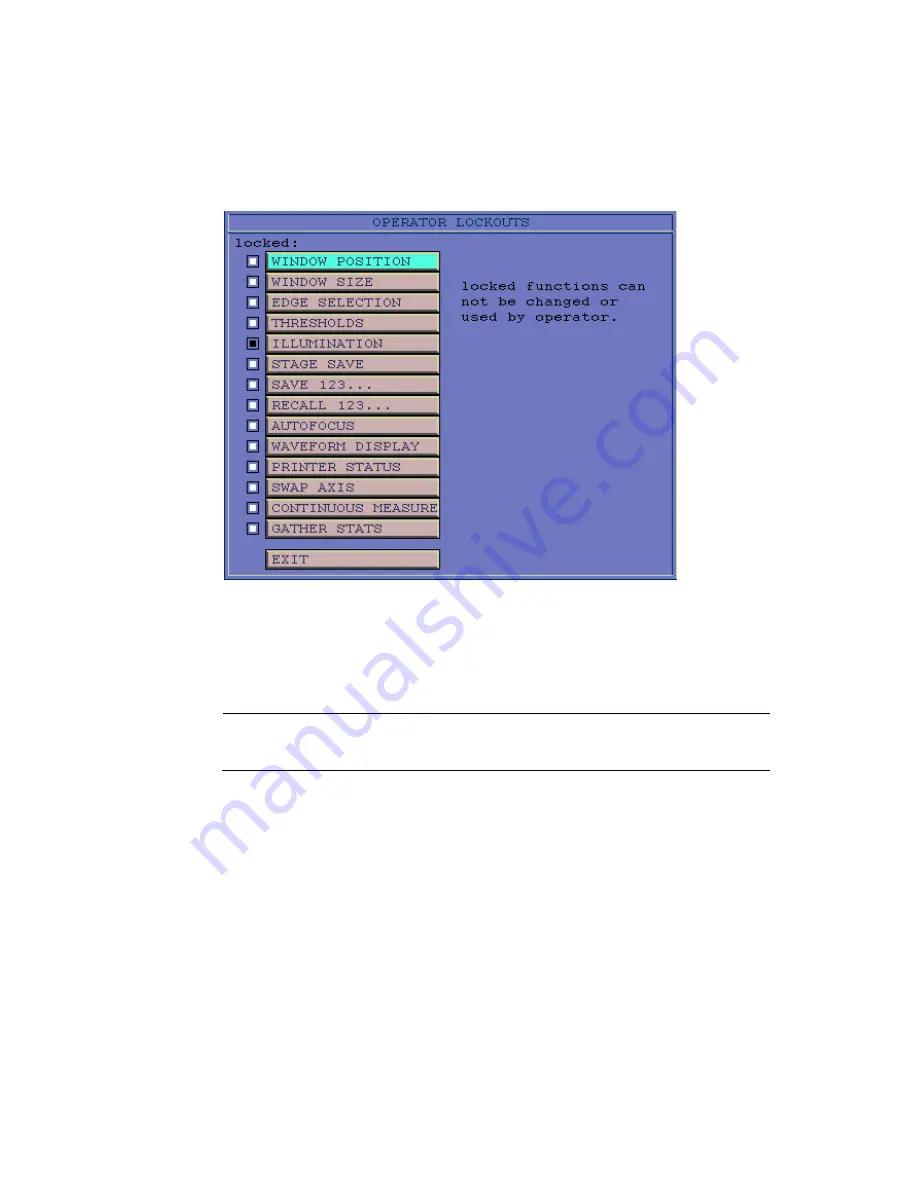
KMS-310/400 Supervisor's Manual
7-15
The Operator Lockouts screen (Figure 7-13) is displayed, listing the setup
functions for the program.
Figure 7-13. Operator Lockouts Screen
2.
To lockout options, select the item to lock out, and toggle on.
Repeat the previous step for each item you wish to lock out.
L
Note: When the Measure screen is entered while in production mode, any icon or button
that has been locked out will have a black diagonal line through it and is not functional.
3.
To return to the Supervisor Master Menu, select
Exit
and press [SELECT], or press
[ESC].
Summary of Contents for KMS-310
Page 10: ...Contents viii...
Page 33: ...System Overview Product Overview Subsystem Overview Functional Overview 3...
Page 51: ...User Interface Overview Software Controls Software Organization 4...
Page 119: ...Creating Automated Scripts Overview Script Creation Script Locator Script Commands 6...
Page 266: ...7 48 Chapter 7 Operation...
Page 292: ...8 26 Chapter 8 Maintenance...
Page 293: ...Error Messages System Error Messages Script Error Messages 9...
Page 297: ...Glossary...
Page 304: ...I 4 Index...






























