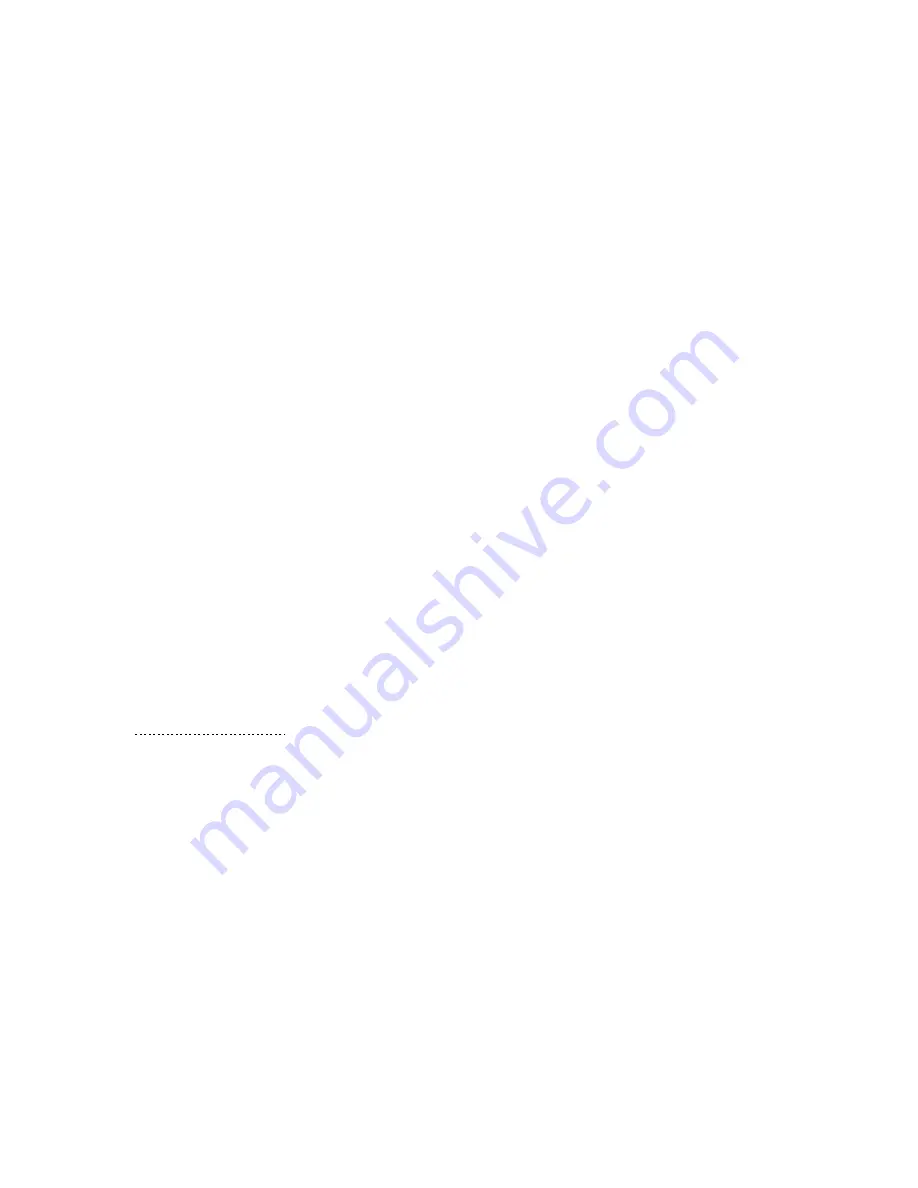
Appendix D. CPS Menu Structure
025-9229C.1
D-9
ANI
S
OURCE
This function is assigned to the switch’s lights only. The ANI option must be installed
for this function to have meaning. Whenever a valid ANI is displayed, the ANI source
light for the channel that received the ANI will illuminate. This light will be
illuminated (flashing) until the ANI review key is activated.
S
ITE
I
NTERCOM
The site intercom key allows the console operator to communicate with the radio site
by using the audio lines as an intercom path. When this key is pressed, only the audio
is sent to the channel; the transmitter is not keyed.
M
ONITOR
This key will send the correct command (current or tone) to disable the private line or
channel guard feature of the radio allowing the received audio to be heard at the
console. The indicator LED will remain on until the channel’s transmitter is keyed.
This key is functionally the same as the “Monitor” key on the lower panel.
P
HONE
ON/OFF
H
OOK
This key will activate the auxiliary output line of the designated channel. It is
intended to be used as an “off hook” signal to answer an incoming phone line when
the optional telephone interface card is installed. Each channel has one auxiliary
output line.
P
HONE
H
OOK
F
LASH
The phone Hook Flash key will cause the On/Off Hook line to be deactivated for 500
ms thereby putting the phone on “hold”. Hit the key again to enable the phone
conversation. This function is usually only used with the optional telephone interface
card.
b) System Functions
The functions shown in Figure D-11 are assigned to individual keys but may affect more than
a single channel. They are usually assigned to the lower key panel.
Summary of Contents for 4010
Page 2: ......
Page 4: ......
Page 7: ...1 INTRODUCTION HARDWARE REQUIREMENTS 1 1 DEFINITIONS 1 1 MANUALS 1 2...
Page 8: ......
Page 12: ......
Page 16: ...Section 2 Installation 2 4 025 9229C 1...
Page 18: ......
Page 34: ...Section 3 Tutorial 3 16 025 9229C 1...
Page 36: ......
Page 58: ......
Page 60: ......
Page 62: ......
Page 64: ......
Page 108: ...Appendix D CPS Menu Structure D 44 025 9229C 1...
Page 110: ......






























