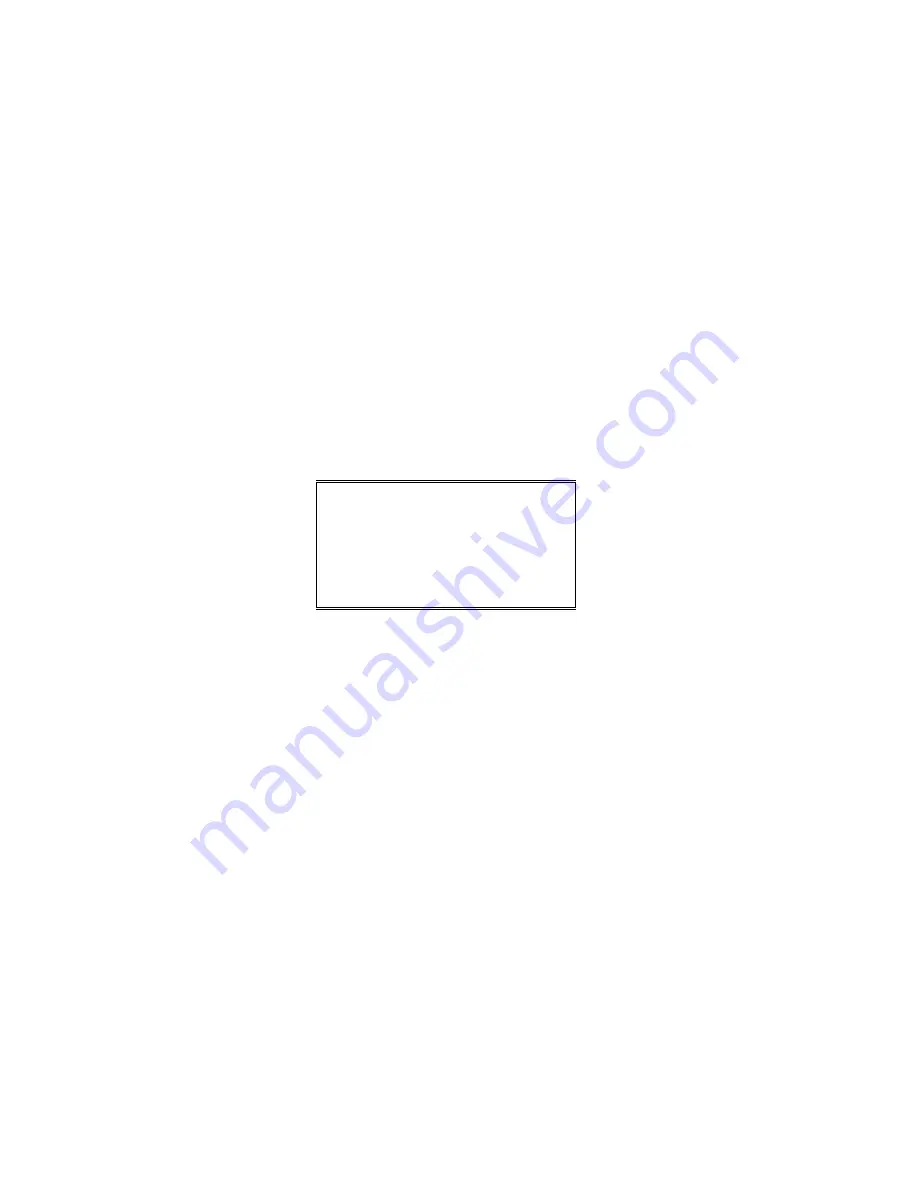
Appendix D. CPS Menu Structure
S
LOW
S
IREN
This key causes a slow siren-like sound to be transmitted on the “selected” channel.
F
AST
S
IREN
This key causes a fast siren-like sound to be transmitted on the “selected” channel.
W
ARBLE
This key causes a warble-like sound to be transmitted on the “selected” channel.
M
ODEL
25
F
AST
W
ARBLE
This key generates a fast warble sound to the “Selected” channel. This warble is
similar to the same function on the Model 25.
M
UTE
K
EYS
Choose from the menu shown in Figure D-14 to select the desired mute/volume
option.
A. All Mute
B. Mute Adjust (transfer)
C. Volume Adjust
(transfer)
D. Volume Reset
Mute Type [A]
Figure D-14. MUTE KEYS Menu
A
LL
M
UTE
This “All Mute” function key will cause the audio from all “Unselected” channels to
be muted. The “selected” channel will be unaffected. If a muted channel is “selected”,
it will be unmuted as long as it is selected. If it becomes “unselected”, it may become
muted again if the “all mute” function has not been toggled.
M
UTE
A
DJUST
(
TRANSFER
)
Pressing this key will cause the next “select” key pressed to become a “Mute/Volume
adjust” key. This eliminates the need for a separate Mute adjust key for each channel.
V
OLUME
A
DJUST
(
TRANSFER
)
Pressing this key will cause the next “select” key pressed to become a “Volume
adjust” key. This eliminates the need for a separate Mute adjust key for each channel.
V
OLUME
R
ESET
This key will cause the received audio level of the selected channel to be set to its
default level, usually 50%.
D-12
025-9229C.1
Summary of Contents for 4010
Page 2: ......
Page 4: ......
Page 7: ...1 INTRODUCTION HARDWARE REQUIREMENTS 1 1 DEFINITIONS 1 1 MANUALS 1 2...
Page 8: ......
Page 12: ......
Page 16: ...Section 2 Installation 2 4 025 9229C 1...
Page 18: ......
Page 34: ...Section 3 Tutorial 3 16 025 9229C 1...
Page 36: ......
Page 58: ......
Page 60: ......
Page 62: ......
Page 64: ......
Page 108: ...Appendix D CPS Menu Structure D 44 025 9229C 1...
Page 110: ......
















































