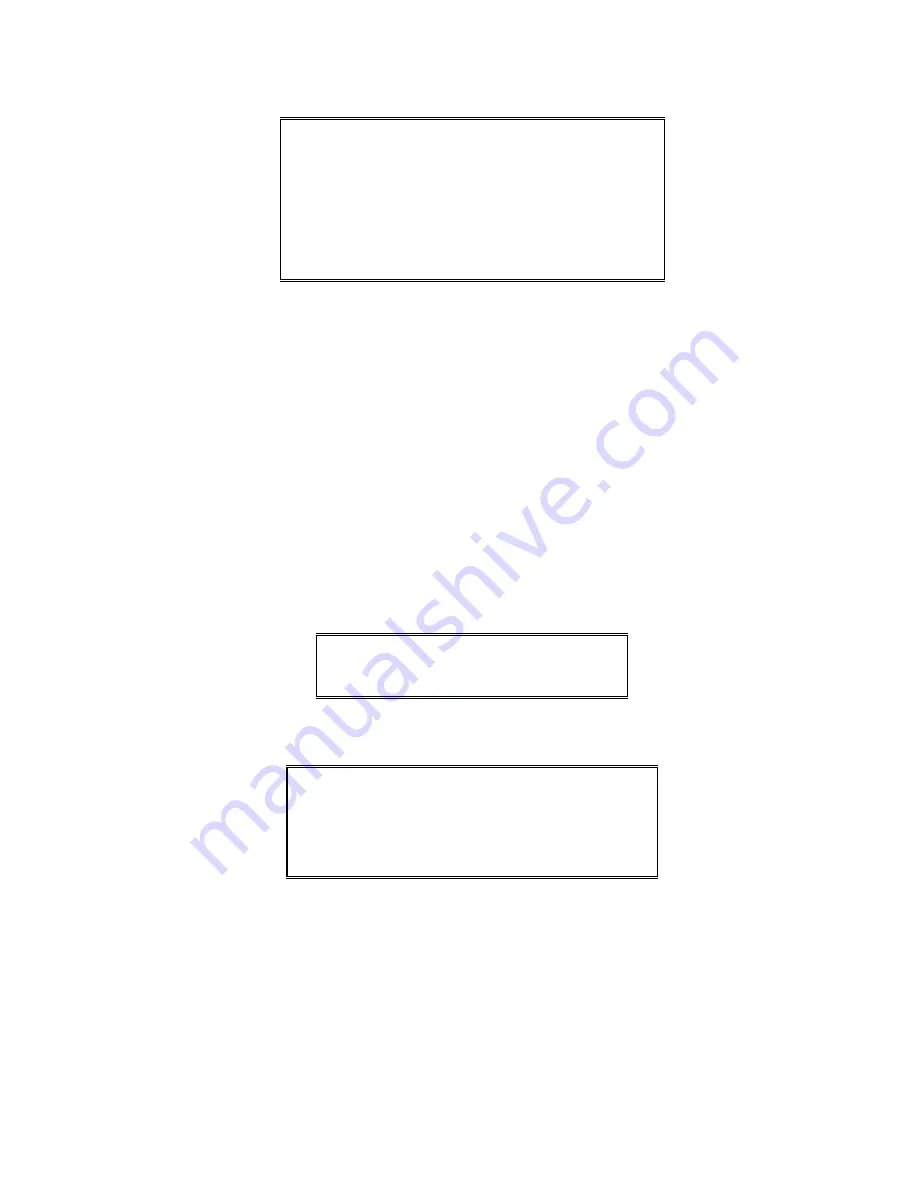
Appendix D. CPS Menu Structure
A. Output RED active, OFF inactive
B. Output RED active, GREEN inactive
C. Input/Output RED output, GREEN input
D. Input GREEN active, OFF inactive
E. Input RED active, GREEN inactive
F. Dual Input ON active, OFF inactive
G. Alarm Input Latching RED active
Selection [A]
Figure D-27. Input/Output Display Options
Selections
A
and
B
allow the key’s LEDs to reflect the current state of the auxiliary output.
Selection
C
through
F
allow one or two auxiliary inputs to be assigned to the key’s LEDs and
prompt for one or more predefined auxiliary input numbers. Selection
G
is not implemented
at the present time and defaults to Selection
E
.
A
UXILIARY
I
NPUT
By assigning an input to this key, the associated LEDs will reflect the state of the
input. Pick the desired input by entering the input number or using the
UP
and
DOWN
ARROW
keys. The input must have been previously defined using the SYSTEM
CONFIGURATION menu.
After selecting the input number in the window shown in Figure D-28, choose the
desired LED configuration from the menu shown in Figure D-29.
Input Number [1__]
Input Name [input 1 ]
Figure D-28. Input Number Window
A. Input GREEN active, OFF inactive
B. Input RED active, GREEN inactive
C. Dual Input ON active, OFF inactive
D. Alarm Input Latching RED active
Selection [ ]
Figure D-29. LED CONFIGURATION Menu
Only the green LED will be active with selection
A
. If selection
B
is chosen, the red
and green LEDs will reflect the state of the assigned input.
Two inputs can be assigned to the same key position with selection
C
. The red LED
ON/OFF will show the state of the first input; green ON/OFF will show the state of
the second.
025-9229C.1
D-21
Summary of Contents for 4010
Page 2: ......
Page 4: ......
Page 7: ...1 INTRODUCTION HARDWARE REQUIREMENTS 1 1 DEFINITIONS 1 1 MANUALS 1 2...
Page 8: ......
Page 12: ......
Page 16: ...Section 2 Installation 2 4 025 9229C 1...
Page 18: ......
Page 34: ...Section 3 Tutorial 3 16 025 9229C 1...
Page 36: ......
Page 58: ......
Page 60: ......
Page 62: ......
Page 64: ......
Page 108: ...Appendix D CPS Menu Structure D 44 025 9229C 1...
Page 110: ......






























