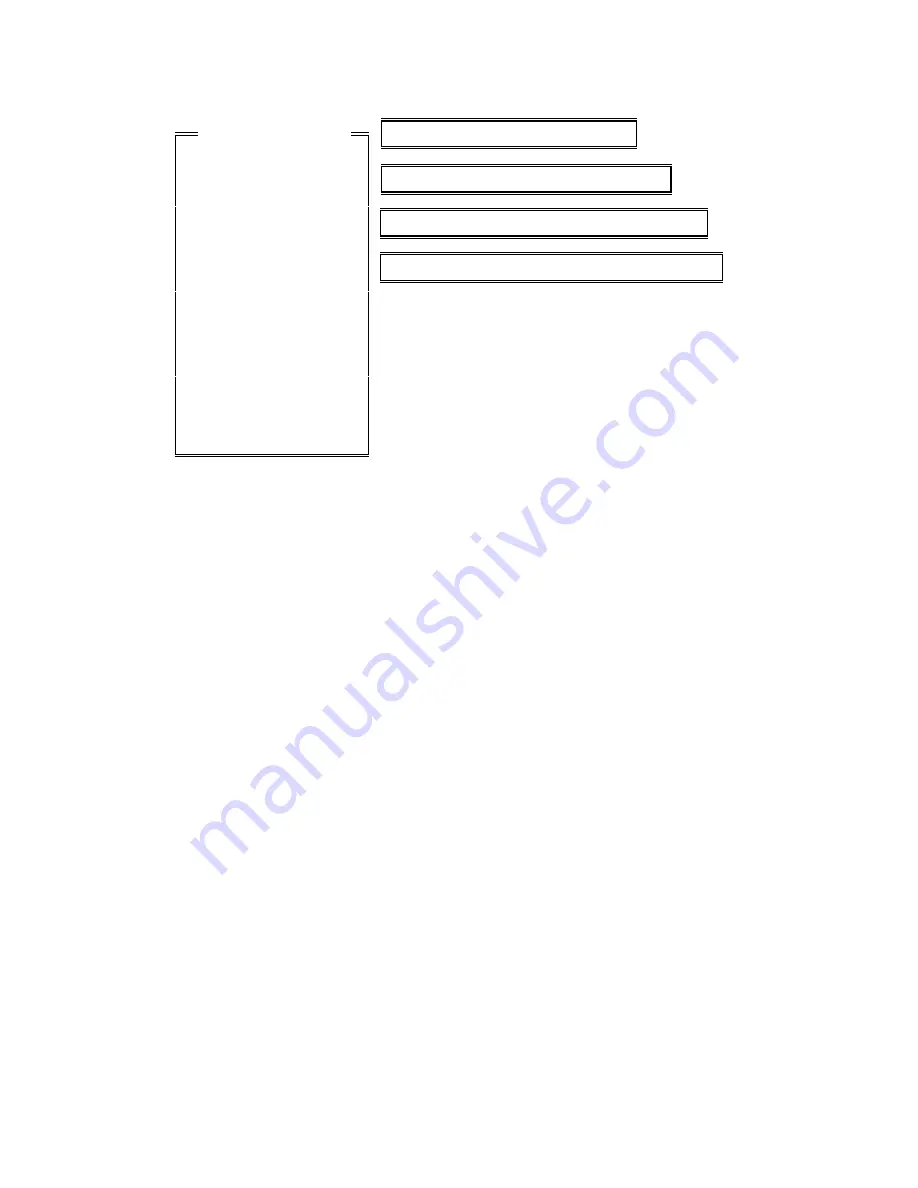
Appendix D. CPS Menu Structure
A. No Tone
B. 650 HZ
C. 750 HZ
D. 850 HZ
E. 950 HZ
F. 1050 HZ
G. 1150 HZ
H. 1250 HZ
I. 1350 HZ
J. 1450 HZ
K. 1550 HZ
L. 1650 HZ
M. 1750 HZ
N. 1850 HZ
O. 1950 HZ
P. 2050 HZ
Tone Frequency [A]
PAGING FUNCTION
Paging channel number [3 ]
Keyup delay (0.0-10.0) [0.60]
De-emphasis enabled ? [N] Yes No
Inter-stack delay (0.0-10.0) [0.20]
Figure D-57. Channel Paging Windows
Enter the requested information in the following order:
Paging Channel Number
Enter a previously defined channel number (or select one
with the
Up
/
Down
arrow keys) and press
ENTER
.
Keyup Delay
Enter a value from 0.0 to 10.0 seconds to set the time
delay between when the channel has finished keying up
the transmitter and the start of the first page in a stack.
De-emphasis enabled?
If enabled, this option will roll off the amplitude of
paging tones above approximately 1200 Hz.
Inter-stack delay
Enter a value from 0.0 to 10.0 seconds to set the time
delay between pages in a stack. This delay will only occur
for manually entered page stacks (i.e. for 2 or more pages
entered via the Paging/DTMF keypad). Since each page
can be sent out over different channel(s), Instant-Call
(single-button) paging stacks will always use the “Keyup
Delay” between pages in stack even if the next page uses
the same channel(s) as the previous page.
Paging Function
If this is a DC or Tone Control channel, select the remote
function to be used for paging. To use the same remote
function used for non-paging audio, select “No Tone/No
Current”.
D-36
025-9229C.1
Summary of Contents for 4010
Page 2: ......
Page 4: ......
Page 7: ...1 INTRODUCTION HARDWARE REQUIREMENTS 1 1 DEFINITIONS 1 1 MANUALS 1 2...
Page 8: ......
Page 12: ......
Page 16: ...Section 2 Installation 2 4 025 9229C 1...
Page 18: ......
Page 34: ...Section 3 Tutorial 3 16 025 9229C 1...
Page 36: ......
Page 58: ......
Page 60: ......
Page 62: ......
Page 64: ......
Page 108: ...Appendix D CPS Menu Structure D 44 025 9229C 1...
Page 110: ......
















































