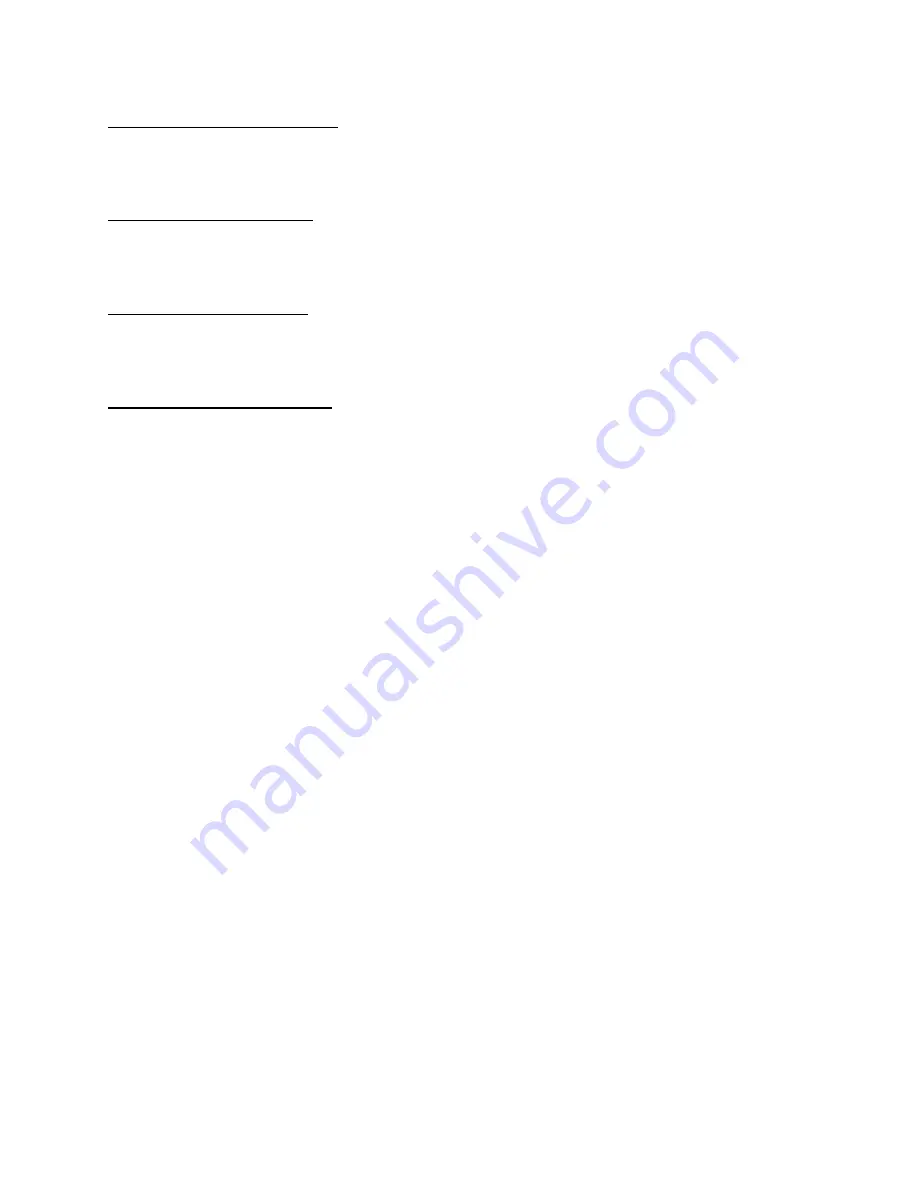
Section 4. Program Operation
4-18
025-9229C.1
H. Priority Marker Frequency
Enter the frequency for the priority marker tone in Hertz between 600 and 2000 Hz and press
ENTER
.
I. Priority Marker Duration
Enter the duration of the priority marker tone between 50 and 1000 milliseconds and press
ENTER
.
J. Priority Marker Interval
Enter the time interval between priority marker tones between 1 and 300 seconds and press
ENTER
.
K. Priority Marker Amplitude
Enter amplitude of the priority marker tone between 1 and 100 percent and press
ENTER
.
PRINTING KEY AND SYSTEM CONFIGURATIONS
The List function produces hard copy reports of key and system configurations. From the
MAIN menu, select
L
to display the LIST menu.
Before making a selection from this menu, make sure the printer is turned on and paper has
been loaded.
Select Key Configuration to print a graphical representation of the two programmable key
panels, showing which keys have been defined and their definitions.
Select System Configuration to print the channel, paging, and auxiliary input/output port
configuration.
Once a report has begun printing, pressing the
ESC
key will cancel the report.
PROGRAMMING A MODEL 4010
The Program function transfers the Model 4010 system configuration from the computer to
the Model 4010. After the system has been defined, its configuration may be programmed
into the console.
Select
P
from the MAIN menu to display the PROGRAM menu and programming
instruction windows.
Connect one end of the supplied serial cable to the COMB phone jack on the right side of the
Model 4010 console. Connect the other end of the cable to serial port COM1 or COM2 on
the computer. See Figure 4-13.
Serial port COM1 is the default port for CPS to use for programming. If the cable was
connected to COM2, select Set Communications Parameters from the PROGRAM menu.
Summary of Contents for 4010
Page 2: ......
Page 4: ......
Page 7: ...1 INTRODUCTION HARDWARE REQUIREMENTS 1 1 DEFINITIONS 1 1 MANUALS 1 2...
Page 8: ......
Page 12: ......
Page 16: ...Section 2 Installation 2 4 025 9229C 1...
Page 18: ......
Page 34: ...Section 3 Tutorial 3 16 025 9229C 1...
Page 36: ......
Page 58: ......
Page 60: ......
Page 62: ......
Page 64: ......
Page 108: ...Appendix D CPS Menu Structure D 44 025 9229C 1...
Page 110: ......






























