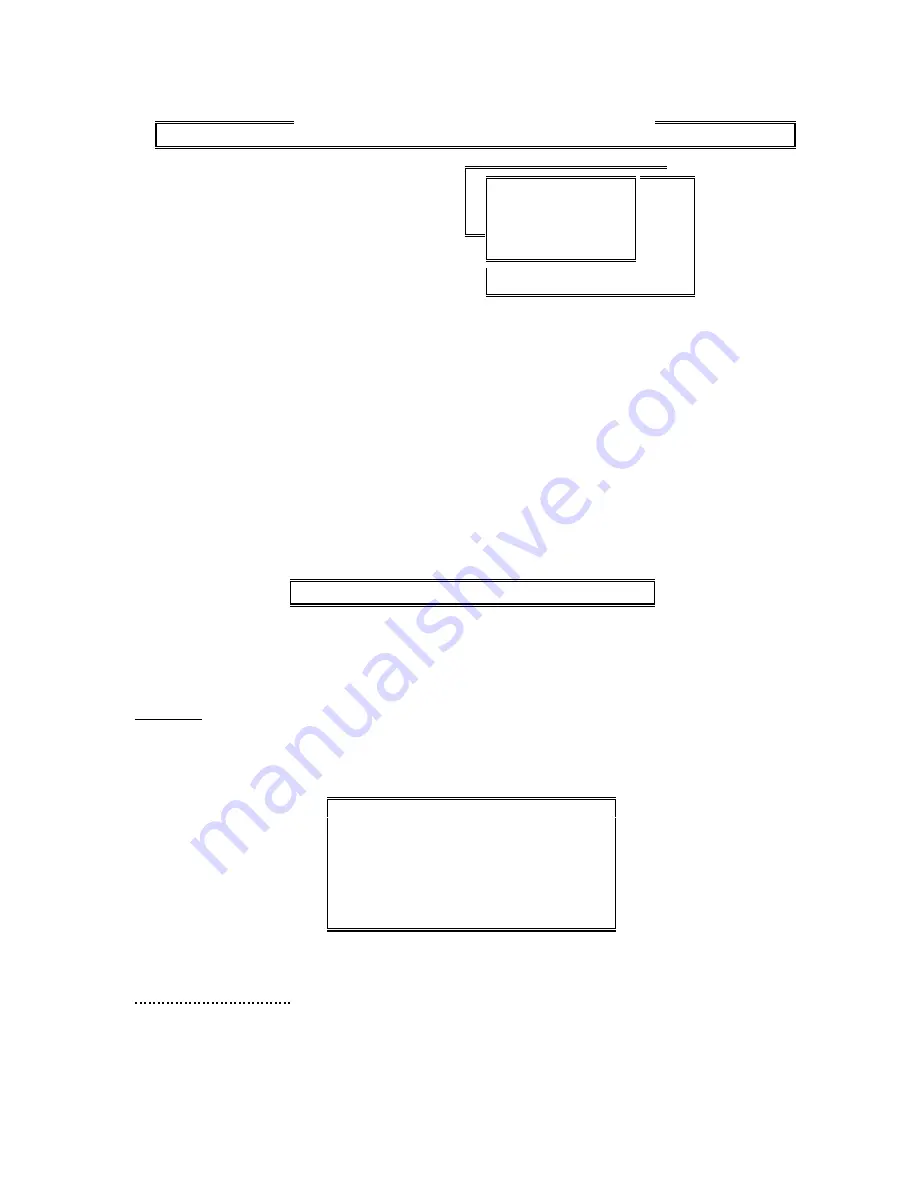
Appendix D. CPS Menu Structure
Select [E] Read Write drIve New Edit List Upload Program Quit ?Help
ZETRON MODEL 4010 CONSOLE PROGRAMMING SYSTEM
Position configuration
System configuration
Selection [P]
A. Key Definition
B. Audio Control
C. ANI Decode / Display
D. Display Operation
E. Miscellaneous
Selection [A]
Upper Panel
Lower Panel
Spare Inputs
Selection [U]
Figure D-4. PANEL SELECTION Menu
Note that the third selection “Spare Inputs” will only be present if the main PC board
Spare/Aux. Inputs have
not
been defined as “Auxiliary Inputs” in the SYSTEM
CONFIGURATION menu (this is the default). The Spare Inputs represent eight contact
closure inputs (on connector P8), which can be programmed with any valid function, just like
a panel key. When the spare input is grounded, its function will be executed.
After selecting the appropriate panel, you will see a “key map” of the particular panel that
you are configuring. All key definitions are performed from this screen. Use the arrow keys
to position the cursor on the key to be defined, examined, or modified and press
ENTER
.
You will then see the menu shown in Figure D-5.
[D] Define Erase Move Copy Spare
Figure D-5. KEY EDITING Menu
Use the arrow keys to select the desired function or type one of the highlighted letters.
1) Define
Any key may be programmed (Defined) for any valid function. Select from the menu shown
in Figure D-6 the desired function to be assigned to the selected key.
A. Channel Functions
B. System Functions
C. Extended Channel Functions
D. Auxiliary Input / Output
E. Custom Channel Functions
Selection [A]
Figure D-6. KEY FUNCTIONS Menu
a) Channel Functions
To define a channel function, you must first enter a channel number (or select one with the
UP
and
DOWN ARROW
keys) and press
ENTER
(see Figure D-7). The channel must have
025-9229C.1
D-3
Summary of Contents for 4010
Page 2: ......
Page 4: ......
Page 7: ...1 INTRODUCTION HARDWARE REQUIREMENTS 1 1 DEFINITIONS 1 1 MANUALS 1 2...
Page 8: ......
Page 12: ......
Page 16: ...Section 2 Installation 2 4 025 9229C 1...
Page 18: ......
Page 34: ...Section 3 Tutorial 3 16 025 9229C 1...
Page 36: ......
Page 58: ......
Page 60: ......
Page 62: ......
Page 64: ......
Page 108: ...Appendix D CPS Menu Structure D 44 025 9229C 1...
Page 110: ......






























