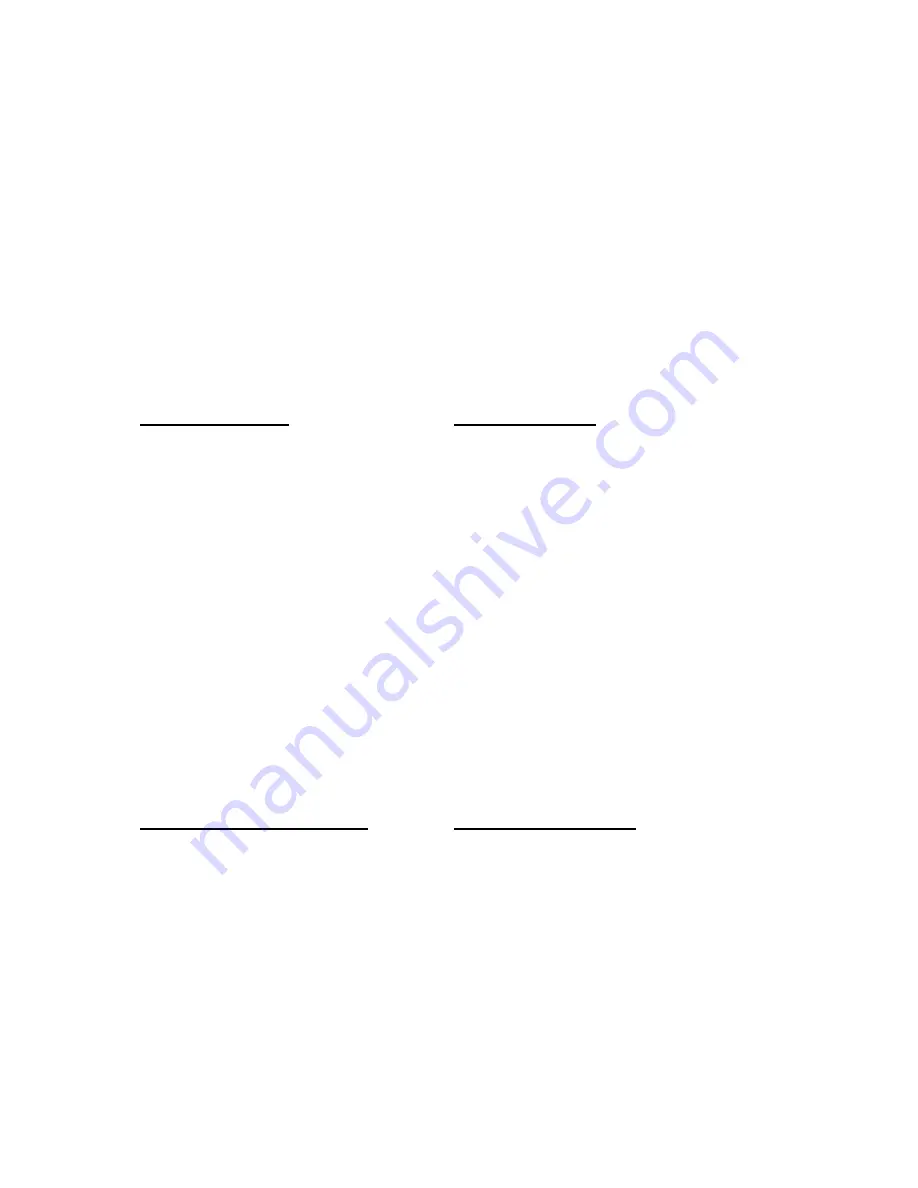
Section 4. Program Operation
4-6
025-9229C.1
Frequency Select Key, the program will display the send function window. If “Upon
Transmit Only” is selected, the function will be sent whenever the channel is
transmitted on. Selecting “Instantly” will cause the function to be sent when the key
is pressed. Selecting “Instantly and upon TX” will cause the function to be sent
immediately and when the channel is transmitted on. Select when you want the
function sent to the channel and press
ENTER
.
When defining an Instant Select with Voting key, the program needs to know which
auxiliary input port to check for the voting input. When input X is closed, the
corresponding CALL lamp will flash on the Instant Select with Voting key. After
selecting a frequency, the program will display the Voting Aux Input window. Enter a
previously defined auxiliary input number, and press
ENTER
.
Table 4-1. Key Categories — General
Channel Functions
System Functions
Select
Transmit Keys
Frequency Select
Monitor
Frequency Select with Voting
Site Intercom
Instant Select
Alert
Instant Select with Voting
Mute Keys
Instant Transmit
Simultaneous Select
Volume Adjust (knob)
Group Keys
Mute / Adjust (knob)
Patch Keys
Volume Up (key)
Priority Marker
Volume Down (key)
Speaker / Headset
Volume Mute
Diagnostics Reset
Patch Clock
Set
Main / Standby
ANI Keys
ANI Source
Channel Test
Site Intercom
Phone Keys
Monitor Paging
Keys
Phone On/Off Hook
Phone Hook Flash
Extended Channel Functions
Auxiliary Input / Output
CTCSS Select
Auxiliary Input
Repeat On / Off
Auxiliary Output Interlocked
Coded / Clear
Auxiliary Output Toggle
Second Receiver Unmute / Mute
Auxiliary Output Momentary
Wild Card I On / Off
Spare Output Latching
Wild Card II On / Off
Spare Output Toggle
Spare Output Momentary
Summary of Contents for 4010
Page 2: ......
Page 4: ......
Page 7: ...1 INTRODUCTION HARDWARE REQUIREMENTS 1 1 DEFINITIONS 1 1 MANUALS 1 2...
Page 8: ......
Page 12: ......
Page 16: ...Section 2 Installation 2 4 025 9229C 1...
Page 18: ......
Page 34: ...Section 3 Tutorial 3 16 025 9229C 1...
Page 36: ......
Page 58: ......
Page 60: ......
Page 62: ......
Page 64: ......
Page 108: ...Appendix D CPS Menu Structure D 44 025 9229C 1...
Page 110: ......
















































