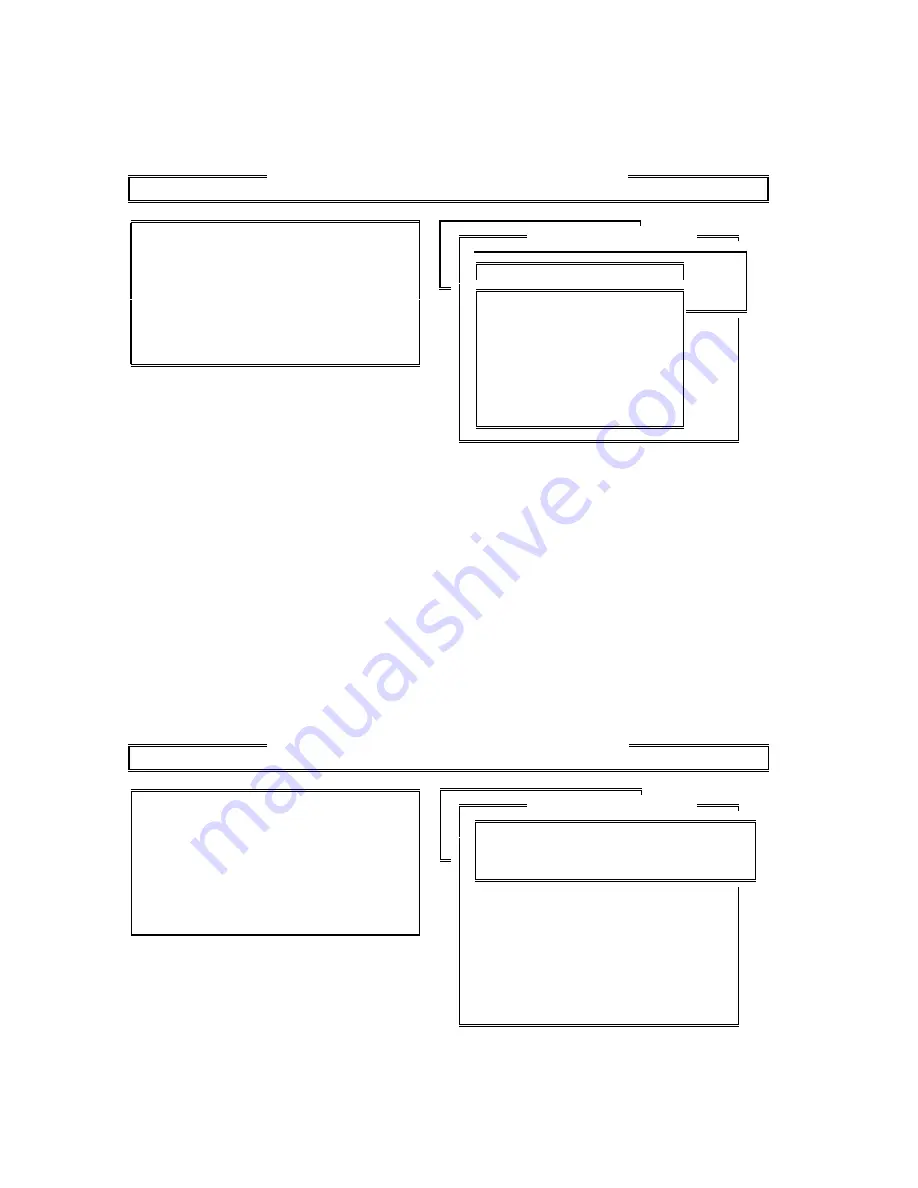
Section 3. Tutorial
3-6
025-9229C.1
Press
ENTER
to accept standard protocol. Next the TONE STANDARDS menu,
X
Figure 3-7
X
,
is displayed.
Select [E] Read Write drIve New Edit List Upload Program Quit ?Help
ZETRON MODEL 4010 CONSOLE PROGRAMMING SYSTEM
Position configuration
System configuration
Selection [P]
A. Channel Configuration
B. Channel Monitor Configuration
C. Channel Paging Configuration
D. Paging Format Configuration
E. Edit Custom Calls
F. Input / Output Configuration
G. TX Timeout
H. Priority Marker Frequency
I. Priority Marker Duration
J. Priority Marker Interval
K. Priority Marker Amplitude
Selection [A]
Channel Number: 1
Channel Name: Channel-One
Type of Channel: Tone Control
Emergency ANI ACK:
Enter Channel Number (1-14) [ ]
Channel Name [ ]
SYSTEM CONFIGURATION
A. DC Control-momentary
B. DC Control-constant
C. Tone Control
D. Local (E&M) Control
E. Delete Channel
Selection [A]
A. T1R1 without Paging
B. T1R1 with Paging
C. T2R2/T22R without PL
D. T2R2/T22R with PL
E. T4R4 without PL
F. T8R8
Selection [A]
Figure 3-7. TONE STANDARDS Menu
Examining the TONE STANDARDS Menu, you will notice several abbreviations that you
may not be familiar with. T1R1 stands for one transmitter and one receiver base station. A
base station designated T2R2 will have a transmitter that can be remotely signaled to transmit
on one of two frequencies and a receiver that can be signaled to receive on one of two
frequencies. A T4R4 would have four transmit frequencies and four receive frequencies.
Using the
DOWN ARROW
key move the menu bar so it is positioned over option “D.
T2R2/T22R with PL” and press
ENTER
.
At this time, you will notice that the previous three windows have been removed from the
screen and the screen looks like
X
Figure 3-8
X
.
Select [E] Read Write drIve New Edit List Upload Program Quit ?Help
ZETRON MODEL 4010 CONSOLE PROGRAMMING SYSTEM
Position configuration
System configuration
Selection [P]
A. Channel Configuration
B. Channel Monitor Configuration
C. Channel Paging Configuration
D. Paging Format Configuration
E. Edit Custom Calls
F. Input / Output Configuration
G. TX Timeout
H. Priority Marker Frequency
I. Priority Marker Duration
J. Priority Marker Interval
K. Priority Marker Amplitude
L. Custom HLGT Duration
Selection [A]
Channel Number: 1
Channel Name: Channel-One
Type of Channel: Tone Control
Standard T2R2/T22R with PL
Emergency ANI ACK: disabled
Enter Channel Number (1-14) [1_]
Channel Name [Channel-One ]
SYSTEM CONFIGURATION
Figure 3-8. Defined Channel Windows
Summary of Contents for 4010
Page 2: ......
Page 4: ......
Page 7: ...1 INTRODUCTION HARDWARE REQUIREMENTS 1 1 DEFINITIONS 1 1 MANUALS 1 2...
Page 8: ......
Page 12: ......
Page 16: ...Section 2 Installation 2 4 025 9229C 1...
Page 18: ......
Page 34: ...Section 3 Tutorial 3 16 025 9229C 1...
Page 36: ......
Page 58: ......
Page 60: ......
Page 62: ......
Page 64: ......
Page 108: ...Appendix D CPS Menu Structure D 44 025 9229C 1...
Page 110: ......






























