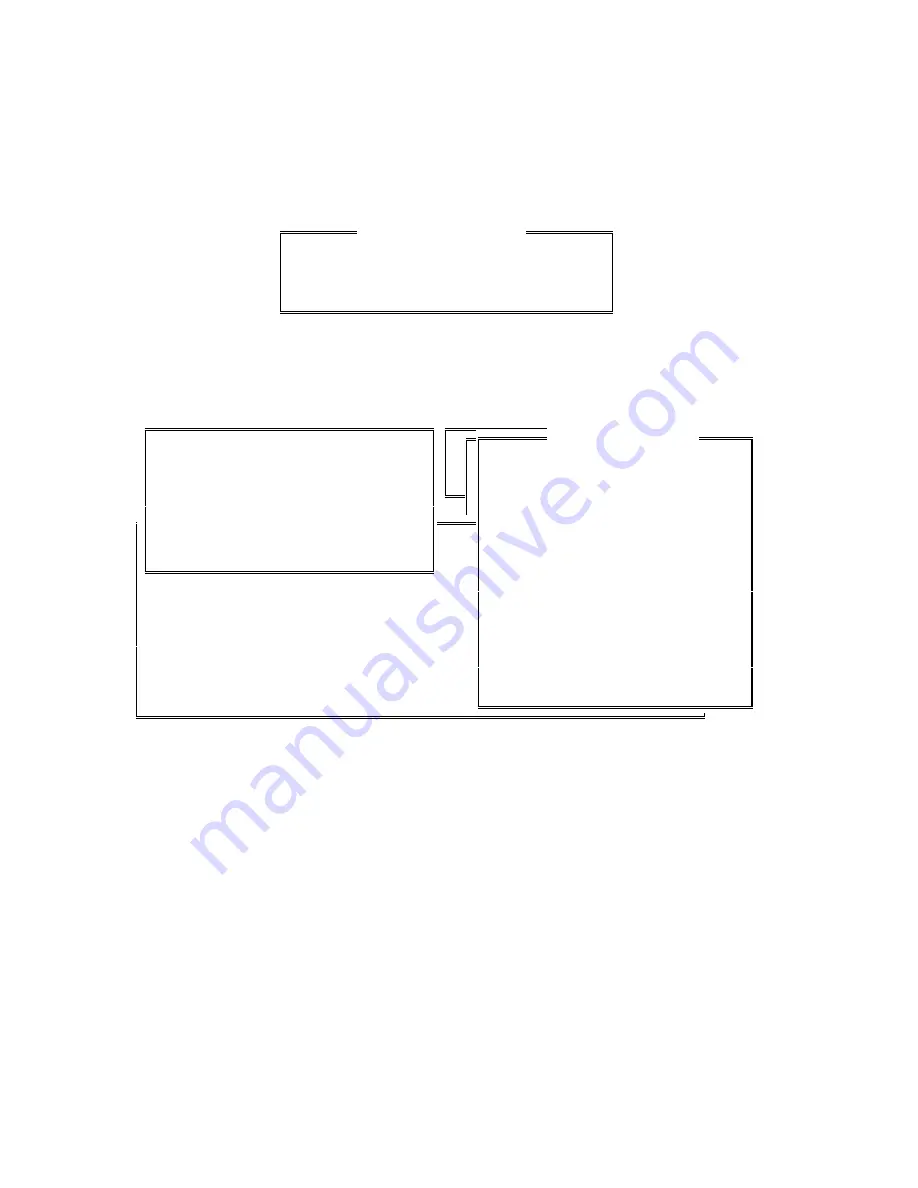
Appendix D. CPS Menu Structure
been previously defined using the SYSTEM CONFIGURATION menu. If an undefined
channel is entered, you will be notified and a different channel must be selected or you must
go back to the channel configuration menu. Channel functions are usually assigned to the
upper key panel.
Enter Channel Number from 1 to 14
Channel Number [ ]
CHANNEL FUNCTIONS
Figure D-7. Channel Function Window
After selecting a channel number, select a function from the menu shown in Figure D-8.
Position configuration
System configuration
Selection [P]
A. Key Definition
B. Audio Control
C. ANI Decode / Display
D. Display Operation
E. Miscellaneous
Selection [A]
Upper Panel
Lower Panel
Spare Inputs
Selection [U]
ZETRON
MODEL 4010 UPPER PANEL
[ ] [ ] [ ] [ ] [ ] [ ] [ ] [ ] [ ] [ ]
[ ] [ ] [ ] [ ] [ ] [ ] [ ] [ ] [ ] [ ]
[ ] [ ] [ ] [ ] [ ] [ ] [ ] [ ] [ ] [ ]
[ ] [ ] [ ] [ ] [ ] [ ] [ ] [ ] [ ] [ ]
[ ] [ ] [ ] [ ] [ ] [ ] [ ] [ ] [ ] [ ]
[ ] [ ] [ ] [ ] [ ] [ ] [ ] [ ] [ ] [ ]
Channel Number: 1
Channel Name: Channel One
Type of Channel: Tone Control
Standard T2R2/T22R with PL
Emergency ANI ACK: disabled
A. Select
B. Frequency Select
C. Frequency Select with Voting
D. Instant Select
E. Instant Select with Voting
F. Instant Transmit
G. Volume Keys
H. Patch
I. Main / Standby
J. ANI Source
K. Site Intercom
L. Monitor
M. Phone ON/OFF Hook
N. Phone Hook Flash
Selection [A]
CHANNEL FUNCTIONS
Figure D-8. CHANNEL FUNCTIONS Menu
S
ELECT
This function will “select” the appropriate channel for transmission when a transmit
key is pressed. The received audio from the selected channel will be heard on the
“Select” speaker. All other received audio will be routed to the “Unselect” speaker.
All channels must have one and only one “Select” key assigned.
F
REQUENCY
S
ELECT
This function is only applicable with a tone or DC controlled radio with multiple
frequency capability. By pressing this key, the desired frequency command will be
sent. You will be asked to choose a DC current or Function tone from Table D-1 that
will be sent to the radio in order to select the desired frequency.
Please note that “No current” is different from “0.0 ma”. Selecting “0.0 ma” will cause zero
milliamperes of DC control current to be sent when this command is executed. Selecting “No
D-4
025-9229C.1
Summary of Contents for 4010
Page 2: ......
Page 4: ......
Page 7: ...1 INTRODUCTION HARDWARE REQUIREMENTS 1 1 DEFINITIONS 1 1 MANUALS 1 2...
Page 8: ......
Page 12: ......
Page 16: ...Section 2 Installation 2 4 025 9229C 1...
Page 18: ......
Page 34: ...Section 3 Tutorial 3 16 025 9229C 1...
Page 36: ......
Page 58: ......
Page 60: ......
Page 62: ......
Page 64: ......
Page 108: ...Appendix D CPS Menu Structure D 44 025 9229C 1...
Page 110: ......
















































