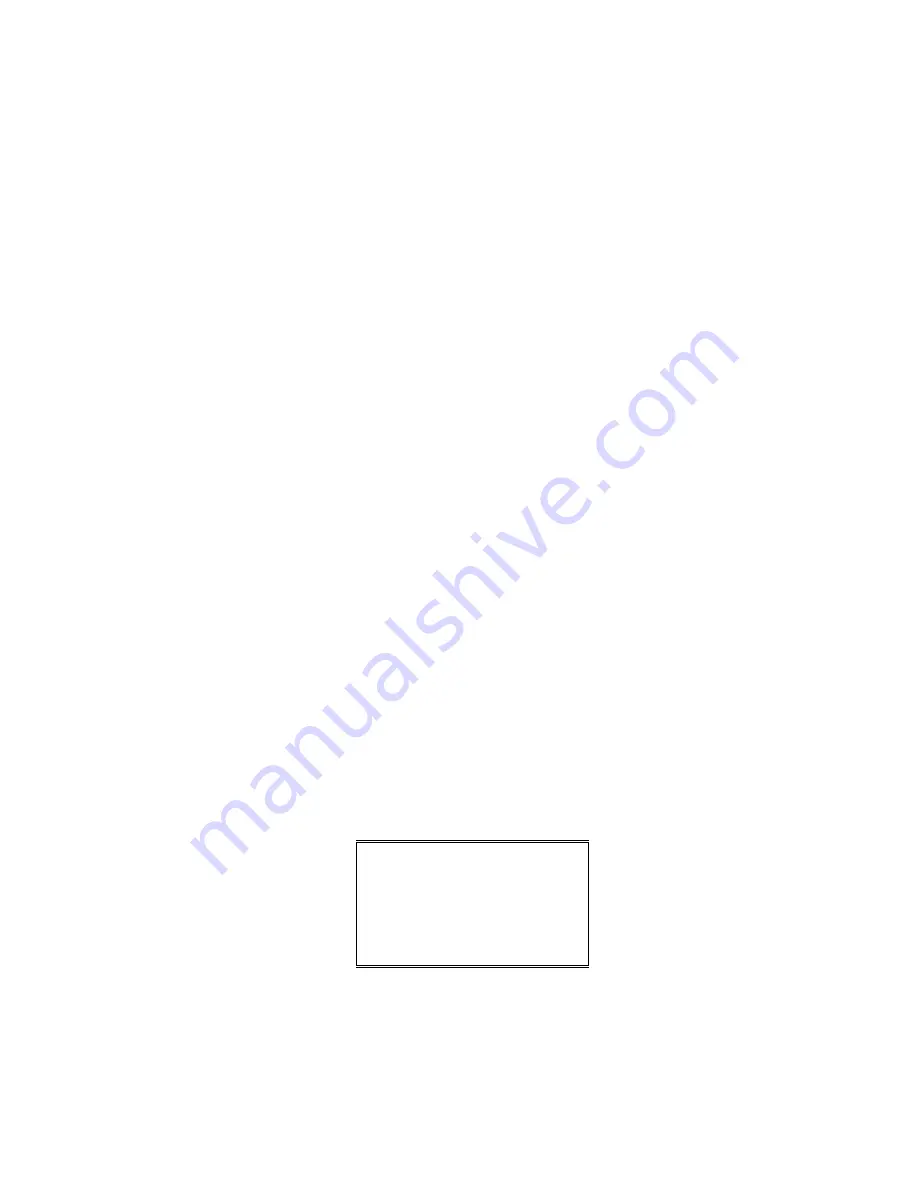
Appendix D. CPS Menu Structure
I
NSTANT
S
ELECT
Instant Select differs from the normal Select function in that after the Select is
performed, a DC or Tone control function is sent. This is normally used on a multi-
frequency base station to select a channel at a desired frequency. Several Instant
Select keys may be assigned to a single channel even though only one can be active at
a time.
I
NSTANT
S
ELECT WITH
V
OTING
If you chose instant select with voting, you must also pick the Auxiliary input that
will receive the voter result. This key’s LED will be illuminated whenever the voter
picks this particular input. The Auxiliary input must have been previously defined
using the SYSTEM CONFIGURATION menu. After typing the input number or
picking an input with the
UP
and
DOWN ARROW
keys, the name of the input will be
shown.
Please note that this is an indication of the voter result only. The channel is not
selected by the voter input.
I
NSTANT
T
RANSMIT
The Instant Transmit function will cause the transmitter on the assigned channel to
activate even though the channel is not selected. The selected channel will not be
affected.
If this function is assigned to a spare input on a multi-frequency channel, an
additional menu is presented to allow for the selection of a unique Remote TX
Function appropriate for the type of channel being programmed (F1-F8 or Custom
DC/Tone). The first choice in these menus is always “None”, allowing the Remote
TX Function to remain unchanged. If any other choice is made, it immediately takes
effect when the spare input is activated and it remains in effect until changed,
updating the appropriate LED annunciators.
V
OLUME
K
EYS
Select the desired volume function to be assigned to the current key from the menu
shown in Figure D-10.
A. Volume Adjust (knob)
B. Mute Adjust (knob)
C. Volume Up (knob)
D. Volume Down (knob)
E. Volume Mute
Volume Key [A]
Figure D-10. VOLUME KEYS Menu
025-9229C.1
D-7
Summary of Contents for 4010
Page 2: ......
Page 4: ......
Page 7: ...1 INTRODUCTION HARDWARE REQUIREMENTS 1 1 DEFINITIONS 1 1 MANUALS 1 2...
Page 8: ......
Page 12: ......
Page 16: ...Section 2 Installation 2 4 025 9229C 1...
Page 18: ......
Page 34: ...Section 3 Tutorial 3 16 025 9229C 1...
Page 36: ......
Page 58: ......
Page 60: ......
Page 62: ......
Page 64: ......
Page 108: ...Appendix D CPS Menu Structure D 44 025 9229C 1...
Page 110: ......






























