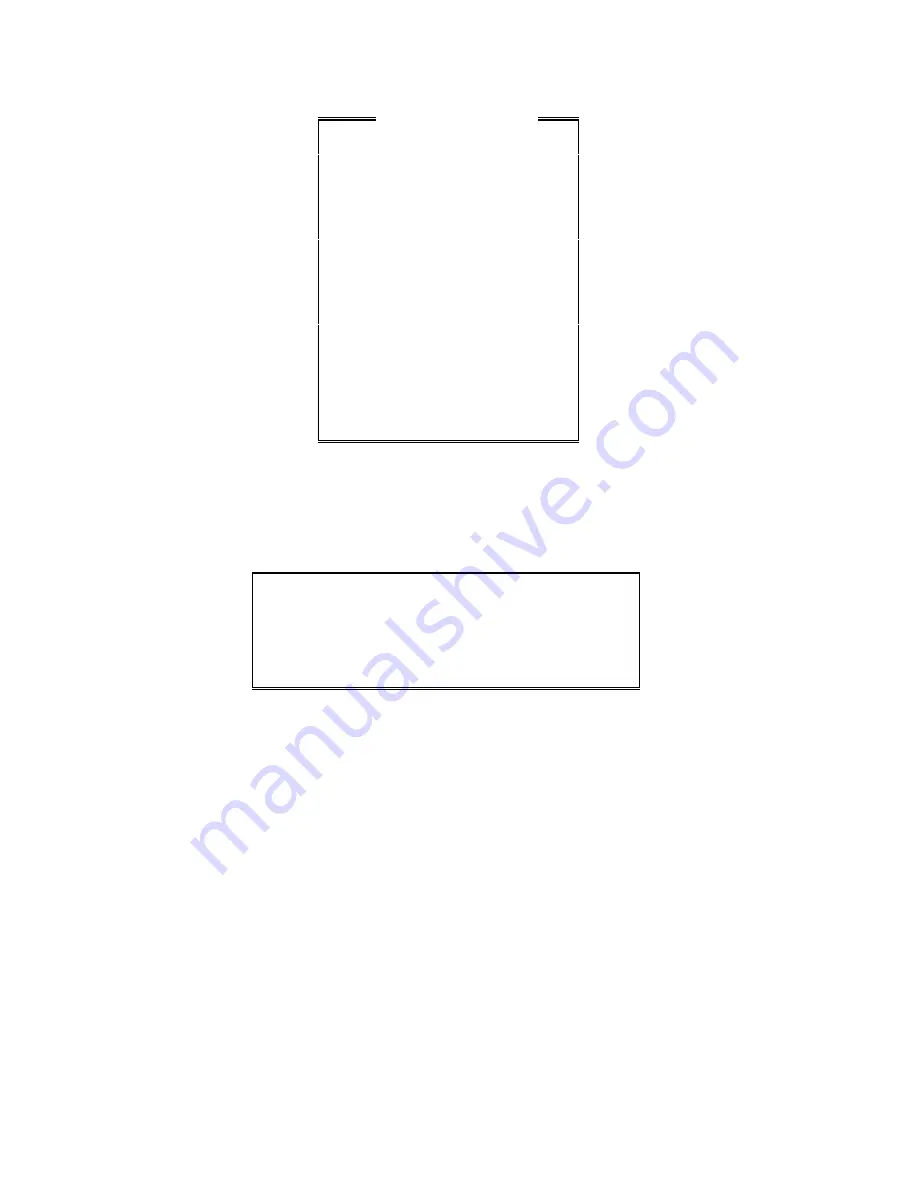
Appendix D. CPS Menu Structure
A. Transmit Keys
B. Monitor
C. Site Intercom
D. Alert
E. Mute Keys
F. Simultaneous Select
G. Group Keys
H. Priority Marker
I. Speaker / Headset
J. Diagnostics Reset
K. Clock Set
L. ANI Keys
M. Channel Test
N. Phone Keys
O. Paging Keys
Selection [A]
SYSTEM FUNCTIONS
Figure D-11. SYSTEM FUNCTIONS Menu
T
RANSMIT
K
EYS
The transmit functions shown in Figure D-12 may be assigned to a specific key.
A. Normal Transmit
B. Transfer Instant Transmit
C. Patch Transmit
D. Last Call Transmit any channel
E. Last Call Transmit Selected Channels
F. Last Call Transmit Unselected Channels
Figure D-12. TRANSMIT KEYS Menu
N
ORMAL
T
RANSMIT
This key will cause the selected channel(s) to transmit. This is functionally the same
as the optional foot-operated PTT switch.
T
RANSFER
I
NSTANT
T
RANSMIT
This key, when pressed, will cause the next channel “Select” key pressed to become
an “instant transmit” key for the channel. The selected channel will not change. This
key is used to eliminate the need for individual Instant transmit keys on each channel.
P
ATCH
T
RANSMIT
This key allows the operator to transmit on all the channels that are currently patched.
This key only functions when there is no “call” activity on any of the patched
channels.
D-10
025-9229C.1
Summary of Contents for 4010
Page 2: ......
Page 4: ......
Page 7: ...1 INTRODUCTION HARDWARE REQUIREMENTS 1 1 DEFINITIONS 1 1 MANUALS 1 2...
Page 8: ......
Page 12: ......
Page 16: ...Section 2 Installation 2 4 025 9229C 1...
Page 18: ......
Page 34: ...Section 3 Tutorial 3 16 025 9229C 1...
Page 36: ......
Page 58: ......
Page 60: ......
Page 62: ......
Page 64: ......
Page 108: ...Appendix D CPS Menu Structure D 44 025 9229C 1...
Page 110: ......






























