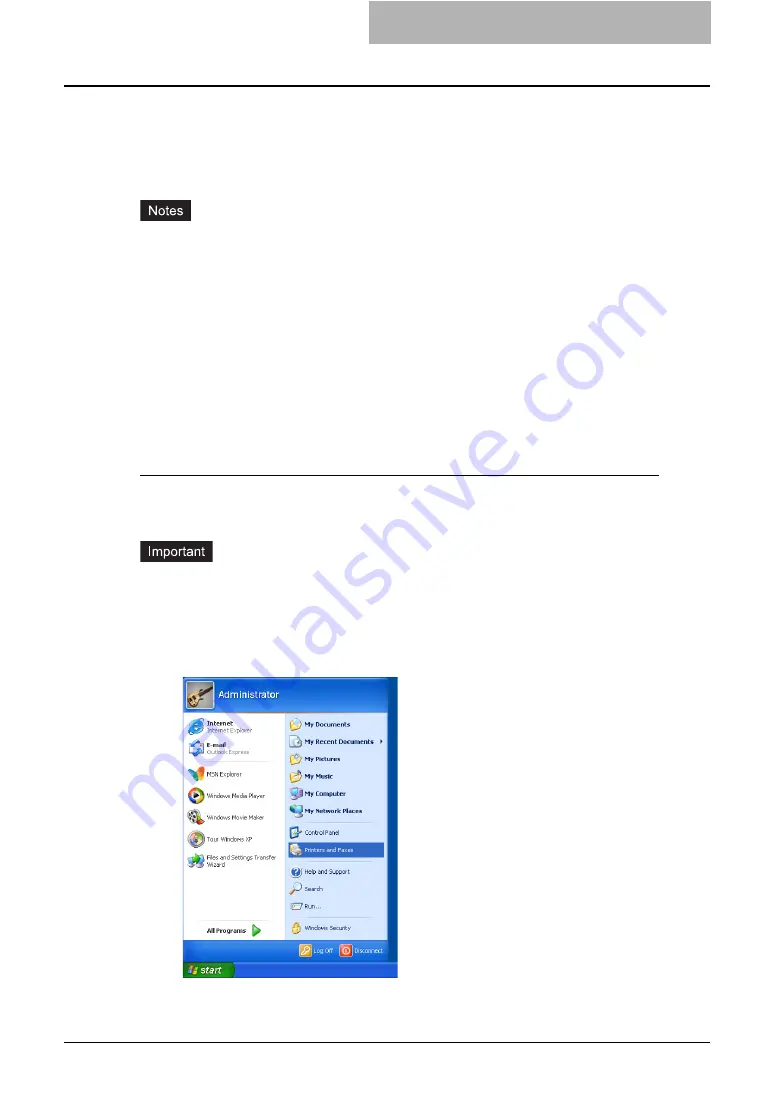
Installing Client Software for IPP Printing 93
Installing Client Software for IPP Printing
This section describes how to set up the printer drivers for IPP printing which is available for
Internet connection.
To set up the printer drivers for IPP printing, install the printer drivers by Add Printer Wizard, and
then install the other software that you require. The e-STUDIO452 Series and e-STUDIO282
Series is used in the following images. They may be slightly different depending on your system.
y
Before installing the printer driver for IPP printing, check with your system administrator to
make sure of the following:
- This equipment is connected to the network and turned on.
- The TCP/IP setting is correct on this equipment and your computer.
y
IPP Printing is only available for Windows 2000, Windows XP, Windows Vista, and Windows
Server 2003.
Installation for IPP Printing by Add Printer Wizard
Windows 2000/XP/Server 2003
Installing the printer driver for IPP printing by Add Printer Wizard
The following describes an installation on Windows XP. The procedure is the same when Win-
dows 2000, Windows Server 2003 is used.
You must log into Windows as a user who has the “Administrators” or “Power Users” privilege.
You must log into Windows as a user who has the “Administrators” privilege when using Win-
dows XP/Server 2003.
1
Click [Start] and click [Printers and Faxes] to open the Printers and
Faxes folder.
y
If you are using the Windows 2000, click [Start], select [Settings], and click [Printers]
to open the Printers folder.
Summary of Contents for e-studio202L
Page 1: ...MULTIFUNCTIONAL DIGITAL SYSTEMS Printing Guide ...
Page 2: ......
Page 10: ......
Page 14: ...12 INDEX 349 ...
Page 20: ......
Page 200: ......
Page 332: ......
Page 354: ......
















































