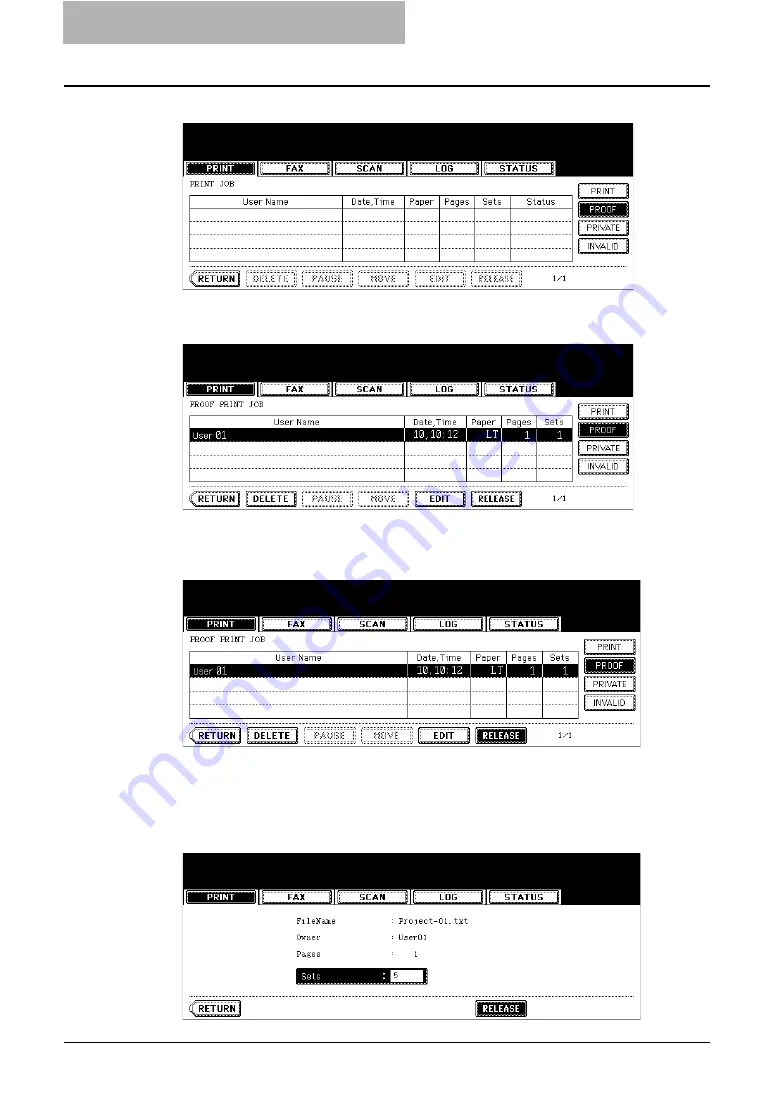
5 Printing from Windows
246 Printing with Extended Print Functionality
5
Press the [PROOF] button.
y
The proof print job list is displayed.
6
Select the job you want to print on the proof print job list.
y
If the corresponding job is not displayed on the page, press the [Prev] or [Next] button
to switch the page.
7
Press the [RELEASE] button.
y
Printing starts.
y
The printing status can be confirmed on the print job list.
When you want to change the number of sets
When you want to change the number of sets, press the [EDIT] button and key in the
desired number. Then press the [RELEASE] button to start printing.
Summary of Contents for e-studio202L
Page 1: ...MULTIFUNCTIONAL DIGITAL SYSTEMS Printing Guide ...
Page 2: ......
Page 10: ......
Page 14: ...12 INDEX 349 ...
Page 20: ......
Page 200: ......
Page 332: ......
Page 354: ......






























