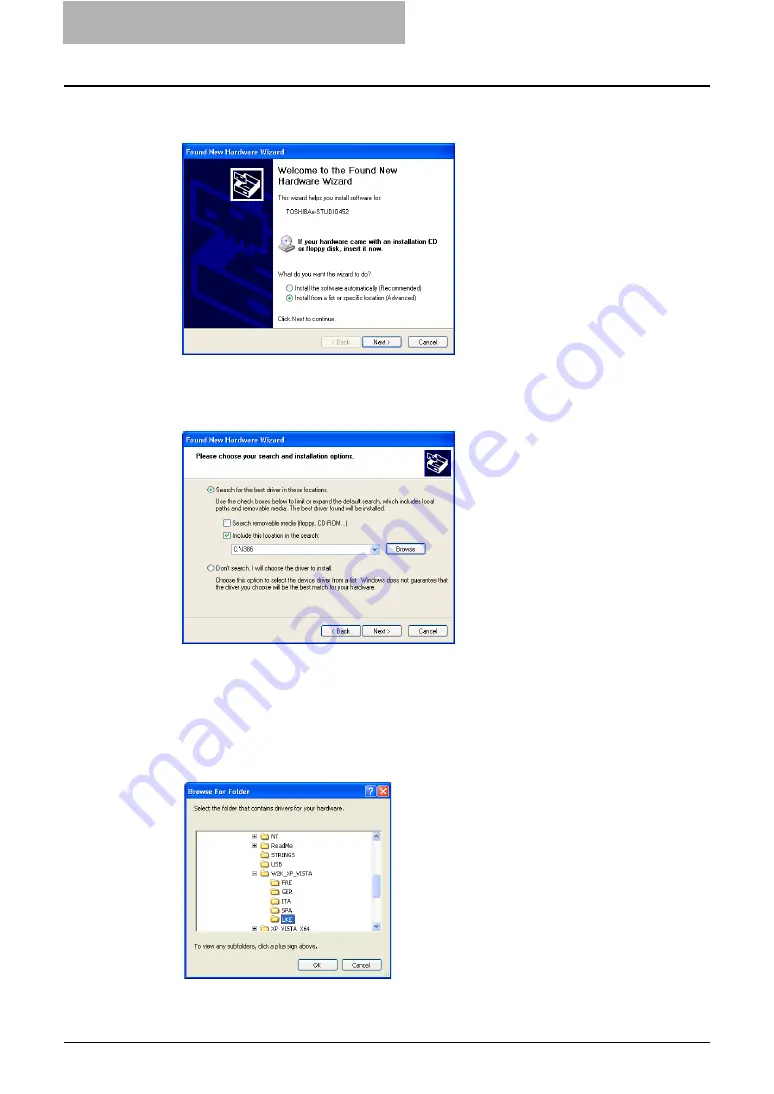
2 Installing Client Software for Windows
28 Installing Client Software for USB Printing
3
Select "Install from a list or specific location (Advanced)" and click
[Next].
4
Select “Search for the best driver in these locations.” and check
only the “Include this location in the search” check box. Then click
[Browse].
y
The Browse For Folder dialog box appears.
5
Insert the Client Utilities CD-ROM into the CD-ROM drive.
y
When inserting the Client Utilities CD-ROM, the installer may automatically start.
Click [Exit] to exit the installer and continue the operation.
6
Locate the directory where the printer driver for Windows XP/Vista/
Server 2003 is located and click [OK].
Summary of Contents for e-studio202L
Page 1: ...MULTIFUNCTIONAL DIGITAL SYSTEMS Printing Guide ...
Page 2: ......
Page 10: ......
Page 14: ...12 INDEX 349 ...
Page 20: ......
Page 200: ......
Page 332: ......
Page 354: ......






























