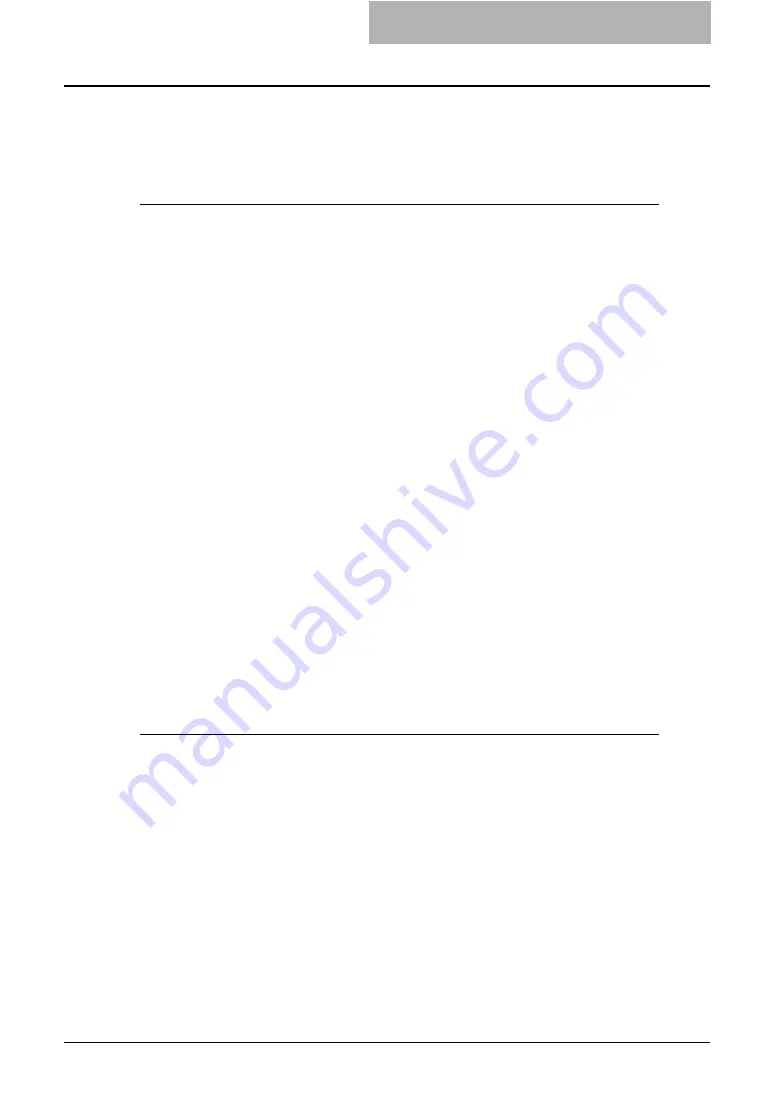
Setting Up the UNIX Filters 175
14
If you turn OFF the scheduler in step 10, turn the scheduler ON.
Enter the following command:
/usr/lpsched > /dev/null 2>&1
Creating a print queue manually on IBX AIX
1
Enter the following command:
ls /opt/toshiba/tap/filter
2
If the above directory does not exist, enter the following command:
mkdir /opt/toshiba/tap/filter
3
Log on to the root account.
4
Open your Linux/UNIX editor.
5
Create the following file.
/etc/lp/interfaces/<queue name>.conf
6
Add a line as below in the <queue name>.conf.
dest=<IP address>
7
Save the file.
8
Enter the following command:
mkque -q <queue name> \
-a s_statfilter = /usr/lib/lpd/bsdshort \
-a up = TRUE -a host = <IP address> -a rq = dssc
9
Enter the following command:
mkquedev -q <queue name> -d dev_<queue name> \
-a backend = /opt/toshiba/tap/bin/estbwBackend
10
Enter the following command:
cp /usr/lib/lpd/pio/predef/net_estbw \
/opt/toshiba/tap/filter/<queue name>
Creating a print queue manually on Linux
1
Enter the following command:
ls /opt/toshiba/tap/interface
2
If the above directory does not exist, enter the following command:
mkdir /opt/toshiba/tap/interface
3
As root open your Linux/UNIX editor.
4
Open your Linux/UNIX editor.
5
Create the following file.
/opt/toshiba/tap/interface/<queue name>.conf
6
Add a line as below in the <queue name>.conf.
dest=<IP address>
7
Save the file.
Summary of Contents for e-studio202L
Page 1: ...MULTIFUNCTIONAL DIGITAL SYSTEMS Printing Guide ...
Page 2: ......
Page 10: ......
Page 14: ...12 INDEX 349 ...
Page 20: ......
Page 200: ......
Page 332: ......
Page 354: ......
















































