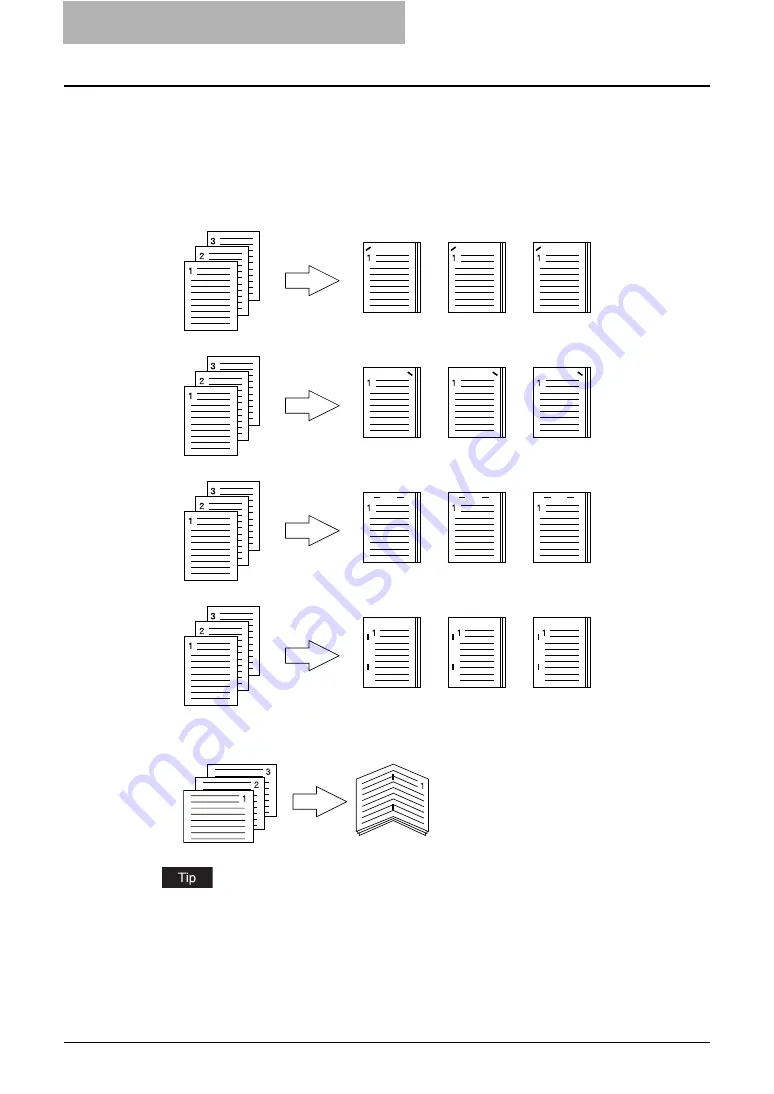
5 Printing from Windows
224 Setting Up Print Options
-
Right to Left by column
— Select this to arrange pages vertically from the top and
printed right to left on one sheet.
Draw Borders Around Pages
Check this to print borders around each page.
4) Staple
This sets whether a print job is printed with staples.
-
Upper Left
— Select this to staple the printed document in the upper left.
-
Upper Right
— Select this to staple the printed document in the upper right.
-
Center Top
— Select this to staple the printed document double along the top edge.
-
Middle Left
— Select this to staple the printed document double along the left side.
-
Center Double
— Select this to fold and staple the printed document double in the cen-
ter. When you select this, the pages will be printed on the sheets according to the print
option settings, and then simply fold and staple double in the center of the sheets.
“Center Double” can be used to create a booklet from a document that has been already cre-
ated as a paginated booklet. To create a paginated booklet from a normal document, per-
form the booklet printing in the 2-Sided Printing option.
Summary of Contents for e-studio202L
Page 1: ...MULTIFUNCTIONAL DIGITAL SYSTEMS Printing Guide ...
Page 2: ......
Page 10: ......
Page 14: ...12 INDEX 349 ...
Page 20: ......
Page 200: ......
Page 332: ......
Page 354: ......






























