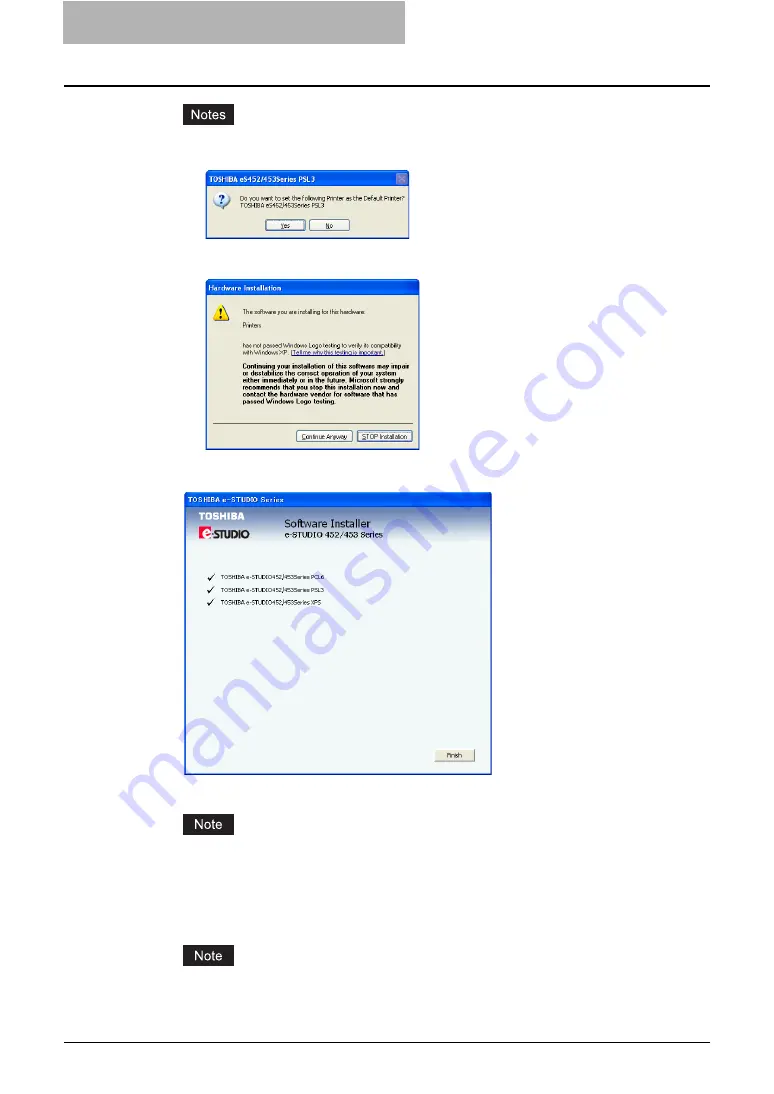
2 Installing Client Software for Windows
112 Installing Client Software for Novell Printing
y
If the following message appears, click [Yes] to set the indicated printer driver to be
the default printer driver, or click [No] to not change the default printer driver.
y
If the following message appears, click [Continue Anyway] to proceed with the instal-
lation.
7
When the installation is complete, click [Finish].
y
The main menu window is displayed.
The Installer may ask you to restart your computer. If it does, select “Yes, I want to restart
my computer now.” and click [Finish] to restart your computer.
8
Click [Exit].
y
When a message appears asking whether to finish the installation, click [OK].
Before using the printer driver for printing, please configure the installed options of the
equipment and department code (if required) on the printer driver.
Summary of Contents for e-studio202L
Page 1: ...MULTIFUNCTIONAL DIGITAL SYSTEMS Printing Guide ...
Page 2: ......
Page 10: ......
Page 14: ...12 INDEX 349 ...
Page 20: ......
Page 200: ......
Page 332: ......
Page 354: ......






























