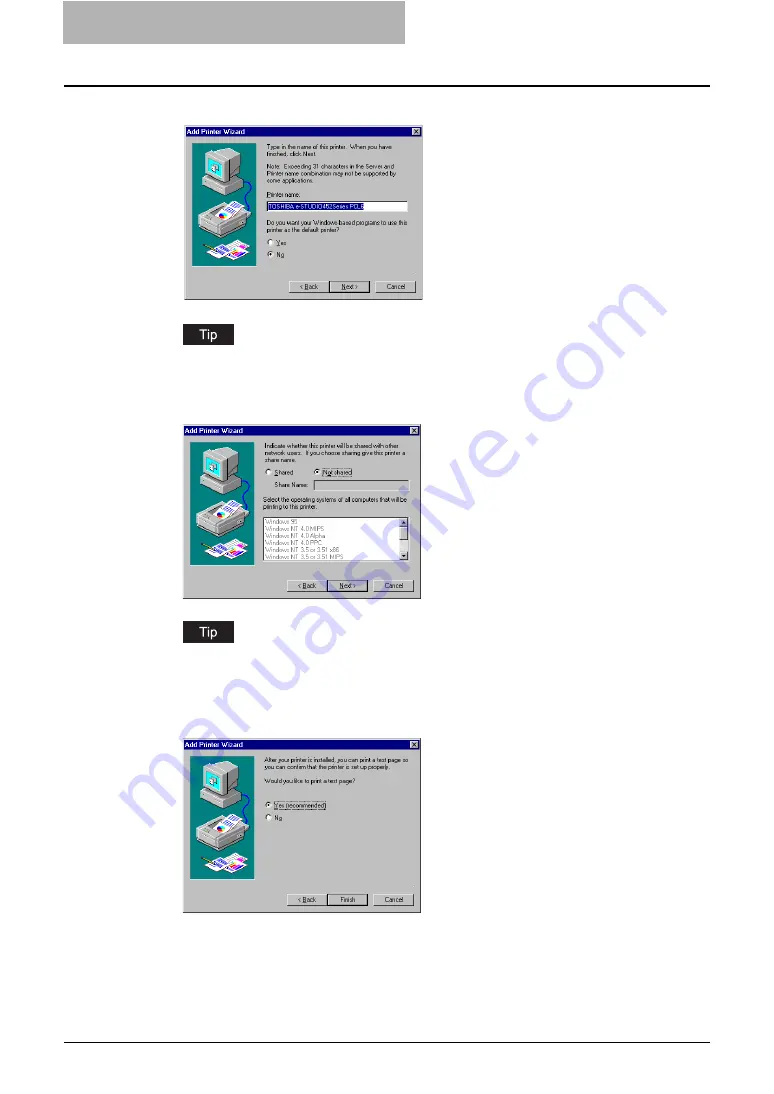
2 Installing Client Software for Windows
86 Installing Client Software for SMB Printing
16
Change the name if desired and click [Next].
If any printer drivers have installed on the computer, select whether using this printer as a
default printer.
17
Select whether this printer is shared or not, and click [Next].
When you select “Shared”, you can also select the operating systems of printer drivers
that you want to install for clients. If you select any operating systems, repeat the proce-
dure from Step 9 to 15 to install the printer drivers for selected operating systems.
18
Select "Yes (recommended)" to print a test page and click [Finish].
Summary of Contents for e-studio202L
Page 1: ...MULTIFUNCTIONAL DIGITAL SYSTEMS Printing Guide ...
Page 2: ......
Page 10: ......
Page 14: ...12 INDEX 349 ...
Page 20: ......
Page 200: ......
Page 332: ......
Page 354: ......






























