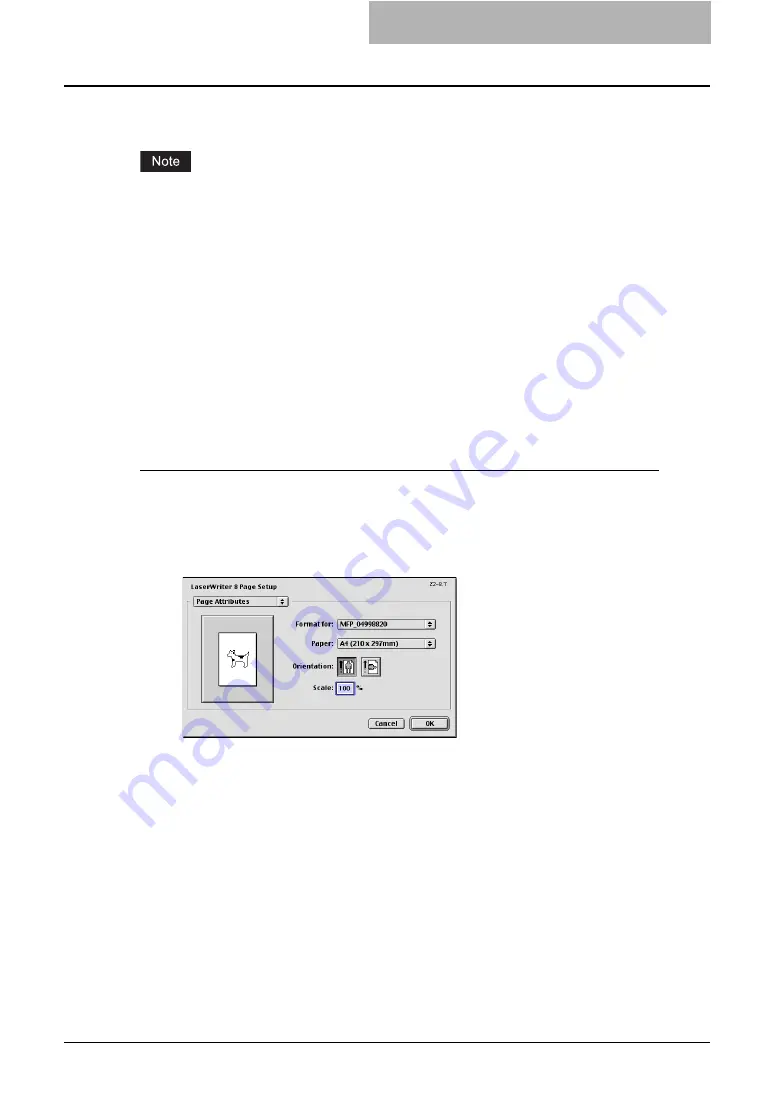
Printing from Application on Mac OS 8.6 to 9.x 297
Printing from Application on Mac OS 8.6 to 9.x
Once you have installed the PPD file as described in the section "Installing the Printer on Mac
OS 8.6/9.x" on page 160, you can print directly from most Mac OS applications.
When the User Management Setting is enabled on the equipment, the print jobs that are sent
from Macintosh computers are processed as invalid jobs according to the Department Code
Enforcement setting.
How to Print from Mac OS 8.6 or 9.x
Using the LaserWriter 8 printer driver and the correct PostScript Printer Description file (PPD),
you can control the system’s various printing features by specifying job settings from print dialog
boxes.
Setting Options and Printing from Macintosh Computer
In Mac OS applications, print options are set from both the Page Setup dialog box and the Print
dialog box.
Printing from Macintosh applications
1
Open a file and select [Page Setup] from the [File] menu of the
application.
2
Select the printer name at the “Format for” drop down menu and
specify the Page Setup settings for your print job.
y
Setting the Page Setup varies depending on how you want to print a document.
P.298 “Page Setup Dialog on Mac OS 8.6/9.x”
3
Click [OK] to save the Page Setup settings.
4
Select [Print] from the [File] menu of the application.
Summary of Contents for e-studio202L
Page 1: ...MULTIFUNCTIONAL DIGITAL SYSTEMS Printing Guide ...
Page 2: ......
Page 10: ......
Page 14: ...12 INDEX 349 ...
Page 20: ......
Page 200: ......
Page 332: ......
Page 354: ......






























