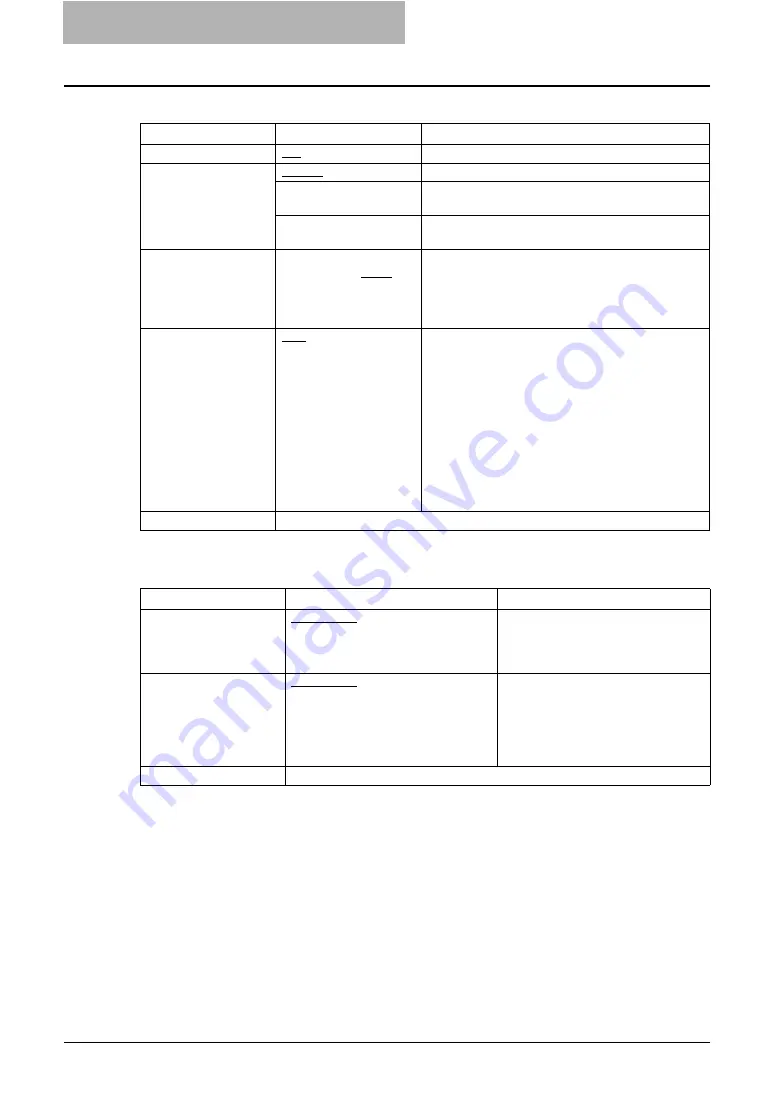
4 Installing Client Software for UNIX
190 Setting Up the CUPS
General
Options Installed
Option Value
Alternative Value
Description
Collate
Yes, No
Select whether exited sheets are collated or not.
Duplex
1-Sided
1-sided printing
2-Sided, No Tumble
(Long-Edge Binding)
2-sided printing (Long-edge binding)
2-Sided, Tumble
(Short-Edge Binding)
2-sided printing (Short-edge binding)
Media Size
A3, A4, A5, A6, B4, B5,
Ledger, Legal, Letter,
Statement, Folio, Com-
puter, 13” LG, 8.5” SQ,
8K, 16K
Select the paper size.
Media Source
Auto (Default)
Drawer 1
Drawer 2
LCF
Drawer 3
Drawer 4
Bypass Tray
Plain
Thick 1
Thick 2
Thick 3
Transparency
Select the paper source.
[Continue] button
Determines the selected items.
Option Value
Alternative Value
Description
Drawers
Not Installed
Drawer 3
Drawer 3 and 4
LCF
Select the combination among
Drawer 3, Drawer 4, and LCF.
Finisher
Not Installed
Single Position Stapler
Multi-Position Stapler
Multi-Position Stapler and Hole Punch
Job Separator
Offset Tray
Select whether the optional finisher is
installed or not.
[Continue] button
Determines the selected items.
Summary of Contents for e-studio202L
Page 1: ...MULTIFUNCTIONAL DIGITAL SYSTEMS Printing Guide ...
Page 2: ......
Page 10: ......
Page 14: ...12 INDEX 349 ...
Page 20: ......
Page 200: ......
Page 332: ......
Page 354: ......
















































