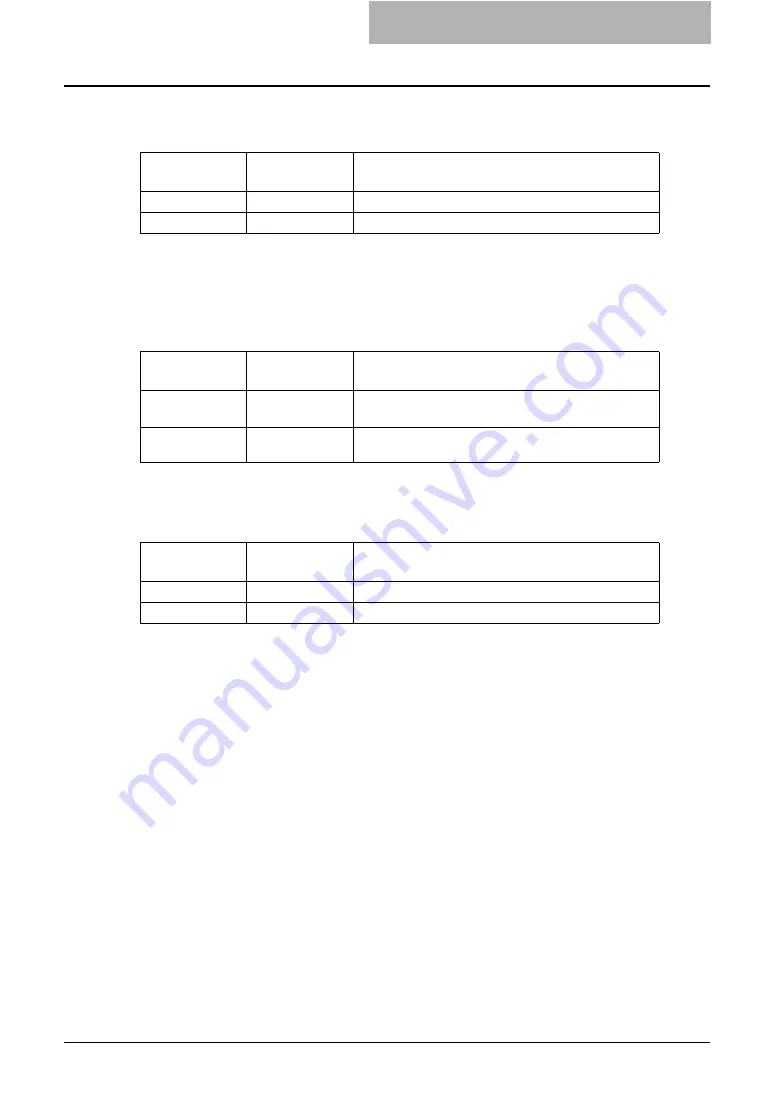
Printing from an Application 321
Distinguish Thin Lines
The thin line limit mode can be set using the following option.
Example: The command to set the thin line limit mode is
“lp -o thinlinelimit=on
filename
”.
Do not Print Blank Pages
The Blank page mode can be selected using the following option.
Toner Save
The toner save mode can be set using the following option.
Example: The command to set the toner save mode is “lp -o tonersave=on
filename
”.
Option Value
Alternate
Value
Description
thinlinelimit=on
ON
Set the thin line limit mode.
thinlinelimit=off
OFF
Cancel the thin line limit mode.
Option Value
Alternate
Value
Description
blankpage=0
Set the blank page mode (disable Do not Print Blank
Pages).
blankpage=1
Cancel the blank page mode (enable Do not Print Blank
Pages).
Option Value
Alternate
Value
Description
tonersave=on
ON
Set the toner save mode.
tonersave=off
OFF
Cancel the toner save mode.
Summary of Contents for e-studio202L
Page 1: ...MULTIFUNCTIONAL DIGITAL SYSTEMS Printing Guide ...
Page 2: ......
Page 10: ......
Page 14: ...12 INDEX 349 ...
Page 20: ......
Page 200: ......
Page 332: ......
Page 354: ......
















































