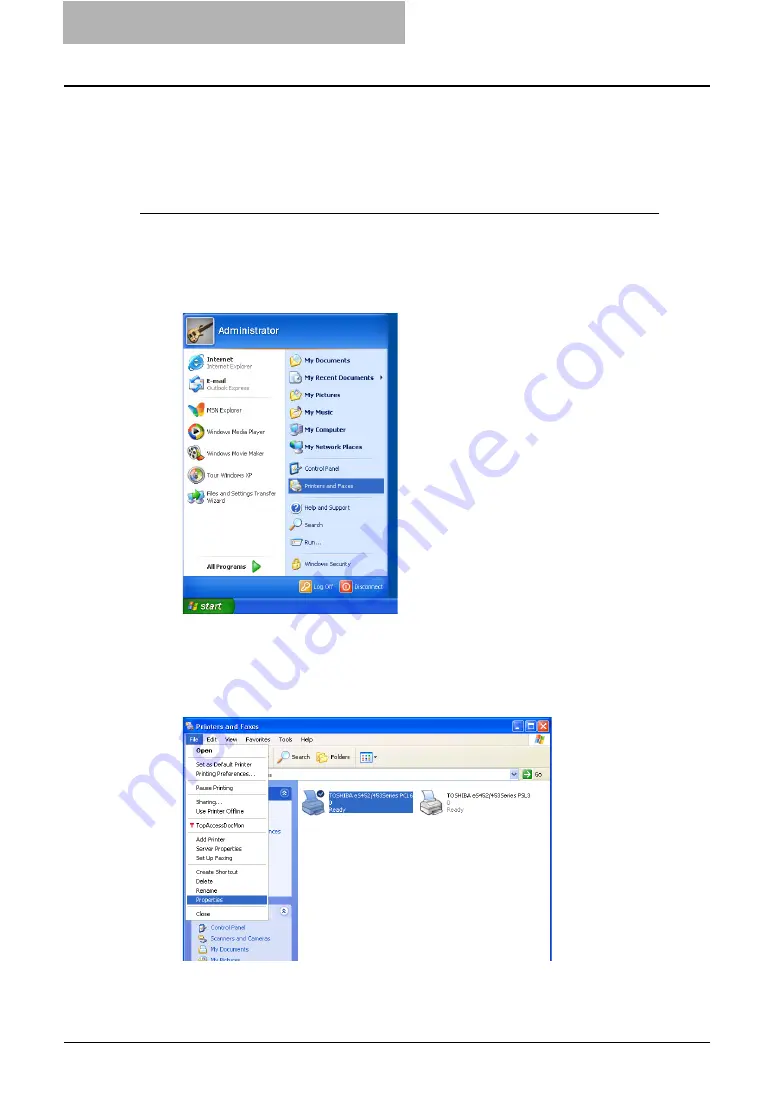
2 Installing Client Software for Windows
128 Uninstalling Client Utilities Software
Uninstalling Client Utilities Software
The following instructions describe how to uninstall the client software. The e-STUDIO452
Series and e-STUDIO282 Series is used in the following images. They may be slightly different
depending on your system.
P.128 “Deleting printer drivers”
Deleting printer drivers
The following describes an installation on Windows XP. The procedure is the same when other
versions of Windows are used.
1
Click [Start] and click [Printers and Faxes] to open the Printers and
Faxes folder.
y
If you are using the Windows 2000/NT 4.0/Me/98, click [Start], select [Settings], and
click [Printers] to open the Printers folder.
y
When using Windows Vista, click [Start], select [Control Panel], and click [Printer]
under [Hardware and Sound] to open the Printers folder.
2
Select the printer drivers and select [Delete] in the [File] menu.
y
The Printers dialog box appears.
y
When you are using Windows Vista, right click on the printer to be deleted and select
[delete] from the menu displayed.
Summary of Contents for e-studio202L
Page 1: ...MULTIFUNCTIONAL DIGITAL SYSTEMS Printing Guide ...
Page 2: ......
Page 10: ......
Page 14: ...12 INDEX 349 ...
Page 20: ......
Page 200: ......
Page 332: ......
Page 354: ......






























