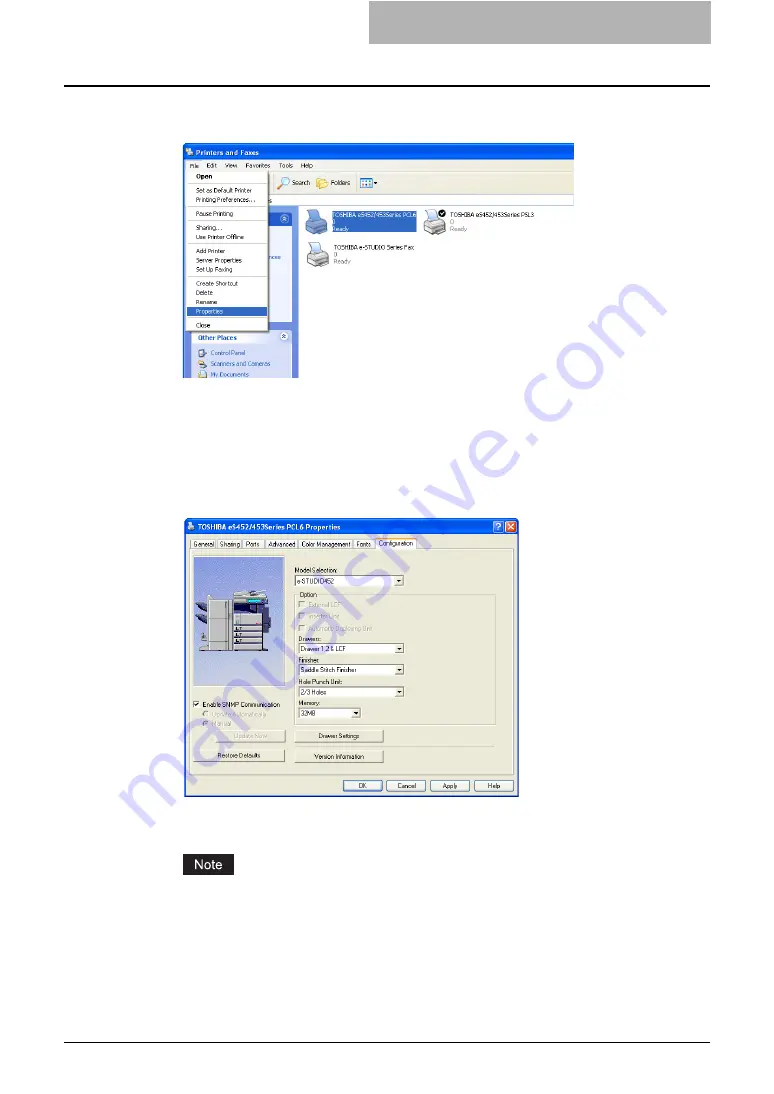
Before Using the Printer Driver 203
1
Select the printer driver in the Printers and Faxes folder. Then click
[File] and select [Properties].
y
When you are operating under Windows 98/Me/NT 4.0/2000/Vista, open the Printers
folder to access the printer driver.
y
When using Windows Vista, click [Start], select [Control Panel], and click [Printer]
under [Hardware and Sound] to open the Printers folder.
y
The printer driver properties dialog box appears.
2
Display the [Configuration] tab, check on “Enable SNMP Communi-
cation”, and click [Update Now].
y
The printer driver starts communicating with system and obtains option settings auto-
matically.
If the connection to the equipment has not been configured correctly, the message “The
address of your printer could not be located. Would you like to find it?” will be displayed.
If it is displayed, click [Yes] and search for the equipment using the TopAccessDocMon
Local Discovery dialog box. After searching the equipment, SNMP communication will
be enabled.
Summary of Contents for e-studio202L
Page 1: ...MULTIFUNCTIONAL DIGITAL SYSTEMS Printing Guide ...
Page 2: ......
Page 10: ......
Page 14: ...12 INDEX 349 ...
Page 20: ......
Page 200: ......
Page 332: ......
Page 354: ......






























