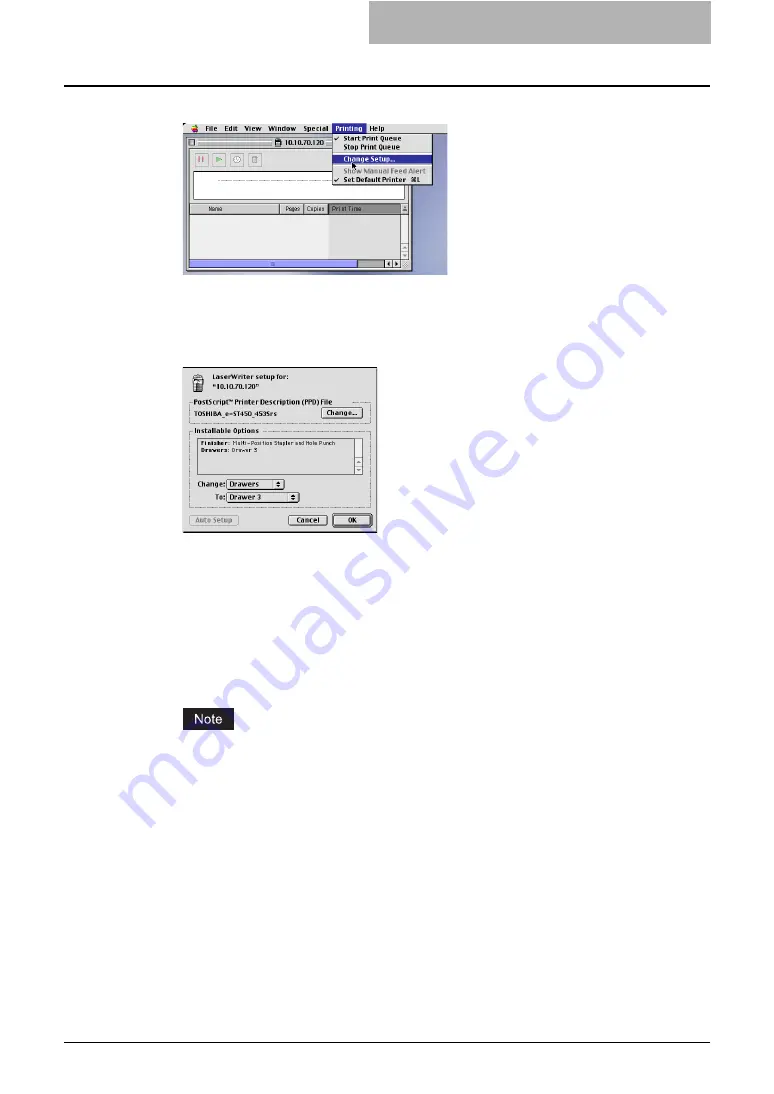
Installing the Printer on Mac OS 8.6/9.x 163
10
Click the [Printing] menu and select [Change Setup...].
y
The LaserWriter setup dialog box appears.
11
Select each option item in the “Change” drop down menu and
select installed option in the “To” drop down menu according to the
configuration of this equipment.
y
Finisher
Not Installed
— Select this if a finisher is not installed.
Single-Position Stapler
— Select this when the Hanging Finisher is installed.
Multi-Position Stapler
— Select this when the Finisher or Saddle Stitch Finisher is
installed.
Multi-Position Stapler and Hole Punch
— Select this when the Finisher or Saddle
Stitch Finisher and Hole Punch unit are installed.
Job Separator
— Select this when the Job Separator is installed.
Offset Stacker
— Select this when the Offset Stacker is installed.
When you select “Multi-Position Stapler” or “Multi-Position Stapler and Hole Punch”, the
saddle-stitching function will be selectable for printing. However, saddle-stitching is
available only when the Saddle Stitch Finisher is installed.
Summary of Contents for e-studio202L
Page 1: ...MULTIFUNCTIONAL DIGITAL SYSTEMS Printing Guide ...
Page 2: ......
Page 10: ......
Page 14: ...12 INDEX 349 ...
Page 20: ......
Page 200: ......
Page 332: ......
Page 354: ......






























