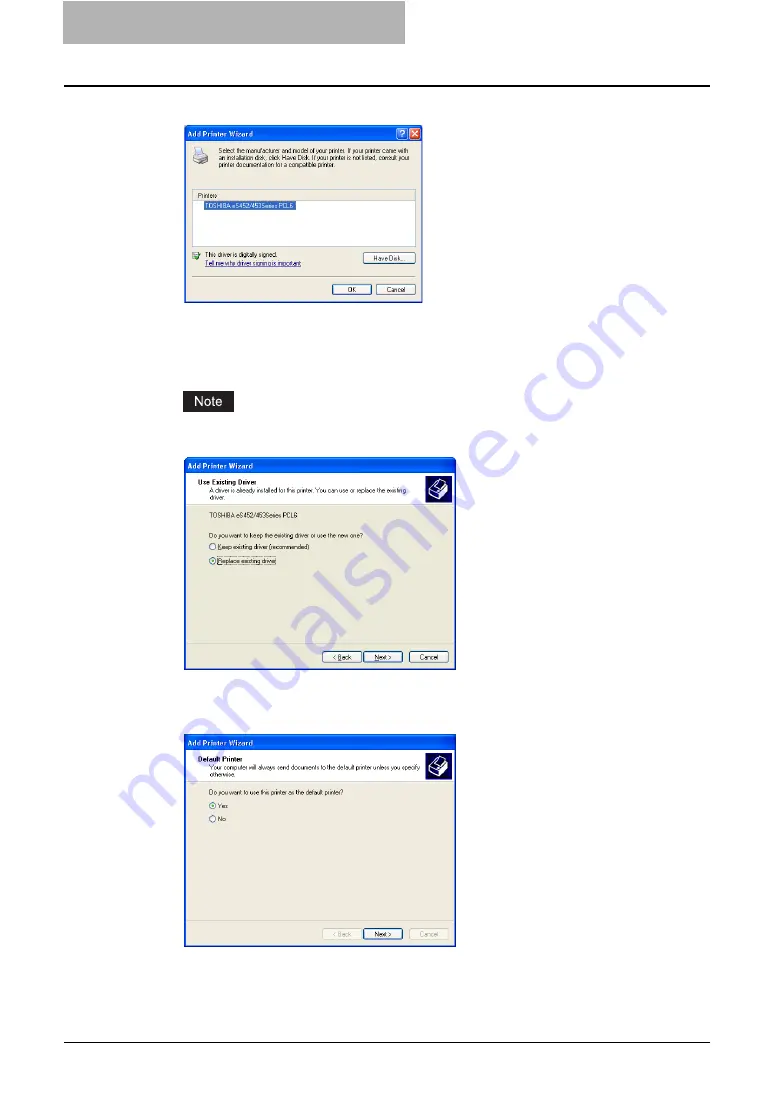
2 Installing Client Software for Windows
98 Installing Client Software for IPP Printing
12
Select the printer driver and click [OK].
y
If any other printer driver(s) had already been installed on your computer, the Default
Printer screen is displayed. Continue to next step.
y
If no printer driver had been installed on your computer, the complete screen is dis-
played. Skip to step 14.
If the same printer driver has been installed, the following dialog box appears. If it
appears, select “Replace existing driver” and click [Next].
13
Select whether using this printer as a default printer and click
[Next].
Summary of Contents for e-studio202L
Page 1: ...MULTIFUNCTIONAL DIGITAL SYSTEMS Printing Guide ...
Page 2: ......
Page 10: ......
Page 14: ...12 INDEX 349 ...
Page 20: ......
Page 200: ......
Page 332: ......
Page 354: ......






























