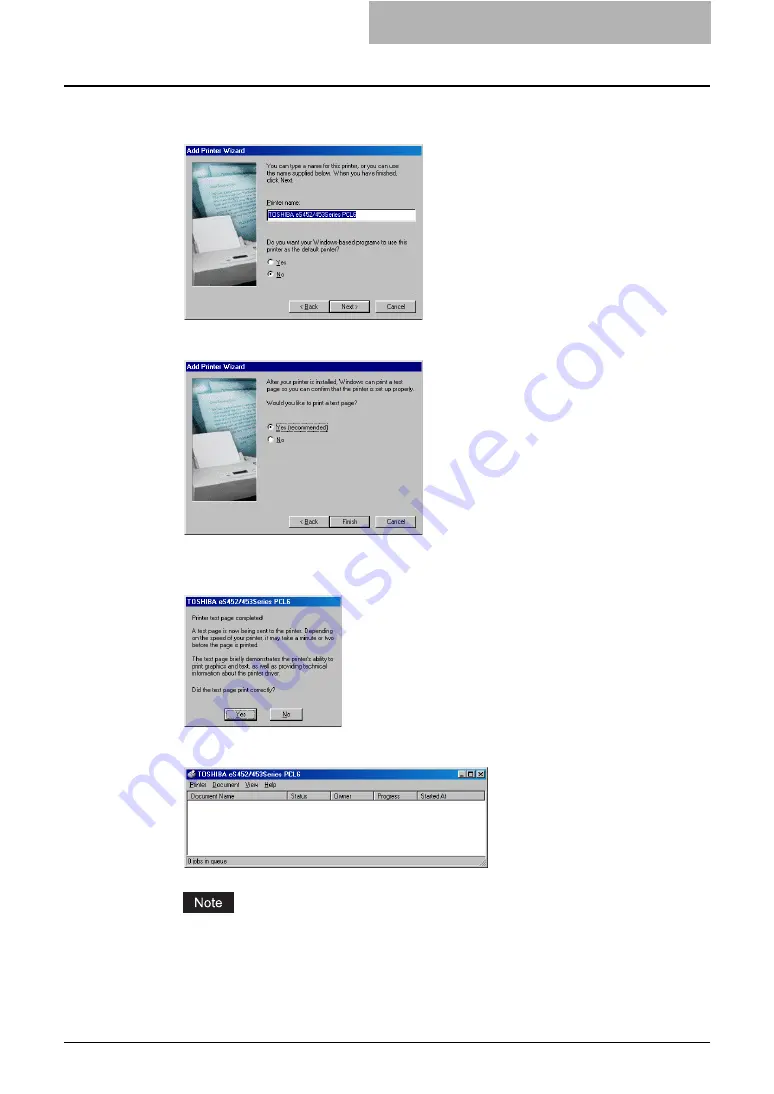
Installing Client Software for Novell Printing 119
10
Change the name if desired, select whether you are using this
printer as a default printer, and click [Next].
11
Select “Yes” to print a test page and click [Finish].
12
Make sure a test page is printed successfully and click [Yes] to
close the dialog box.
13
The printer driver is installed and the print queue window appears.
Before using the printer driver for printing, please configure the installed options of the
equipment and department code (if required) on the printer driver.
Summary of Contents for e-studio202L
Page 1: ...MULTIFUNCTIONAL DIGITAL SYSTEMS Printing Guide ...
Page 2: ......
Page 10: ......
Page 14: ...12 INDEX 349 ...
Page 20: ......
Page 200: ......
Page 332: ......
Page 354: ......






























