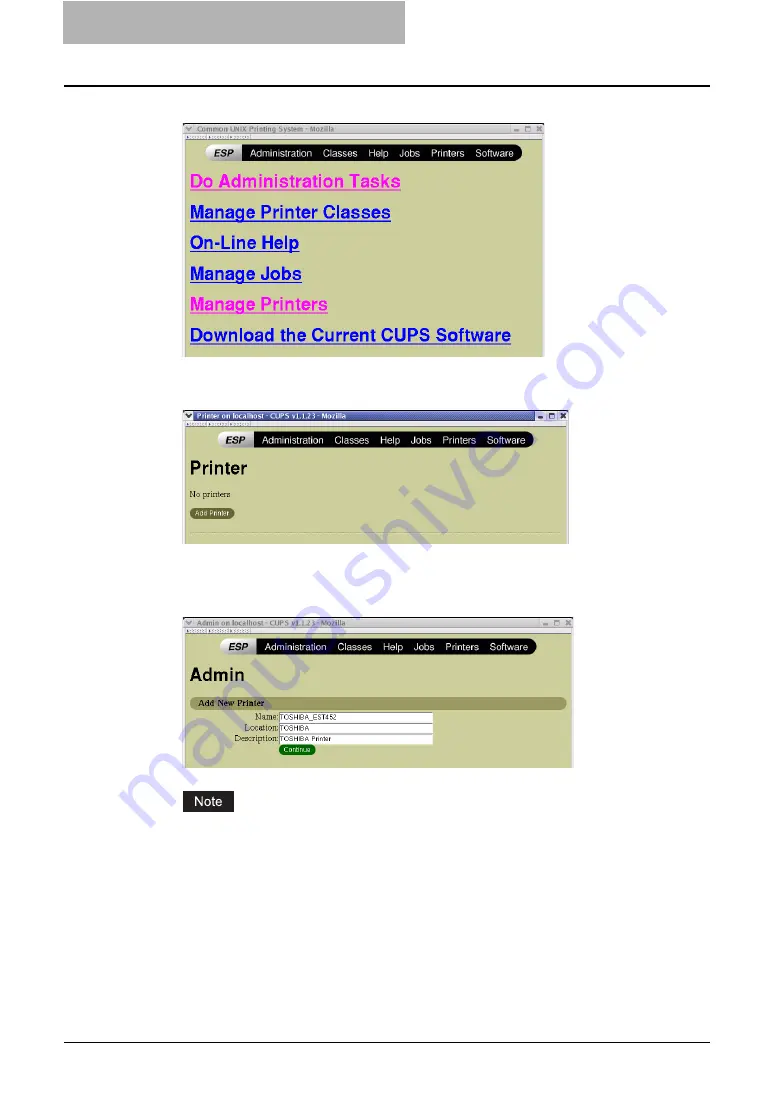
4 Installing Client Software for UNIX
182 Setting Up the CUPS
11
Click the “Manage Printers” link.
y
The Printer page is displayed.
12
Click [Add Printer].
y
The Admin page is displayed.
13
Enter the printer name, location, and description of the printer in
each field and click [Continue].
If a new printer name is a duplicate of a name already in the printer list, the new printer
will replace the original printer.
Summary of Contents for e-studio202L
Page 1: ...MULTIFUNCTIONAL DIGITAL SYSTEMS Printing Guide ...
Page 2: ......
Page 10: ......
Page 14: ...12 INDEX 349 ...
Page 20: ......
Page 200: ......
Page 332: ......
Page 354: ......






























