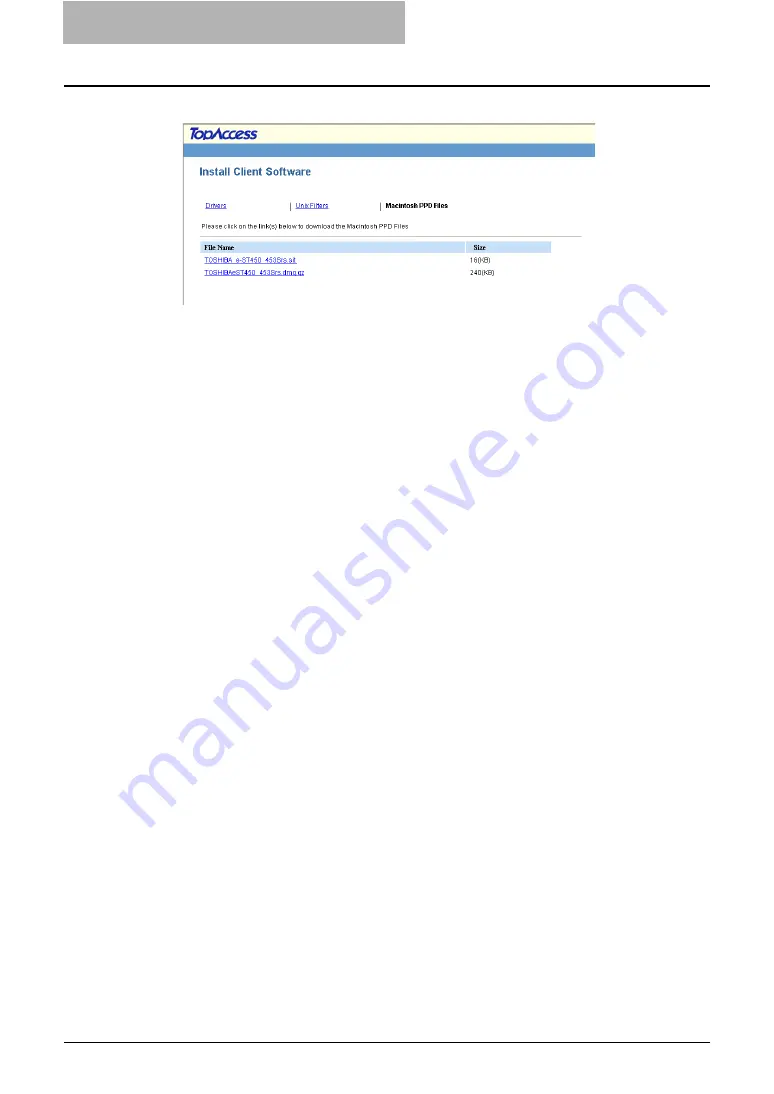
3 Installing Client Software for Macintosh
168 Installing Client Software from TopAccess
3
Click the File Name link that you want to download.
y
For e-STUDIO452 Series and e-STUDIO453 Series
TOSHIBA_e-ST450_453Srs.sit — Click this link to download the PPD file for Mac OS
8.6/9.x and Mac OS X 10.1/10.2 Classic mode.
TOSHIBAeST450_453Srs.dmg.gz — Click this link to download the PPD file for Mac OS
X 10.2.4 to Mac OS X 10.3.x.
y
For e-STUDIO282 Series and e-STUDIO283 Series
TOSHIBA_e-ST280_283Srs.sit — Click this link to download the PPD file for Mac OS
8.6/9.x and Mac OS X 10.1/10.2 Classic mode.
TOSHIBAeST280_283Srs.dmg.gz — Click this link to download the PPD file for Mac OS
X 10.2.4 to Mac OS X 10.3.x.
4
Download the PPD file of your Mac OS version on your desktop by
following the prompts.
5
After you download the PPD file, refer to the installation procedure
for Macintosh to set up the printer.
P.160 “Installing the Printer on Mac OS 8.6/9.x”
P.133 “Installing the Printer on Mac OS X 10.2.4 to Mac OS X 10.4.x”
Summary of Contents for e-studio202L
Page 1: ...MULTIFUNCTIONAL DIGITAL SYSTEMS Printing Guide ...
Page 2: ......
Page 10: ......
Page 14: ...12 INDEX 349 ...
Page 20: ......
Page 200: ......
Page 332: ......
Page 354: ......






























