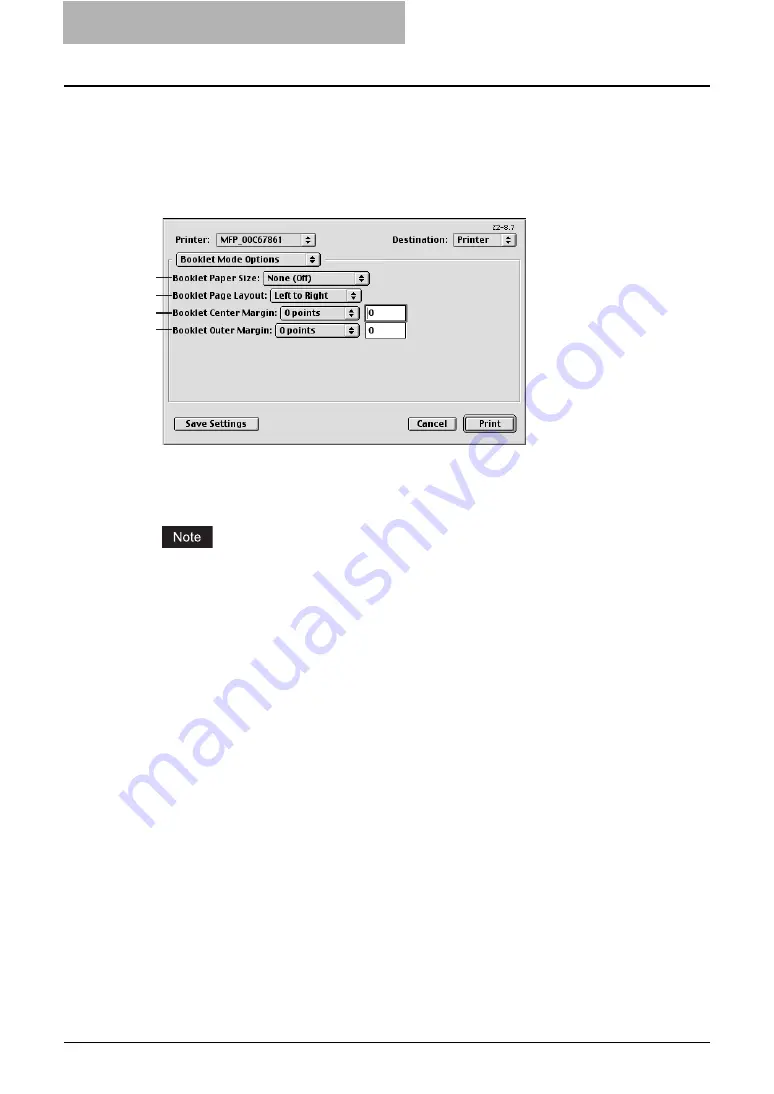
6 Printing from Macintosh
310 Printing from Application on Mac OS 8.6 to 9.x
4) Do not Print Blank Pages
Select whether you require printing blank pages.
Booklet Mode Options
In the Booklet Mode Options menu, you can set booklet printing.
1) Booklet Paper Size
Select a paper size to print a booklet. Each two pages are printed on both side of a sheet
before folding. The booklet size will be the half size of the paper size you specify here.
When booklet is used with cover page, it is recommended to use AppleTalk printing rather
than LPR printing.
2) Booklet Page Layout
Select the direction to be printed.
-
Right to Left
— Select this to create a booklet can be read from right to left.
-
Left to Right
— Select this to create a booklet can be read from left to right.
3) Booklet Center Margin
Select the width of space added to the center. If there is not a preferred width in the list,
enter the width by points. You can enter from 0 point to 300 points in units of 1 point.
4) Booklet Outer Margin
Select the width of space added in the short-edge side on a sheet. If there is not a preferred
width in the list, enter the width by points. You can enter from 0 point to 18 points in units of
1 point.
1
2
3
4
Summary of Contents for e-studio202L
Page 1: ...MULTIFUNCTIONAL DIGITAL SYSTEMS Printing Guide ...
Page 2: ......
Page 10: ......
Page 14: ...12 INDEX 349 ...
Page 20: ......
Page 200: ......
Page 332: ......
Page 354: ......






























