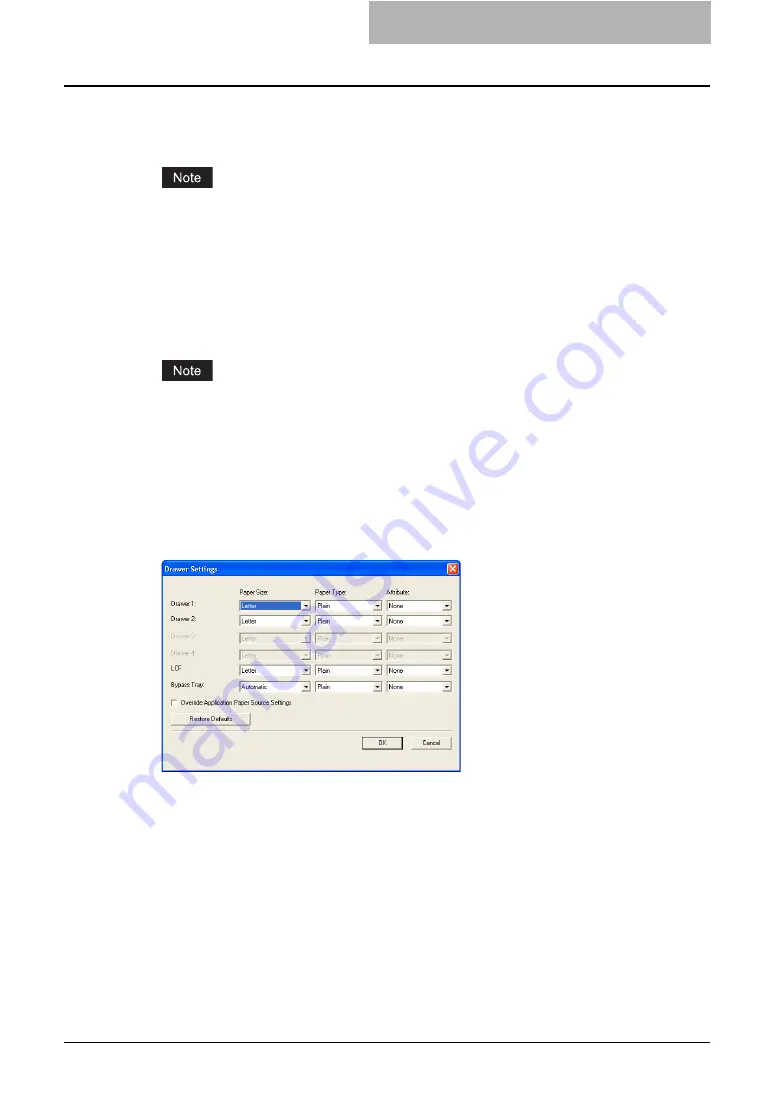
Setting Up Print Options 241
-
Update Automatically/Manual
— Select whether or not to update the configuration
information every time the printer driver is opened. This is available only when "Enable
SNMP Communication" is checked.
If the connection to the equipment has not been configured correctly, the message “The
address of your printer could not be located. Would you like to find it?” will be displayed
when the Configuration tab is displayed. If it is displayed, click [Yes] and search for the
equipment using the TopAccessDocMon Local Discovery dialog box. After searching the
equipment, SNMP communication will be enabled.
[Update Now]
Click this to obtain the configuration information from this equipment immediately. This is
available only when “Enable SNMP Communication” is checked.
If the connection to the equipment has not been configured correctly, the message “The
address of your printer could not be located. Would you like to find it?” will be displayed
when you click [Update Now]. If it is displayed, click [Yes] and search for the equipment
using the TopAccessDocMon Local Discovery dialog box. After searching the equipment,
SNMP communication will be enabled.
8) [Drawer Settings]
Click this to set the paper size and paper type of each drawer. The Drawer Settings dialog
box appears by clicking this.
— Drawer Settings
Paper Size
Select the paper size set in each drawer.
Paper Type
Select the paper type set in each drawer.
Attribute
Select the attribute of the paper. When you set the attribute, the drawer will be selected pref-
erentially according to the print settings.
Override Application Paper Settings
Check this to use the paper source setting in the printer driver rather than the application set-
ting.
9) [Version Information]
Click this to display the Version Information dialog box.
Summary of Contents for e-studio202L
Page 1: ...MULTIFUNCTIONAL DIGITAL SYSTEMS Printing Guide ...
Page 2: ......
Page 10: ......
Page 14: ...12 INDEX 349 ...
Page 20: ......
Page 200: ......
Page 332: ......
Page 354: ......






























