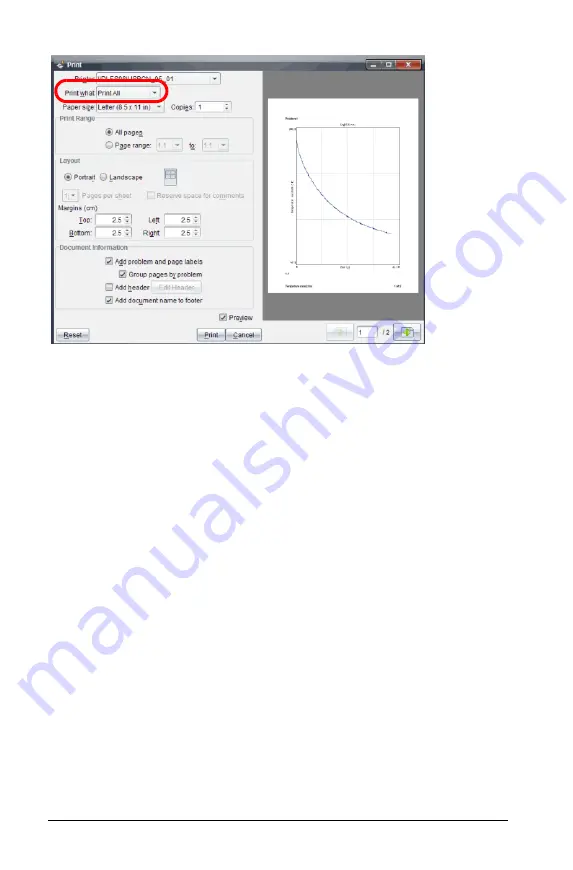
794
Data Collection and Analysis
Using sensors and data with other Apps
Predominantly, you want to perform all your data collection and analysis
in the Vernier DataQuest™ application because it is the most feature rich
for data collection. However, for times when you need to examine data
or use sensors with other TI-Nspire™ applications, use the Sensor Console
function.
The Sensor Console is a specialized view of the Vernier DataQuest™
application designed for using sensors with other TI-Nspire™
applications such as Graphs & Geometry and Data & Statistics.
Sensor Console works with the following applications:
•
Graphs
•
Geometry
•
Data & Statistics
•
Lists & Spreadsheet
When performing experiments it is recommended that you have only
one document open. The system cannot determine which of the
documents to use with the sensor if multiple documents are open.
This section’s topics include:
•
Collecting data in other applications
•
Opening the Sensor Console application menu
Summary of Contents for TI-Nspire
Page 38: ...26 Setting up the TI Nspire Navigator Teacher Software ...
Page 46: ...34 Getting started with the TI Nspire Navigator Teacher Software ...
Page 84: ...72 Using the Content Workspace ...
Page 180: ...168 Capturing Screens ...
Page 256: ...244 Embedding documents in web pages ...
Page 336: ...324 Polling students ...
Page 374: ...362 Using the Review Workspace ...
Page 436: ...424 Calculator ...
Page 450: ...438 Using Variables ...
Page 602: ...590 Using Lists Spreadsheet ...
Page 676: ...664 Using Notes You can also change the sample size and restart the sampling ...
Page 684: ...672 Libraries ...
Page 714: ...702 Programming ...
Page 828: ...816 Data Collection and Analysis ...
Page 846: ...834 Regulatory Information ...
Page 848: ...836 ...














































